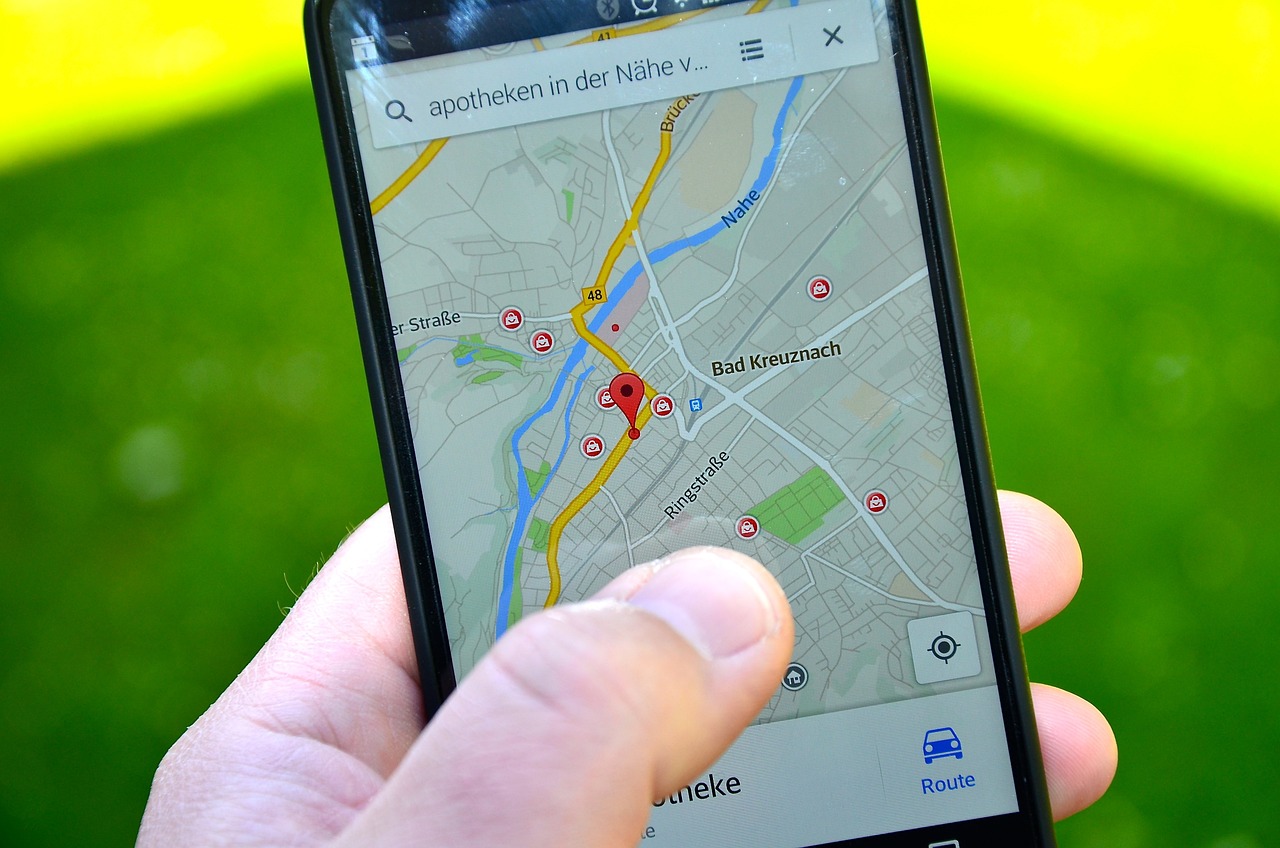Turning a smartphone into a portable video game console is a growing desire among video game enthusiasts.
The high cost of traditional consoles means that many people are looking for more affordable alternatives, and the smartphone, which is already part of our daily lives, has emerged as a practical solution.
In this guide, you will learn how to turn your cell phone into a real portable console, using specific accessories and game emulators. Follow the tips below and make the most of your device's potential.

Choose the Ideal Gamepad for your Smartphone
One of the essential elements of turning your smartphone into a console is choosing the right gamepad. Handheld consoles like the Nintendo Switch are known for their ergonomic design that makes gameplay easier.
To replicate this experience on your cell phone, you need an accessory that offers comfort and precision.
The gamepad is a device that connects to the smartphone, adding physical buttons that facilitate gameplay, replacing touch controls on the screen, which are often imprecise.
Among the options available on the market, models with wired connection are highly recommended, as they offer lower latency compared to wireless devices.
Some gamepads have an adaptive design, allowing the player to position the cell phone in the center of the accessory, transforming it into a complete portable console.
The smartphone screen becomes the game viewfinder, while the gamepad acts as the main controller, offering a more immersive and accurate gaming experience.
Install Reliable Video Game Emulators to Play on Your Smartphone
The second step to turning your smartphone into a console is to install reliable emulators. Emulators are software that allow you to run games from different consoles on devices for which they were not originally designed.
This means that with a good emulator, you can play classic console titles like Nintendo DS, PlayStation, and even arcade games directly on your smartphone.
The process of installing emulators is simple. Just access your phone's app store, search for emulators and choose the one that best suits your needs.
Some emulators only support one system, while others allow you to emulate multiple different consoles. After installing them, you'll need to download the ROMs, which are digital versions of the games, to start playing.
You have to know this today:
- Burnout and Cell Phones: How Using the Device Is Related to Illness Even on Break
- Is your cell phone battery in intensive care? How to check its health status
- used cell phone: “how I sold mine and made a LOT of money online”
Download Games Safely: Protect Your Device
Downloading games for emulators requires some extra care, especially when it comes to the security of your device.
When searching for games online, it is essential to use a computer with a good antivirus to avoid downloading infected files. This is because many ROMs available online may contain malware that compromises the security of your device.
To download a ROM safely, go to trusted websites and check the file extension of the file you are downloading. Always search for the name of the game followed by the source console and the term “ROM”.
For example, if you want to play “G-Force” on Nintendo DS emulator, the search should be: “G-Force ROM Nintendo DS download”. Once the file is safe on your computer, transfer it to your smartphone via USB cable.
After the transfer, follow the emulator's instructions to launch the game on your smartphone. Remember that the quality of the game will directly depend on the performance of your phone's hardware, so it is important to make sure that your device is suitable for this task.
Consider Your Smartphone's Performance: Hardware Matters for any “video game”
Before turning your smartphone into a video game console, it is crucial to assess whether the device has the necessary hardware to run games smoothly.
Handheld consoles like the Nintendo Switch are designed with powerful processors to ensure that games run smoothly. Therefore, it is necessary that the smartphone used has good performance as well.
For a satisfactory gaming experience, your smartphone should have at least 8 GB of RAM. This will ensure that your device can run games efficiently, without crashing or slowing down. Additionally, a powerful processor is essential to avoid performance issues such as frame rate drops and low-quality graphics.
Make the Most of It: Turn Your Smartphone into a Complete Console
With the tips presented, you will be ready to transform your smartphone into a portable, affordable and functional video game console.
Choosing the right gamepad, installing reliable emulators, being safe when downloading games and adapting your hardware are fundamental steps to ensuring a high-quality gaming experience.
By following these guidelines, you can enjoy your favorite games anywhere, with the convenience of using a device that is already part of your daily life. This way, your smartphone will become a true pocket console, offering hours of fun and entertainment.