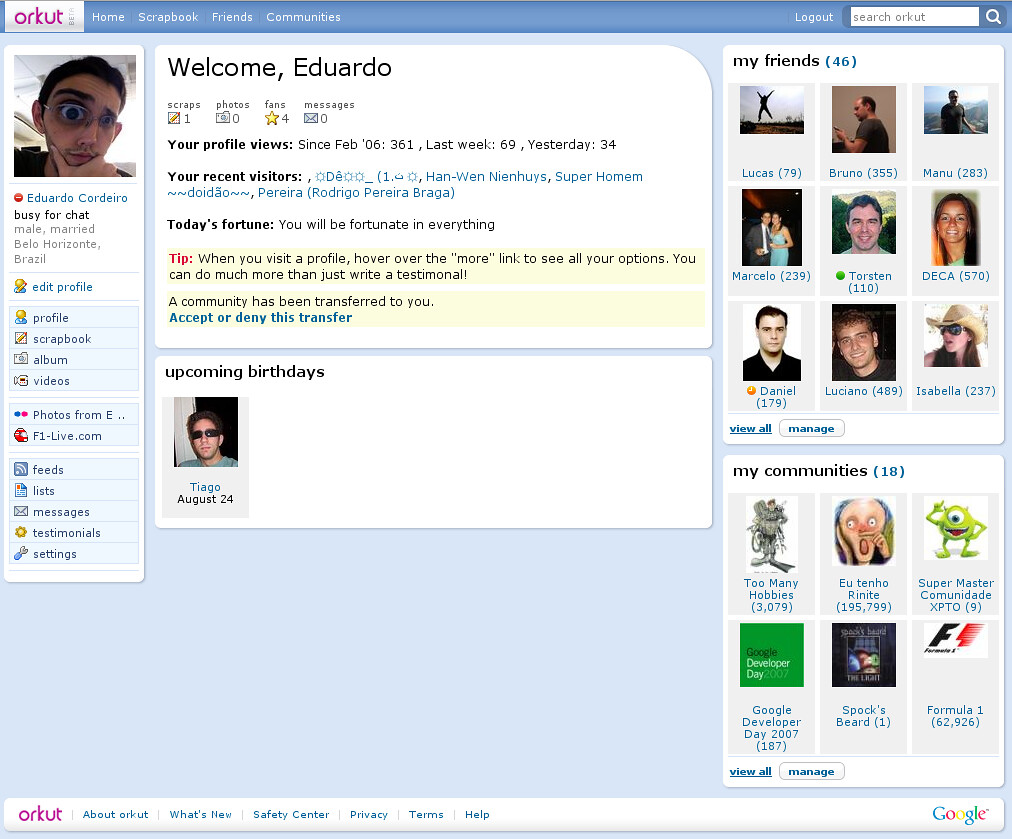Discover now several tips to make your Personalized WhatsApp. Depending on your preferences, you can change your app a lot. Check it out!
WhatsApp has become one of the favorite messaging apps for millions around the world. It is used daily to share all types of messages.
From images with “good morning” or memes to videos of reports and more serious subjects. In addition to being used for fun, it is also often used for service matters.
Regardless of the purpose for which you use WhatsApp, it is interesting to know how to customize it, don't you think? If you agree, come with us and see how right now!
WhatsApp Notifications
First, customize your WhatsApp by configuring your notifications. Whenever you receive a message, a notification will appear. notification on the screen to let you know.
First of all, you should know that you can disable these notifications if you need to. In general, it is not advisable to do so, as you may miss a very important message.
For example, the death of a relative, a job opportunity, or a friend asking for help. Only disable notifications if you need them for a short time.

Before you can set up your notifications, you will need to re-enable them after you have disabled them. In order to re-enable them, you must follow the steps below:
- First, access your WhatsApp;
- Now go to “Settings”;
- Then, check if the “Show Notifications” option is enabled or disabled;
- Finally, if it is disabled, enable it again.
Pretty simple, right? Once you've made sure that notifications are re-enabled, you can customize them as follows:
- Instead of continuing on WhatsApp, now go to your cell phone's menu;
- Then, go to “Settings” or “Configurations”;
- Then select “Notifications”;
- Then, press “WhatsApp”;
- Finally, configure your notifications the way you prefer. For example, whether there will be sounds, badges, banners, among other options.
Finally, know that it is also possible to change the settings of the sounds and volume of your notifications. Now, follow the steps below:
- Initially, the process will be similar to the previous one, as you must go to “Settings” in the menu;
- This time, you will select the “Sounds” option from the menu;
- Once selected, you can change the volume as well as customize the alert sounds in your app.
Change the look of the app
In addition to changing your notifications, you can also change the look of your app. Now see how to make it look personalized whatsApp, changing the theme, wallpaper among others.
First of all, the most important visual part of your app is your profile picture. After all, it’s through this that your friends will see and recognize you, right?
However, it is a big challenge for many users to get a decent profile picture.
Mainly because of the size limit, which can cut off parts of your photo. So if you have this difficulty, consider using the WhatsCrop.
In short, it allows the user to adapt the size of their photo to fit their profile. This way, you no longer have to search so hard to get a good photo.
Now, in addition to the photo, you can also change the look you will see when you enter. That is, the wallpaper. In this case, you can configure it as follows:
- Initially access the app menu;
- Now go to “Settings”;
- Click on “Chat Settings”;
- Then select “Wallpaper”. That is, wallpaper;
- Finally, select the desired wallpaper from your “Gallery”.
Now configure your WhatsApp by choosing the wallpaper you like the most, okay? In this sense, know that you can also change the wallpaper of your chat.
That's right! Just follow the steps below to change your chat background:
- First, repeat the part about going to “Settings” and then “Chat Settings”;
- Instead of “Wallpaper”, this time select “Chat Wallpaper”;
- Then select a new wallpaper from the default library. Or, choose one from your “Gallery”.
Profile Status
Additionally, you can also change your profile phrase. In case you’re not familiar, it’s a phrase that appears next to your profile picture for your friends.
In order to personalize this message, you can do the following:
- Access the WhatsApp menu;
- Then, select the “Status” option;
- Now, click on “Edit”;
- Finally, type your new message. You can also select one of the statuses offered. For example, “Busy” or “Available”.
From now on, you can customize your WhatsApp to make it much more fun to use, right? But that's not all. You can also become invisible in the app.

Become Invisible on WhatsApp
If you really want to be invisible, you can block or delete contacts. Once blocked, the corresponding user can no longer communicate with you.
You can also change your privacy settings by following these steps:
- Access your WhatsApp settings;
- Then click on “Account”;
- Then “Privacy”;
- Now, change the settings so that “Profile Picture”, “Last Seen”, among others, cannot be seen by anyone.
So now you know many ways to change your profile. So follow our tips and customize your WhatsApp to your liking. Finally, enjoy your app!