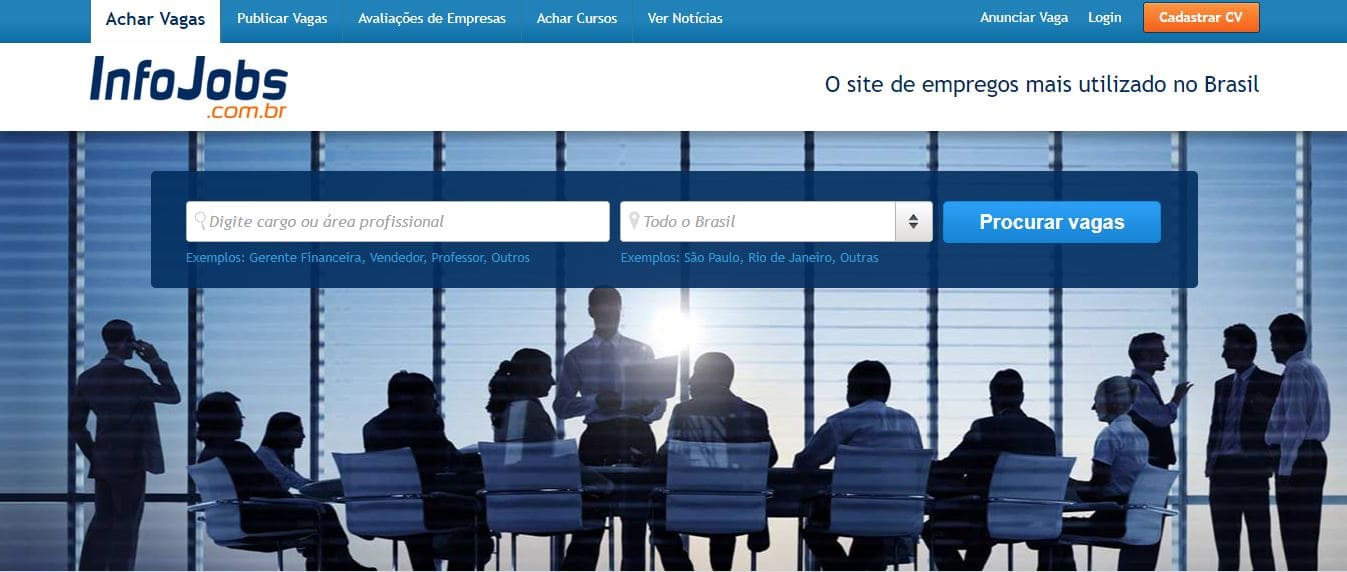Find out the 4 biggest problems with iPhone batteries. Check out what should be done.
Apple smartphones are increasingly capable of performing more tasks, consolidating themselves as essential items for everyday life. However, all this convenience can lead to frustration when problems begin to arise with the iPhone's battery.
In addition to reducing your device’s usability, a damaged battery can also cause it to overheat, slow down your apps, and take longer to fully charge. If you notice that your charging capacity has gone haywire, it may be time to take steps to resolve the issue.

iPhone Charging Problems
Batteries have a clearly defined lifespan. This applies to iPhones as well as other smartphones and even other electronic devices. It depends not only on its own components to function, but also on the purpose for which you use it. Learn below the four biggest problems of batteries: iPhone batteries and what you can do to improve them.
The battery is getting worse and worse
Is a full day without a charge a distant memory for you? One of the most disappointing issues with iPhone batteries is that they no longer have the same lifespan as when they were first purchased. This problem can be caused by a number of things, from the way you use your device to damage to the battery.
To solve this problem, start simple: disable some features you don't use and track which apps are using the most overhead.
Battery aging
Even if you take good care of your device and there are no bugs in your iPhone's software, the battery is still susceptible to aging. Sure, its healing capacity can extend the life of the charge, but it will never be infinite. Old batteries will perform worse and worse, regardless of the processing power of the device.
As technology advances, people can also count on more powerful batteries and long-lasting. Then it might be time to replace your device with a newer model.
Update error
Devices like the iPhone rely on their software to perform a variety of functions on a daily basis, many of which come from updates sent by Apple. However, these updates are not always good, as they can introduce bugs that affect the usability of the device, including causing problems with the iPhone's charging. If the operating system's internal processes encounter bugs caused by an update, your battery may start to work harder than it should or its charge may decrease.
Patches with fixes tend to be pushed out very quickly, so keep an eye out for them to resolve the issue.
Device abuse
Certain usage habits can cause problems with your iPhone's battery. For example, if you regularly leave your device in very hot places, this can be very harmful to the battery. This is the case with some charging cases, so be careful with them.
Another possibility is overcharging, which means leaving your iPhone charging for too long, exceeding 100%. Avoid leaving it plugged in for several hours, as this can not only damage the battery, but also damage the sensor.
How to preserve iPhone battery?
Now that you know about your iPhone's battery problem, you need to know how to take better care of it.
- Get into the habit of removing the case while charging;
- Reduce the number of background applications;
- Use power saving mode if necessary;
- Minimize the appearance of notifications on the device.
By following these tips, you can enjoy longer battery life with better performance.