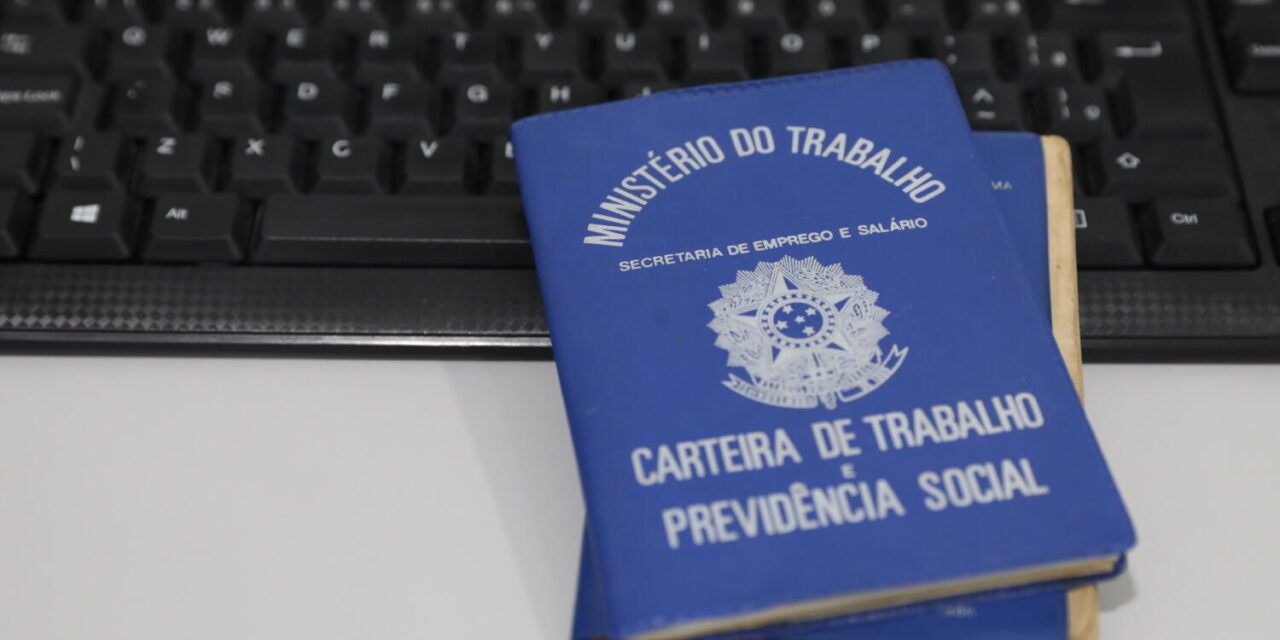- Claro has just made available a feature that many have been waiting for: eSIM activation directly through the operator's app.
- Now, customers can transition from a physical chip to an eSIM quickly and easily, without having to go to a physical Claro store.
- The new feature, which has been available for iPhones for a few months, can now also be accessed by Android cell phone users, but gradually.

Gradual Release: Who Can Now Activate eSIM?
- Although the feature is being released for Android devices, not all users have access to it yet.
- Claro is opting for a gradual release of the new functionality, which means that, initially, only a portion of the customer base with the Claro Móvel app installed will be able to migrate to eSIM.
- To find out if you can now activate it, simply access the application and check if the option is available in the “Easy Navigation” section.
eSIM Benefits and Security: Why Switch?
- Migrating to eSIM brings several advantages to the user. In addition to making the activation process easier, eSIM is a safer option for those looking to protect their phone line.
- In cases of theft or loss of the device, the eSIM makes it difficult to disconnect the device from the network, increasing user security.
- Another advantage is practicality: with eSIM, you can change your number or operator without having to change the physical chip, all through the operator's app.
How to Activate eSIM in the Claro App?
- To activate eSIM on your device, follow these steps:Step 1: Access the App
- Open the Claro Móvel app on your cell phone and log in to your account.
- In the main menu, go to the “Easy Navigation” section.
- On the “Easy Navigation” page, you will find an option to activate eSIM. Follow the on-screen instructions to complete the activation process.
- After following the steps, the eSIM will be active and ready to use on your device.
Announcement
Watch now:
- UPDATED LIST of cell phones compatible with Virtual Chip; see if yours is compatible
- How to Check Approval for Bolsa Família through Caixa Tem: Step by Step and Important Tips
- Alert! New digital virus disguises itself as GTA and other popular apps
eSIM Compatible Pricing and Plans
- The cost to activate the eSIM is R$1,400,000, and it can be used in any type of plan offered by Claro, whether prepaid, controlled or postpaid.
- In addition to Claro, other operators such as TIM are also implementing the eSIM option, offering more flexibility and security to their customers.
Tips to know now
- If you do not yet have access to the functionality, keep an eye out for application updates, as the release is taking place gradually.
- If you are curious about eSIM and its advantages, it is worth accessing the “Easy Navigation” section in the Claro app for more detailed information.
- The adoption of eSIM is a trend that is expected to grow, bringing more practicality and security to mobile phone users in Brazil.
- Claro is taking an important step by enabling eSIM activation via the app, offering a practical and secure way to manage your phone line. If you are a Claro customer, it is worth checking whether the option is already available for your device and taking advantage of this innovation.