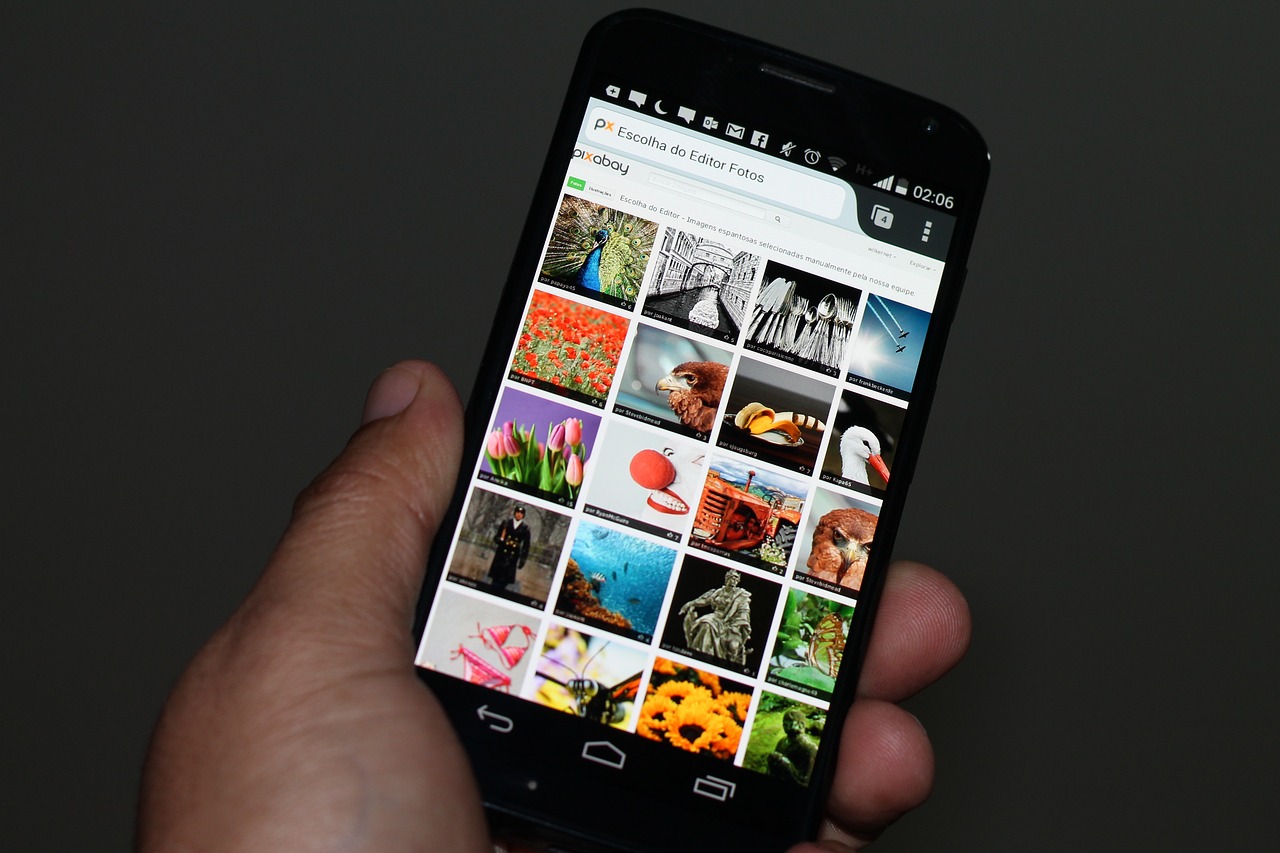Gone are the days when finding out your own cell phone number was an easy task. If before you just had to look at the back of the box of the device you bought – which already came with a built-in chip – now obtaining such information seems to have become a real enigma.
But if you're not from that era, that's okay! Because you probably also experienced chip cards, which already had the account number on the back. Didn't you? Yeah, we're old...
However, we have evolved once again. But where did these numbers go?
How do I know my cell phone number? See below!
The answer is not rocket science! In fact, with advances in technology and countless permissiveness, telephone networks have chosen to change their strategy.
Now the chip comes without a pre-determined number, enabling your device to have an account according to the location and time at which it is accessed. This has increased the range of options and made it easier to make the well-known “portability” changes.
It is a complex system, ingeniously designed to allow greater availability of numbers and serve more people.
That's because, let's face it, almost everyone in Brazil has a cell phone these days. And, for the most part, each individual has at least two different numbers registered to their CPF. Give them enough numbers for everyone!
So, if you are from the era of the famous “brick cell phones” or chip cards, take advantage of this content that explains step-by-step how to find out your new cell phone number.

What is your carrier?
Tell me which operator you use and I'll tell you your number!
Jokes aside, each telephone network has adopted a different way to make its customer's cell phone number available. So, whatever your choice, just follow the brief tutorial below.
If you purchased a TIM chip, insert it into its proper place and turn on the device normally. Then, dial the number *846# and press the button to make calls. You do not need credit for this operation.
In just a few seconds you will receive a message with your new cell phone number. Simple, right?
Following exactly the same method as before, to find out your number, just dial “510#” on your device. In a few seconds, you will receive the desired information on your screen.
This call is free!
Vivo also gave in to the charms of new technology and, therefore, removed the cell phone number from the back of chip cards.
Now, to find out this information, the customer needs to send an SMS to 8300 with the message “number”. In less than a minute, the operator will send a message with the requested response.
Oh, and you don't need credit to send this message, okay?
But if you chose to be an Oi customer, the procedure is a little different, but not difficult.
Just put your chip in the device and call 0800-643-0424. You will be assisted by a robot that will give you some service options, one of which is to dictate your new cell phone number.
But be careful, this call can only be made from your own device, ok? Like the other methods, this is a free service.
Still haven't got it? Then there is a way to find out from your own device and without making any kind of call.
Just access the “settings” icon in your menu and look for one of these options: “about phone”, “status” or “device information”.
When you find one of these options, you will also be able to see your new number.
Watch the video below and learn more about how to find out your cell phone number:
So, did you find out your cell phone number?
Finally, we hope you succeed in your mission. And now that you probably already have access to the internet on your device, how about helping us by sharing this article?
Come on, it doesn't cost anything either!
Your support is very important for the growth of our page and the creation of useful articles like this one. After all, who else tells you how to find out your cell phone number in such a simple way? So we count on your collaboration, ok?
Thank you for your visit and come back soon!