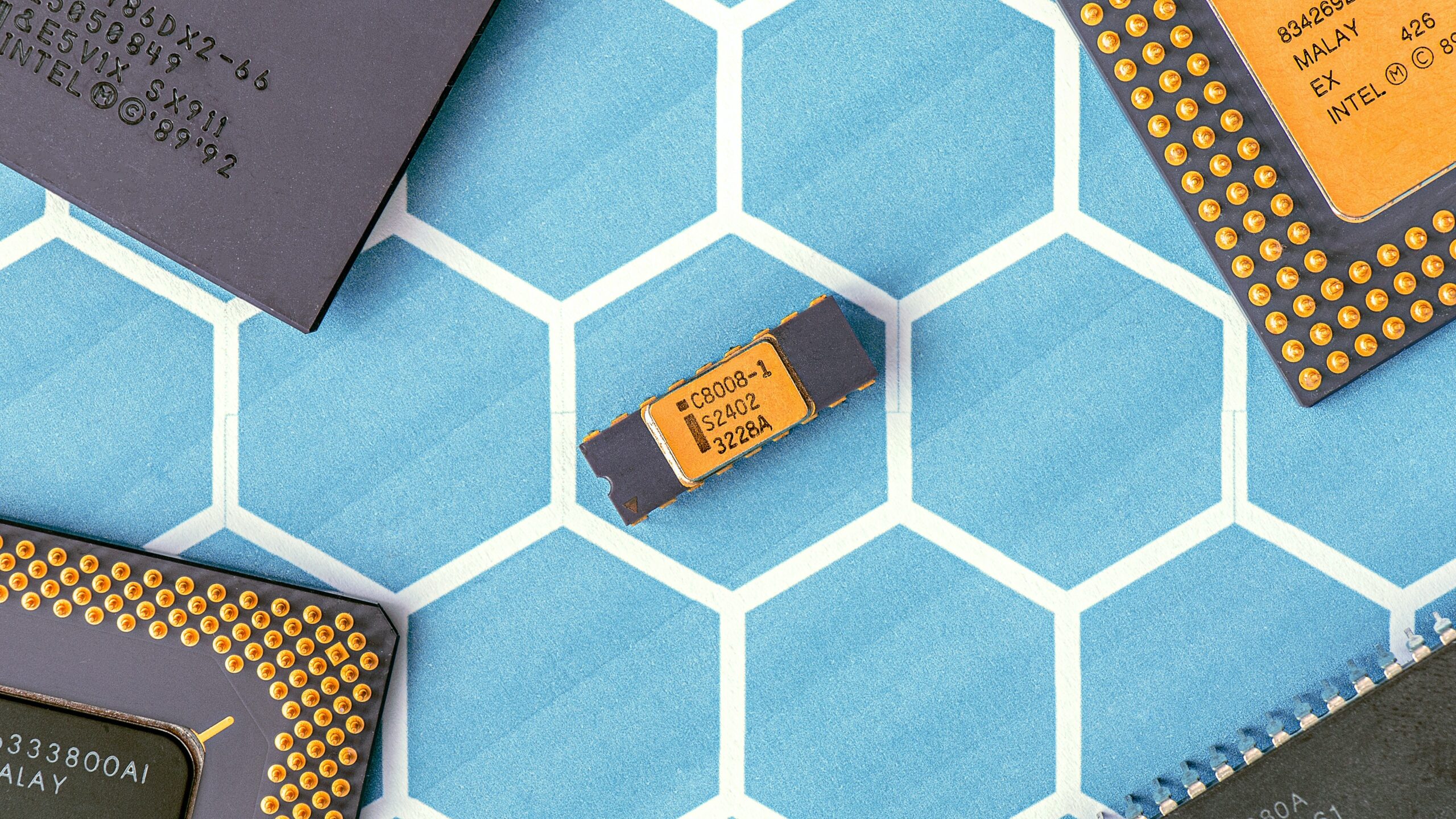Learn how to track your phone if it's lost or stolen. Discover tips.
Having your phone stolen or lost is an unpleasant situation and can cause a lot of inconvenience. In addition to financial losses, personal data and confidential information are also lost. However, there are ways to improve the recovery and data protection capabilities of your device.
The text below will show you different ways to track a stolen cell phone and what to do if this happens. Keep reading and find out how.

Importance of Cell Phone Tracking
Cell phones have become an indispensable necessity in our lives. In addition to being a communication tool, they store large amounts of personal information such as photos, messages, contacts and applications, as well as confidential data.
That’s why it’s important to know how to track a smartphone and how to act quickly if it’s stolen or lost. The longer a criminal has access to your device, the greater the risk of your data being compromised. Whether your phone is protected by a password, PIN, or fingerprint, it’s important to take immediate action to prevent a security breach.
How to track a cell phone
There are many ways to track a stolen phone. Let’s take a look at a few options that can improve your device recovery options.
Integrated smartphone tracking
Most smartphones today have built-in tracking features provided by the iOS and Android operating systems. This tool allows you to locate your phone, lock it remotely, and even erase all your personal data. For iPhone, the Find My iPhone feature is provided by Apple. To activate it, go to your iCloud settings and turn on device tracking. If your phone is stolen, you can track it using the iCloud website or the iPhone tracking app on other Apple devices.
For Android devices, the ‘Find My Device’ feature allows you to track, lock, and erase mobile data remotely. To enable this feature, you need to open Google Settings on your device and enable tracking. If it’s stolen, access ‘Find My Device’ on your computer or another Android device to find your phone.
Contact your mobile operator
Another important step is to contact your carrier as soon as you discover the theft. Report the incident and request the chip blocking or IMEI of your phone. This block prevents your cell phone from using a different chip or reactivating it, increasing the chances of recovering your device.
File a police report
It is also important to file a police report with your local police department to document the crime and assist in the investigation. Provide accurate information about the incident, including when, where, and under what circumstances the theft occurred. A police report may also be requested in any criminal proceeding.
Change password
Another important step is to immediately change all passwords for online accounts associated with your stolen phone. This includes passwords for email, social media, banking apps, and other services that may contain personal information. Additionally, monitor account activity for abuse.
IMEI Tracking
The IMEI (International Mobile Equipment Identity) is a unique number that identifies each device. If you haven't activated your smartphone's built-in tracking feature or don't have access to another device to track your stolen phone, you can use the IMEI to locate your device.
To find your IMEI, check your phone’s original box, the sticker on the back of the battery (if removable), or enter the code “*#06#” on your phone’s keypad. Write down your IMEI in a safe place. Once you know your IMEI, contact your carrier and provide the number. They can track and block your phone to prevent misuse.