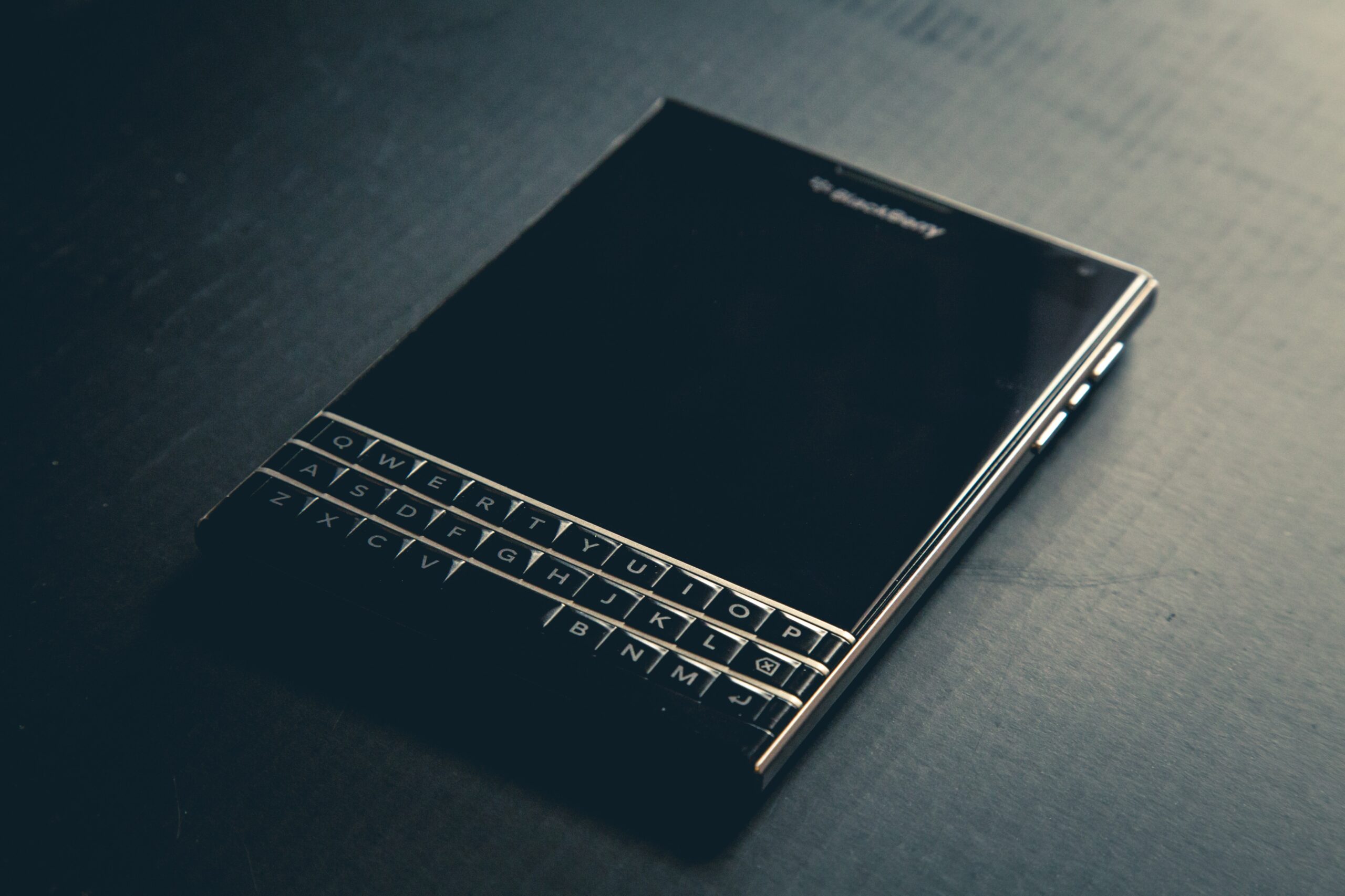Discover what's new in the messaging app. See the changes.
WhatsApp on Thursday announced a new feature that lets you send instant video messages directly from your chats. The new feature is rolling out today and is expected to be available to all WhatsApp users in the coming weeks.
In addition to the update presented today, Meta, the company responsible for the app, has also made other changes to WhatsApp. Throughout the text, you will see the changes made and how to use them in your daily life. Keep reading and find out more.

Short videos
Videos cannot exceed 60 seconds. The basic idea behind WhatsApp is to allow users to share moments during a conversation. WhatsApp owner Mark Zuckerberg made a post about the new feature saying, “It’s as easy as sending a voice message.” To use the feature, follow the steps below.
- Change the audio option to video mode.
- Hold the button down.
- Swipe up to lock the screen and record video hands-free.
Please note that the video is 60 seconds long. Once uploaded, the video will automatically play in silent mode. Simply tap the image to turn on the sound. Like other WhatsApp features, video messages are protected with end-to-end encryption for security.
Other news
Since the latest update of the app, sending messages on Whatsapp to non-contacts has become easier using the available resources for Android and iPhone (iOS). Previously, you had to save a contact in your phonebook, search for them in Messenger, send a message, and delete a chat when it no longer made sense to continue the conversation. You could also start the interaction via a web link or by replying to a number that wasn't yet saved in a group.
However, with the change, the user simply searches for the number in the application's search bar, instead of saving it on the cell phone, to start exchanging messages.
The feature is being rolled out gradually, but some people are already using it on the platform. See the step-by-step guide and learn how to send messages to unsaved WhatsApp contacts.
- Open the WhatsApp app and tap the “Chat” icon in the bottom right corner of the screen.
- Then select the magnifying glass.
- Enter the number of the person or organization you want to search for in the search box.
- Don't forget to put the area code (+55 for Brazil) before the number.
- Click the “Chat” button while searching for a contact to start a chat.
Changes in the application
WhatsApp will go through a series of changes to improve user experience and diversify the use of the platform. Starting in June, the app introduced a new feature called “Channels”. However, this innovation is still in the testing phase and is being tested by international leaders and selected organizations in Colombia and Singapore.
The feature is expected to expand to other countries in the coming months, benefiting more users around the world. This new feature promises to change the way we receive important updates from people and businesses. The broadcast tool will allow administrators to send a variety of content, including text, photos, videos, and polls.
The update will also feature a searchable directory for everything from hobbies to updates from local organizations and sports teams to help users choose which “Channels” to follow. Your channel will appear in a separate tab called “Updates,” separate from your conversations with family, friends and the community.