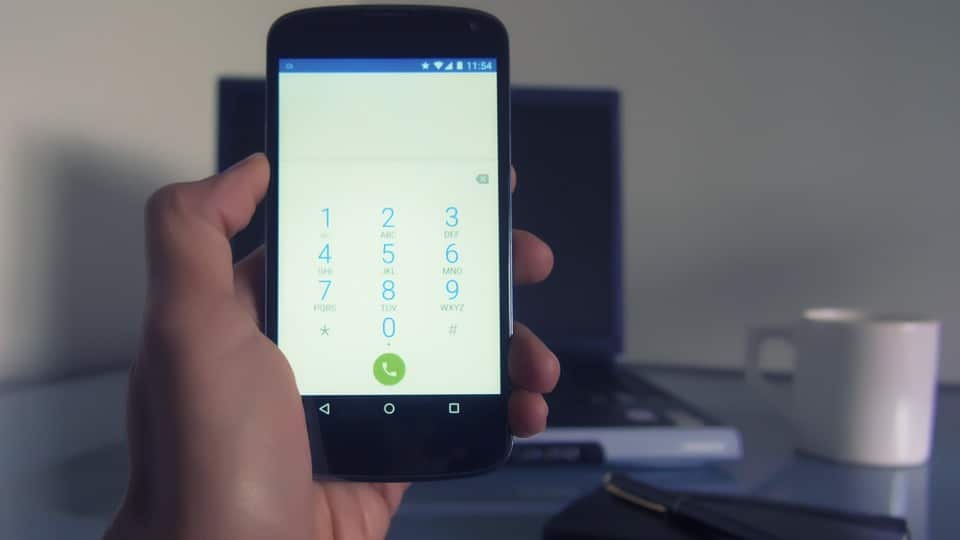Turn your device into a router and share your network. Learn how to do it.
Smartphones have long been used not only for making calls and sending messages. Nowadays, owning a cell phone is like having a powerful computer in your hands, capable of performing several tasks at the same time, including sharing your internet connection.
If you’re not familiar with this tool found on mobile devices, it’s called an internet router. If you’re in a place where Wi-Fi isn’t available but you need to connect other devices to the internet, routing your mobile internet from a cell phone could be a solution. Keep reading and find out how to turn your smartphone into a Wi-Fi hotspot.

What is a router?
Routing, also called anchoring or “tethering”, is the process of connection sharing data from your phone with another device, such as a computer, tablet or another smartphone. This is done by turning your smartphone into a makeshift “router”. Like a signal repeater.
How to share the internet
The steps to internet routing on your Android smartphone are simple.
- Open the “Settings” section on your device.
- Then, find and select the “Connections” or “Network and Internet” option.
- Click on “Tethering & Wi-Fi” or “Hotspot”.
- Now, enable the router. You can also set the network name and password here by pressing “Options” and editing the fields as needed.
On iOS (iPhone), the process is very similar. Follow the steps below and activate your router.
- Open the “Settings” section.
- Then click on “Cellular data” and then on “Personal tethering”.
- Turn on the “Allow others to connect” option. You can find and change your network name and password on the same screen.
Connect to an access point
After learning how to enable hotspot on your smartphone, you should learn the other side, when your cell phone is the one that needs network. To connect to a router, select the device you want to associate with. Follow the steps below.
- Open the Wi-Fi settings on your device.
- Find the name of the network created by the person you are sharing with in the list of available networks.
- Click on it and enter the predefined password on your smartphone.
- Once connected, your device will use the other smartphone's mobile data connection to access the Internet.
Important Reminders
Data usage: Remember that connected devices use your mobile data allowance. Be sure to monitor your usage to avoid unexpected charges or running out of data.
Battery: Routing can drain your smartphone's battery more quickly. It is recommended to keep your phone charged while routing, especially during long sessions.
Security: Always set a hotspot password to prevent unauthorized users from connecting and using your data. Internet tethering is a powerful feature that can be very useful in many situations. Knowing how to share your mobile internet can save you in a time of need. Monitor your data usage and secure your connection to ensure a safe and efficient experience.