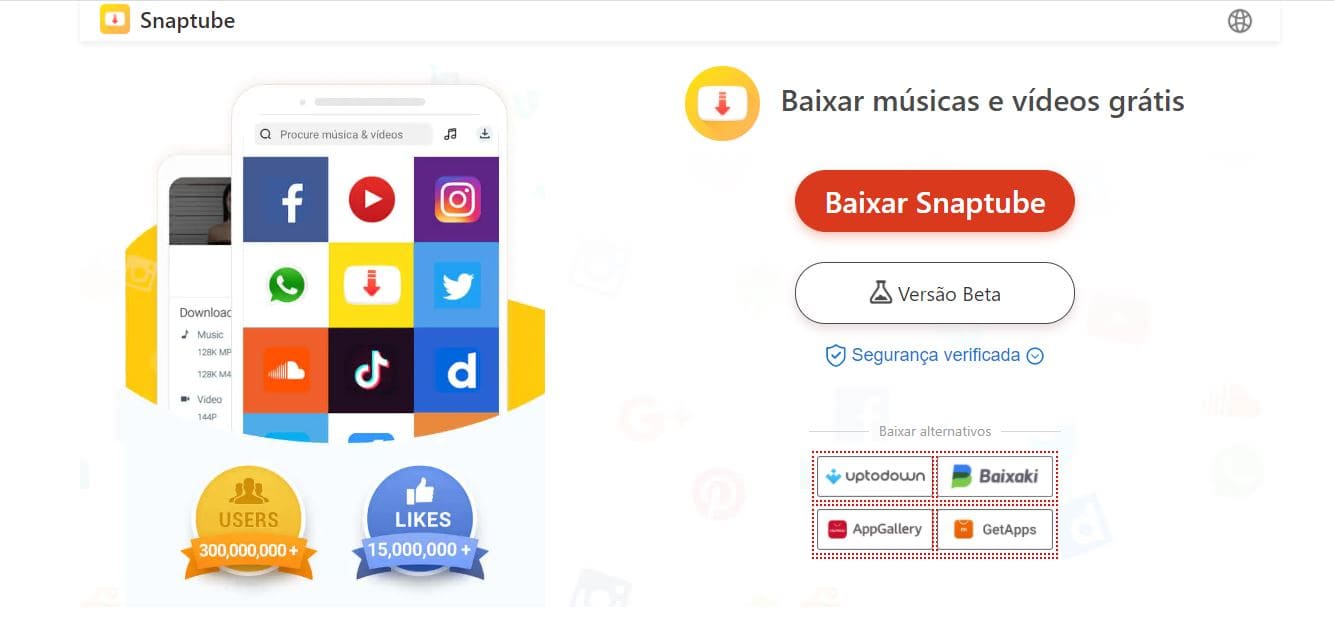WhatsApp is the most widely used online chat app today. Many people use it for casual conversations with friends and family, while others use it for business and work purposes. Either way, there are countless conversations accumulated over the years of chatting. And now WhatsApp is receiving an interesting update that allows you to preserve a chat history.

Transfer from QR Code
The new tool allows users to transfer WhatsApp chat history using a QR Code. This way, it is possible to preserve conversations using WhatsApp itself, instead of resorting to separate and dubious applications. Everything is resolved within WhatsApp itself. So far, this feature can only be used between users of the same operating system. This means that, for example, if your phone is Android, you will only be able to transfer your chat history to another Android phone. The same goes for iPhones (iOS), which can only use this feature for other iPhones.
Until now, the process of this type of transfer or backup was carried out using different, separate, unofficial applications. Due to its unofficial nature, using this type of application could pose a risk to users' security, as there would be no way of knowing whether the creators of these applications were hackers or other types of malicious individuals. Even so, many considered this practice more interesting than WhatsApp's traditional backup system, which, despite being official, did not save many media files and attachments, as they were usually very large.
The idea is that the transfer process will be more complete and that each user's privacy will be preserved, being more private than cloud services. The process will be authenticated via QR Code and the data will only be shared between two of the user's own devices. The content will also be fully encrypted during the transfer, thus ensuring the security of the information and the user's privacy.
How will it work?
To start transferring conversations, it is crucial that the user has both physical devices in hand, connected to Wi-Fi and with the location function properly activated. On the old phone, follow these steps: go to Settings, select the Chats option and click on Chat Transfer. Finally, scan the QR Code displayed on the screen using the new device and wait until the process is completed.
By following these guidelines and having the devices correctly prepared, the user will be able to transfer their conversations efficiently and safely, keeping their data intact and available on the new device.
In this way, WhatsApp promises to be even more secure for users. And the possibility of preserving important conversations, even for official purposes such as work and legal evidence, if necessary. And since it is a function offered by WhatsApp itself, we don't need to worry about cybercriminal attacks from hackers or similar. Let's hope that this new function is everything they promise, as it will be very useful.