Meet the new Gmail feature. Google is making changes to the app.
Earlier this month, there was a report that Google was working on integrating automatic email translation into Gmail for Android and iOS devices. Now, it’s becoming clearer that this feature is indeed available. However, for now, it’s only available in beta for Gmail email clients on mobile devices.
The automatic translation feature was implemented through a change on Google's part, so regular Gmail users will have to wait for this tool to become available. According to sources, automatic translation of messages in the default language appeared in Gmail version 2023.07.23.x. Read on to understand better.
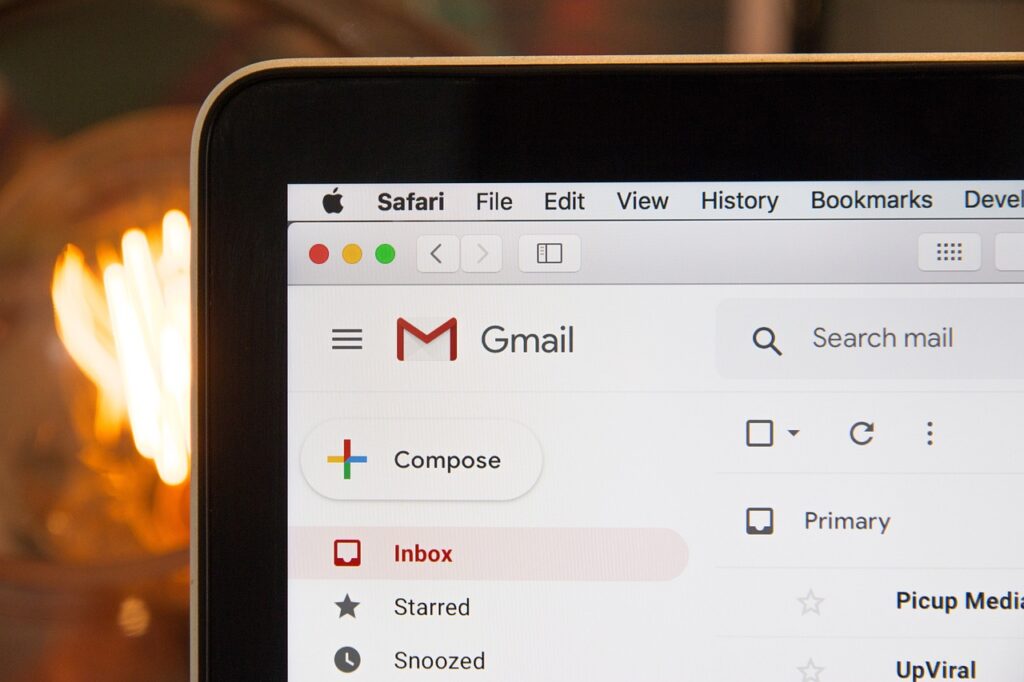
No deadline set
It's not yet known when this update will be available to Gmail stable users. The translation feature itself works the same way as the web version of the service. A small banner appears at the top of the email, offering to translate the message into your device's default language.
Users can also choose to automatically translate all incoming messages in the settings. If you don’t need translations, you can turn the new feature off. The automatic message translation tool is gradually being rolled out to all Gmail beta users for Android and iOS, so you can expect it to appear in a stable version of the software solution soon.
How to translate emails in Gmail on PC?
When you open an email in a foreign language, the Gmail app displays a banner below the sender's name, giving you the option to translate the message.
To enable the feature, tap “Translate” to display the text in the user’s native language. If you want to see the original content again, simply tap the “See original” button. To disable this feature, go to the app’s settings and select the option “Don’t translate [language] anymore.”
You can manually enable translation whenever you want from the three-dot menu.
THE native translator The Gmail app is gradually rolling out to all users on Android, with iOS starting on Monday, August 21. In both cases, it could take up to 15 days for the tools to fully appear.
Changes in Gmail
In addition to adding an official translation button to Gmail, there are other new features as well. Google has begun expanding its testing of “Help me write,” which uses artificial intelligence (AI) to help users write text, and adding blue certification badges to email addresses to reduce phishing scams.
If you haven't used your Google Account in a while, check to see if it wasn't deleted during the last corporate cleanup of the app. This may have removed your inactive profile or access to company services. Google has a time limit for non-use of your account for up to two years, so be careful not to lose any important documents or photos that were stored in your old Gmail. If this is the case, be sure to log in to your profile to show Google that it's still active.



