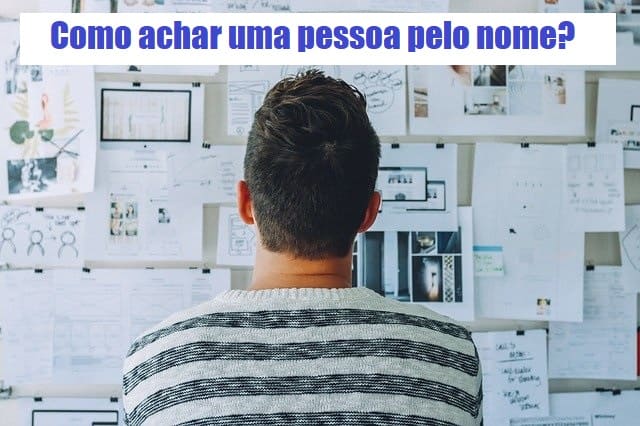Learn now how to contact facebook to solve any problem or difficulty you may have. Check it out!
First of all, be aware that customer service is usually automatic, so most of the time, they will just give you a generic answer.
In general, however, this is enough to satisfy most users. Based on the response received, it is already possible to clarify your doubt and resolve everything.
So, see what resources for contacting Facebook are available.
How to contact Facebook via the Help Center
First, the Facebook Help Center is a great way to get in touch.
In order to access, you can go to the following page: https://www.facebook.com/help/.
Now search through the help articles and options offered on the page. Look for what best suits your situation.

Initially, you will be able to choose between one of the sections presented at the top of the page:
- Use of Facebook;
- Managing your Account;
- Privacy and security;
- Policies and complaints.
Or, use the search bar, as it can make things faster. In short, use the tools available to solve your problem.
In some cases, there are dedicated help pages that you can try. For example, get involved applications, games: https://www.facebook.com/help/www/272999036130710?rdrhc.
In this sense, there is also a Help Center aimed at companies. Just go to the page: https://www.facebook.com/business/help.
So, you have multiple channels available to you to deal with the Facebook Help Center.
Facebook Forum
Additionally, if you are unable to contact us via the Help Center, there is also the Community. Through the forum, you can also get help for your situation.
Just like you, thousands of users have had questions about Facebook. Over time, many of these questions have been answered by other users.
Just look at the top questions and look for the one that relates to your situation. Note that there are filter options, allowing you to type in related words.
This makes it much easier to search for your situation. However, try to be a little vague in your search. After all, you may not find what you are looking for with the exact words you type.
Access the Facebook forum: https://www.facebook.com/help/community/?&view=top.
Done! Now search for what you need among the questions in the Facebook Community.
There are still other ways that we will show you below. Stay with us to see how to contact Facebook.
Recover Facebook password
Among the most common problems that Facebook users face is forgetting their password or other important information.
If you are in this situation, know that there is a way out. Just come with us and see how to contact facebook to recover your password.
So, follow the steps explained below:
- First the Facebook login page;
- Once you are there, press “Forgot account?”;
- You will then be asked to provide some information, including your name, email address or phone number;
- Enter the cell phone or email that is associated with your Facebook account;
- Then, press the blue button and wait for a code to be sent to your device;
- Now, check if the message arrived. If you don't find it, check your Spam folder, and also your trash folder;
- After finding the code sent, enter it in the appropriate field and click “Continue”;
- Then, you will need to create a password and then confirm it;
- Finally, press “Continue” once more.
Done! By following the method explained above you can recover your Facebook account.
It is important to note that this method cannot be performed if you do not have access to your registered cell phone or email.
Therefore, it is important to be very careful to never completely lose access to your account. Always keep your email and number details updated in your account, okay?
Facebook account disabled

Another, not so common, problem that can occur with a user's account is deactivation. Learn how to contact Facebook to resolve this issue.
Only use this method if your Facebook account is disabled. First go to the page https://www.facebook.com/help/103873106370583?helpref=faq_content.
Once you log in, you will see a list of reasons in the “Why was my account disabled?” section. This will then explain what you should do.
Then press the link to request analysis. Now read the opened page carefully and fill in all the information correctly.
The filling process that will follow must be carried out as follows:
- Initially, enter the email or cell phone number associated with your Facebook account;
- Also enter your full name corresponding to that of your account;
- Now, in “Choose Files”, you will need to select an image of an identification document. For example, the General Registry, or the CNH;
- So, when all the fields are filled in, it’s time to press “Send”.
If you have any questions about how to complete the process, the page itself provides some help. By clicking on the links, you can obtain further clarification.
Report problems to Facebook
Finally, it’s very likely that you’ve already dealt with a problematic profile or post. So, learn now how you can report it to Facebook in these cases.
First of all, you can only report something while you are active on your account, so log in, sign in, and find the problematic post or profile.
Now press the three dots (…) next to the message or profile. Or, click on “Options”.
Then, simply press the “Give feedback or report” option. You will then be asked how the content or profile violates the “Community Standards”.
Since there are so many options, it can be a bit difficult to decide which one is best for you. In general, the alternatives that appear are:
- Nudity;
- Violence;
- Abuse;
- Suicide or mutilation;
- Fake News;
- Spam;
- Unauthorized sale;
- Hate speech;
- Terrorism;
- Inappropriate content.
Think carefully about which one best represents the content, okay?
Finally, once you have made your decision, simply “Submit” so that Facebook can analyze your Feedback. After that, it is time to wait for the analysis and see what will be done.
If the issue with the content is a privacy violation, please use the following link: https://www.facebook.com/help/contact/144059062408922.
Finally you already know how to contact facebook. So, report any type of problem and ask questions whenever necessary.