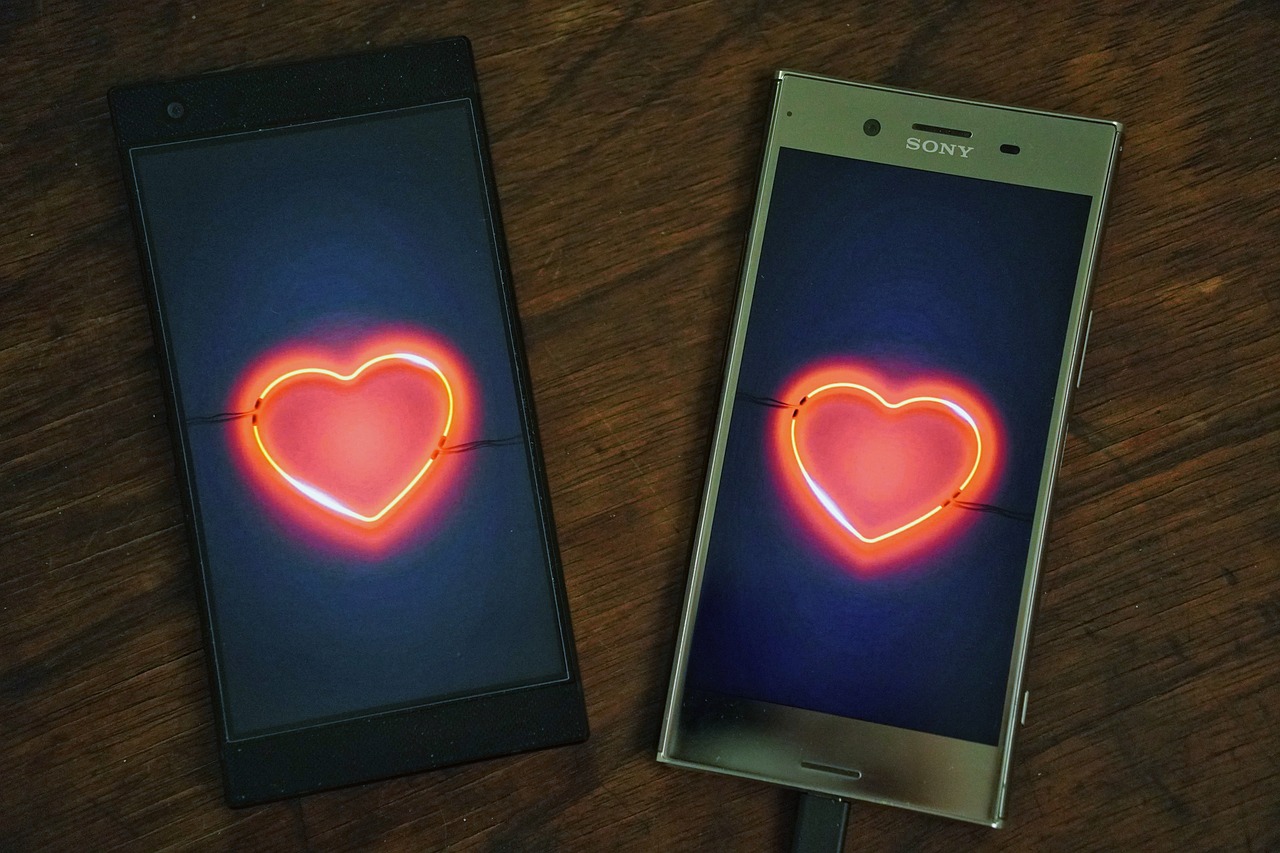Several factors can interfere with your device's signal. Find out what they are and see how to solve the problem!
If you use your cell phone frequently to make calls or use mobile data to send messages, you've probably experienced this situation: your cell phone has a weak or non-existent signal. This is an annoying problem and often ends up getting in the way of your tasks, which can even be urgent, especially if it's for work.
When this happens, a thousand things go through our heads about what can be done to resolve the situation and we are left wondering whether to call the operator, change plans, or go to another location, and despair sets in.
However, before you despair and call the operator to complain, there are some simple steps that can be followed to try to resolve the error.
Check out these tips now and stop racking your brains over your cell phone signal!

Signal failures
This problem in device signal This can happen due to a communication failure between the cell phone antennas and the device, which ends up making it difficult or even interrupting the making of calls, sending of SMS messages and accessing the internet, whether 3G, 4G or 5G.
However, to resolve the issue, the user can follow some tips to improve or resolve the situation, restoring signal on the device. The tips are simple and can help, but if this does not happen, the best thing to do is to contact the operator, to find out if there was a bigger problem, or even if your line was blocked for some reason.
Tips to solve the problem
Turn Airplane Mode on and off on your device
This tip applies to any electronic device before performing any other procedure: turn it off and on again.
In the case of cell phones, you can turn airplane mode on and off, causing the device's signal to restart and resolving connection problems by reestablishing the device's signal.
Go to higher ground
Moving to a higher place with fewer walls can also help in finding a signal. The connection between the antenna and the device can be compromised if there are too many obstacles between them. Therefore, too many walls, especially thick ones, and very low floors can interfere with the device's signal.
The ideal is to go to a more airy place, outdoors, or to a higher place, which will make it easier to receive the signal. Opening windows and putting your arm out of them can also help a little in this regard.
Check the location of the signal towers
The cell phone signal is obtained when the device is able to connect to a carrier station, through antennas installed to transmit and receive the signal. This occurs in most Brazilian cities, however, some more remote areas do not have the same signal coverage as centralized areas, such as rural areas, for example.
To find out where each operator has the best signal, you can access the website or download the “Mobile Service” app from Anatel, which shows the antennas in each municipality and provides information on the quality of voice and data services for each operator. This way, you can find out where your signal is best.
Clean the SIM tray
It is also possible that the faults are occurring due to problems with your device's chip. Therefore, it is important to clean the tray where the chip is located, to avoid the accumulation of dust, liquids and other dirt, which can affect its operation.
To clean, use a cotton swab, cotton wool or a dry cloth, keeping it away from any debris that could damage the chip and the device.
Update the operating system
In some cases, the performance of the device itself may interfere and cause communication failures with the signal network antenna.
Older devices may no longer support system updates, which can affect their performance. Therefore, it is very important to keep your device's operating system up to date so that it can fix bugs and errors, improving the device's performance.
Use a signal amplifier
As a last resort, you can use equipment that amplifies the signal search capacity, which can establish a connection with antennas further away from your location.
Also known as signal boosters, these devices work as connection repeaters and increase the signal search area. But be aware that this equipment also does not guarantee that your device's signal will work properly again.
If after these tips your device's signal is still bad, contact your carrier and try to resolve the problem through them.