Now you don't need to use Snaptube on your cell phone. Just download the app with an emulator and you can run it. Snaptube PC.
Since its development in 2014, this tool has become one of the most popular, receiving thousands of downloads.
Through Snaptube, a user can download several of their favorite videos and songs for free. Although the downloads cannot occur simultaneously.
In order to understand how it works and make the most of Snaptube, come with us. Learn everything about this app, how to download it and run it on your PC. Check it out!
Snaptube operation and features

Regardless of your age and preferences, you’re sure to find something you like on Snaptube. After all, it’s such a versatile app that caters to so many different users.
First of all, its design is quite simple and intuitive. Anyone should learn how to work with it without much difficulty.
Unlike many other free apps, there is no constant bombardment of ads. This means you can browse without any hassle and search for the videos you want.
Whenever you're browsing, content suggestions will appear based on your searches. However, you can also manually search for what you want to watch.
Then you can download the videos that spark your interest. Just play the video normally and you will have, among your options, the possibility to download it.
Note that you can choose the format and quality of the download. Then, with just a few more clicks, you will have the video and can watch it whenever you want.
In this sense, Snaptube also stands out for allowing users to watch content offline. Even if you don't have an internet connection, you can watch videos that you've already downloaded.
With this, through Snaptube, the user can:
- Firstly, you can watch videos in Full HD quality;
- Or, you can share videos with your contacts via WhatsApp, email and other channels;
- You can even edit downloaded videos.
So, we have seen that Snaptube is a very useful app. Now, let’s see how you can download it on your mobile phone as well as download Snaptube on PC. Check it out below!
Download Snaptube PC
In advance, the application is not compatible with iPhone. In other words, you will only be able to download it on Android devices.
It's also important to note that it is not available on Google Play Store. This way, you can only download using the method we will explain below.
Once the download is complete, you will also need the BlueStacks emulator. Otherwise you will not be able to run Snaptube PC.
If you don't want to use it on your computer, but rather on an Android device, the emulator will not be necessary. So, follow the steps below to download Snaptube:
- Initially, access the app download page: apkmirror.com/apk/snaptube-2;
- Now it's time to download the program. Although there are newer versions, 4.26 may be the most advisable version to run better on the emulator;
- Just press the appropriate link in the Downloads section. Then save the file on your PC;
- Once you’ve completed the download, the next step is to get an emulator. As we mentioned, Bluestacks is a good option;
- Right after you finish downloading it, configure your emulator using your account;
- Then, select the file you downloaded and install the APK;
- Within a few minutes, you can use Snaptube on your Bluestacks screen;
- Finally, select the Snaptube icon and open the app to use it.
Advantages and Disadvantages of Snaptube
Now that you have completed your download, you can make the most of your Snaptube. So, use it to download your favorite YouTube videos, Facebook, Instagram or other platforms.
Please note that the version you download to your PC has the disadvantage of not having all the features available. This is a difficulty in adapting to the emulator.
Despite this, you still get access to the main advantage. That is, you can download multiple videos and watch them offline on your computer whenever you want.
You can also change videos according to your preferences. In short, it is a very versatile app that brings several advantages to users.
In this sense, it offers some unique features. For example, you can download a music video directly in MP3 format.
Typically, in most similar apps, you would need to download and then convert the file. However, that is not the case with Snaptube.
Despite its wide range of services, the app is very simple. Its interface is very clean, and it doesn't take up that much space.
Unless you download a huge amount of videos – something you can definitely do with Snaptube.
So, start thinking about how many and which videos you want to download with this program.
While it focuses on a few popular platforms, it covers a wide variety of content. This means you can download videos from a variety of sources.
Therefore, you will have many options to enjoy your Snaptube PC. So, download the program following our tips and then search and download the videos you prefer.


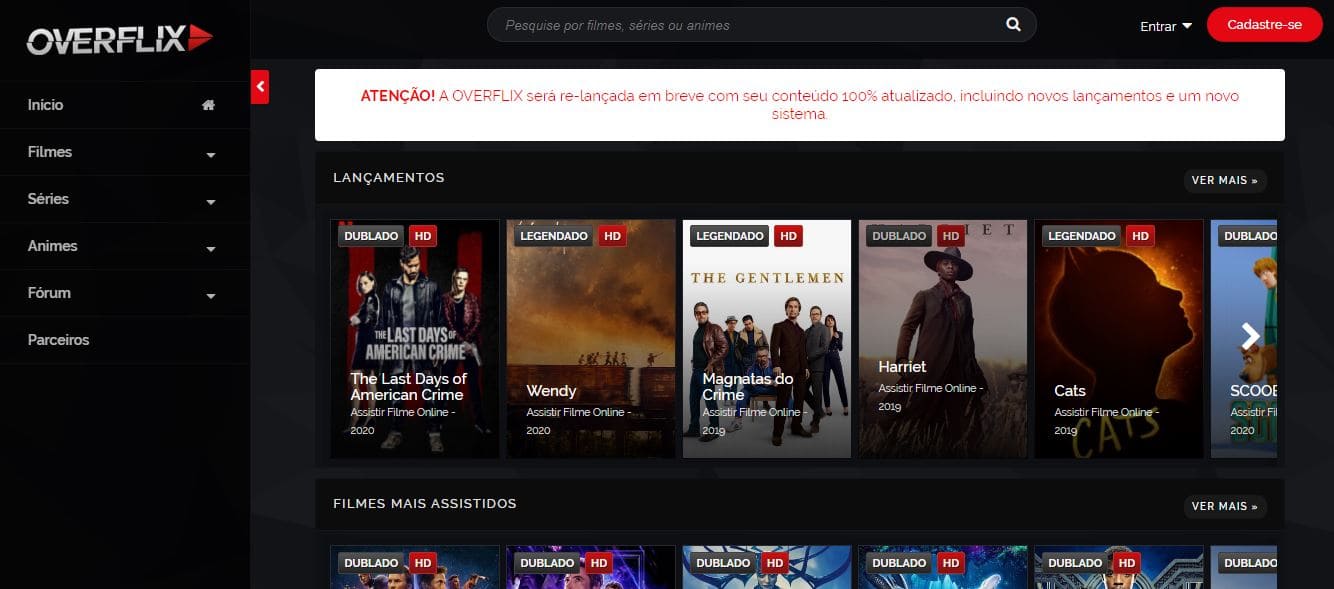

Your trusted source for downloading free Android APK files. Browse thousands of apps across multiple categories.