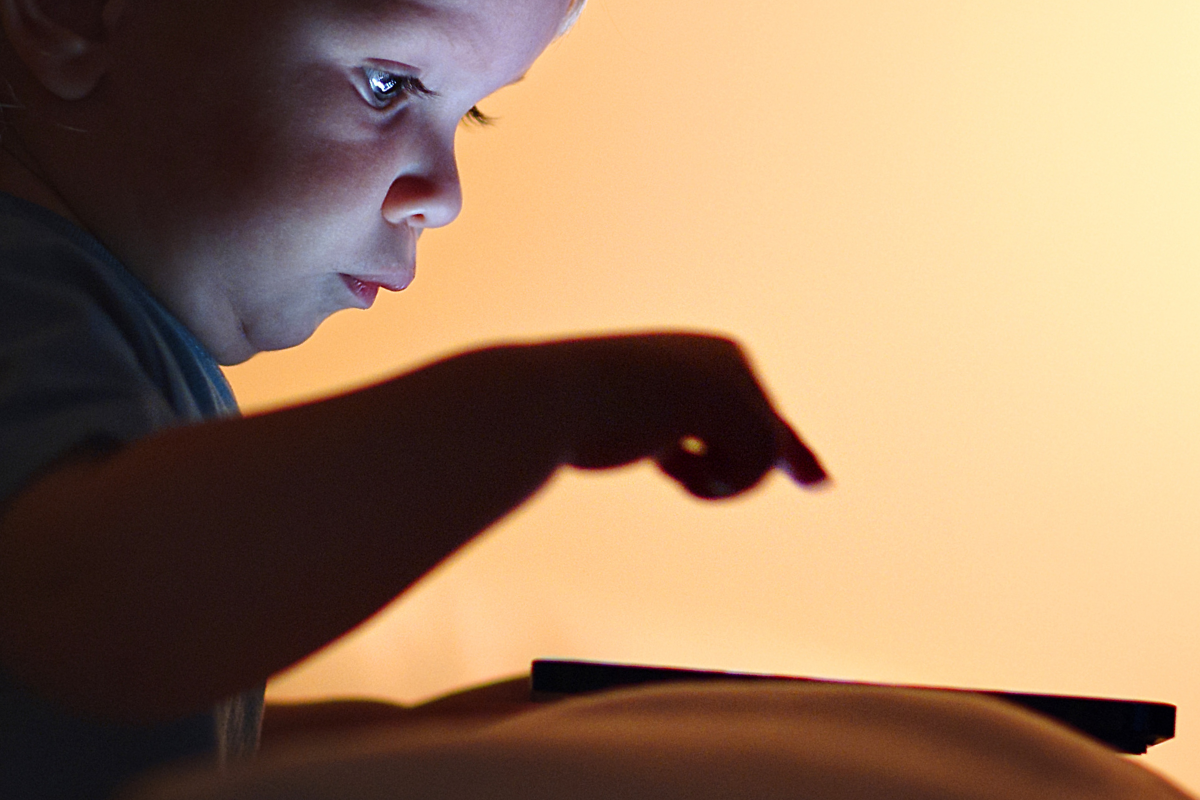These tips are essential to maintain user safety!
When looking for a new cell phone to buy, people always look for more information about iPhones, whether because of their high performance, good cameras or their operating system, iOS, which is seen as better than Android. This search for increasingly technological cell phones comes from a certain need. Nowadays, many people are using the device for work, or simply because we are increasingly connected, thanks to social networks, streaming channels, music platforms and others, which keep us always glued to our cell phones.
With this ever-increasing demand for the brand's cell phones, Apple has been investing more and more in the features of its devices in order to attract the attention of consumers, who are more interested in buying them. An example of this is the iPhone 15, which doesn't even have an official release date, but has already caused a stir... Due to its new features, it is already considered the manufacturer's most expensive cell phone so far, even before it hits the market, and many users are already keeping an eye on it, waiting for the right time to buy it.
If you are a fan of the brand's devices and intend to buy an iPhone soon, discover some important steps to follow before you start enjoying the cell phone's many functions.

Steps
1- Reinforce security
The iOS system, from iPhone, is well known for its rigorous security and user data protection system. To further increase the security of your device, it is recommended that you configure facial recognition or fingerprint recognition on your phone to unlock it, as well as choosing a strong password that is difficult to access. It is also important to activate two-factor authentication to prevent other people from using your device, especially in cases of loss or theft.
2- Enable cloud backup
Performing regular backups is essential to avoid losing important information and data in cases of theft, loss or device breakdown. Therefore, activating automatic backup from iCloud is a good way to ensure the protection of your files, through Apple's cloud service.
3- Take advantage of accessibility-focused resources
The accessibility features on the iPhone are useful for everyone, not just people with disabilities, as they improve the user experience for users in general. It allows you to explore some actions, such as VoiceOver, which reads the content on the screen aloud, and Dark Mode, which is ideal for those who are sensitive to light.
4- Limit activity tracking
To increase privacy while browsing, it is ideal to limit the tracking performed by applications, reducing the sending of targeted ads.
5- Check warranty coverage
Check the terms and conditions of the warranty provided by Apple for your iPhone to ensure that you are protected from issues covered by the warranty. This can be done by entering your phone's serial number on the brand's support website.
By following these steps, your cell phone will be protected and you will be able to use it without any problems, enjoying its features and ensuring the security and privacy of your data!