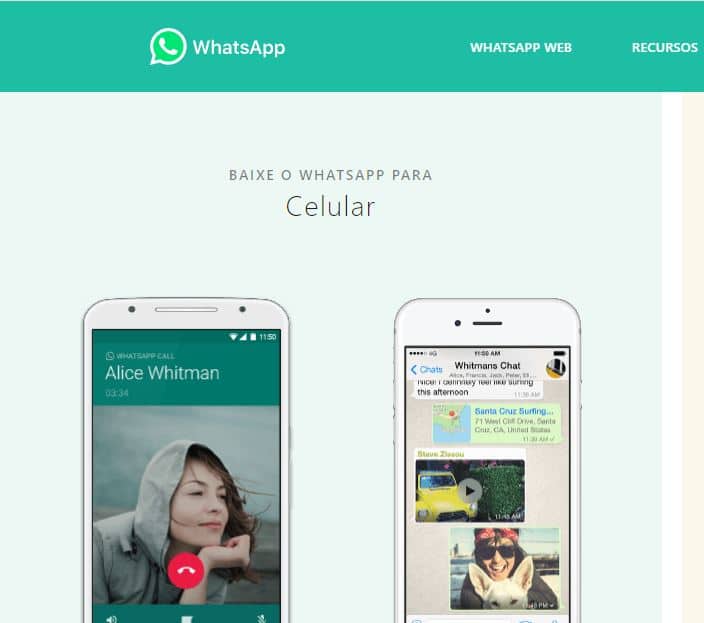Disable WhatsApp It ends up being a necessity when your cell phone is stolen or lost. To prevent your number from being misused, it is more than important to deactivate it.
And the number of robberies is growing in Brazil. In São Paulo alone, according to the Public Security Department, around 160 thousand cell phones were robbed or stolen between January and July. The average is 414 robberies per day (17 every hour).
So, temporarily deactivating WhatsApp is a necessity until you get a new phone. See how to do it now!
How to disable WhatsApp in 4 steps
“Temporarily deactivating WhatsApp is something that should be done immediately after losing your phone. Stolen WhatsApp can be used in an inconvenient way by whoever finds it and this should be avoided.”
Before deactivating your stolen WhatsApp, you need to block the mobile number with the carrier. And how to know my number? You can call the operator or check on WhatsApp itself.
When calling your cell phone operator, inform them about the stolen cell phone or lost and ask them to block the line. This is important to prevent anyone else from using your WhatsApp over Wi-Fi or trying to verify your account via SMS or phone call.
Then ask your cell phone operator how retrieve the number. This usually happens by scheduling an appointment or visiting the nearest store. There, you can get your cell phone number back and activate it on a new SIM card.
Once this is done, you can finally deactivate your WhatsApp number!

How to deactivate WhatsApp number?
- To deactivate your WhatsApp number, you must send an email to [email protected]. WhatsApp can also be deactivated on a stolen phone if you activate it on a new device.
- In the subject of the email, write Lost/Stolen: Please deactivate my account.
- In the body of the email, insert the WhatsApp number in international format, with the country code (+55) and the area code before it. Ex: +55 11 999123456.
- After receiving the request, the WhatsApp account is immediately deactivated.
Even though your WhatsApp account is deactivated, it still exists. This way, your name remains visible and your WhatsApp number continues to receive messages, which will remain pending.
After recovering the phone within 30 days, the pending messages will reach you. If the WhatsApp number is not recovered within this period, the account will be deleted.
What happens when I temporarily disable WhatsApp?
- The account still exists, it just won't be active or online;
- The account will continue to be visible to other contacts, who will be able to send you messages. Messages will remain pending for 30 days (after which they will be deleted);
- If you reactivate your account before it is deleted, you will receive all pending messages and remain in all groups you were part of;
- If you don't reactivate your WhatsApp account within 30 days of deactivating it, the account will be completely deleted and you will start all over again.
It is not possible to recover your entire WhatsApp chats unless they were stored locally. You can back them up to Google Drive, iCloud, or OneDrive before you lose your phone.
So, when you get your phone back and activate your account, all your messages will be back!
Conclusion
Although it can be worrying to lose your phone and have your WhatsApp stolen and used by strangers, it is not a big concern. Simply block the number and deactivate WhatsApp immediately after losing your phone or having it stolen.
To the disable WhatsApp, you keep your number safe and intact until you get a new phone. This means you have no worries about strangers messing with your account.