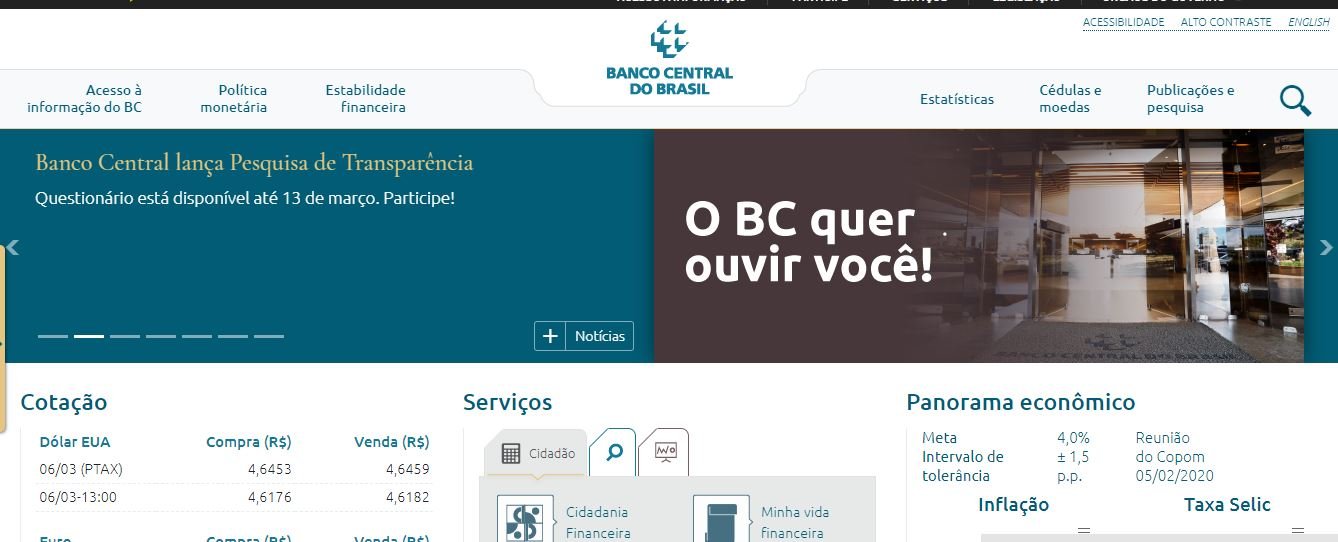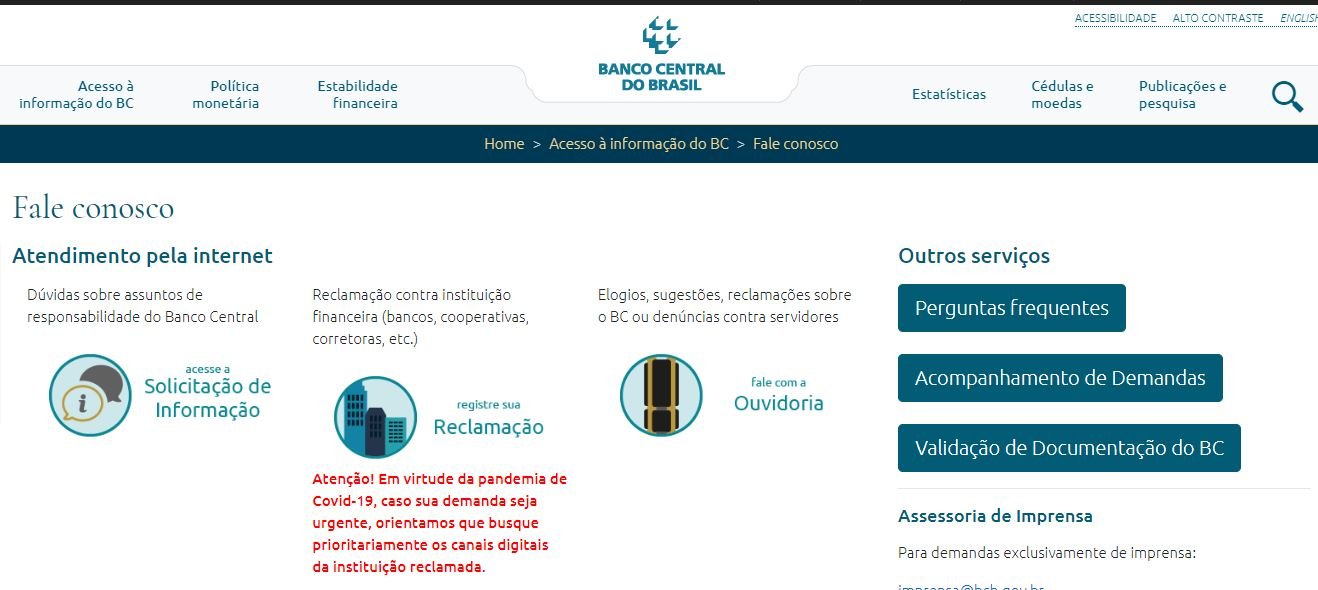It is now possible to take the INSS Life Test via Cell Phone. See now how to do everything without even leaving home!
Although the process was previously in person, due to the recent need to keep everyone at home due to the pandemic, everything has changed. Even the INSS needed to adapt its services.
Therefore, the proof of life that was previously done in person can now be done easily with the cell phone. So see what steps the interested party must take to carry out the procedure.
How does the INSS Proof of Life work?
Since 2012, the INSS has established a rule for beneficiaries to appear at an agency to provide proof of life. This is a procedure that aims to increase security.
In order to prevent various frauds and legal problems that were already occurring, it was established.

From then on, it takes place almost every month throughout the year. During this time, beneficiaries must go to the agency to take the test, each one within the established period.
Unless there is a sudden change in the INSS calendar. For example, as occurred in 2020 due to the pandemic.
Or if there is a problem with the beneficiary, such as illness or disability. In both cases, you should contact them and find out more.
By calling 135 you can clarify any doubts that may arise on the subject. You can even request a visit to take the test. Of course, this is no longer so necessary.
Previously, proof of life could only be done at home in this scenario. However, because of the pandemic, it became possible to do it with the My INSS app.
So the process has become much simpler, don't you agree? Now you just need to grab your device to do the INSS Proof of Life by Cell Phone.
So, come with us and see below exactly what steps you should take to take the test. Check it out!
Step by step: INSS proof of life via cell phone
First, it is important to have some documents on hand, as well as your cell phone. Note that the model needs to be able to take photos of your face with the front camera.
Additionally, the device needs to be running Android 5. Or iOS 10. Otherwise, it is too obsolete to perform the proof of life test.
Finally, now that you have prepared your cell phone and documentation, follow the steps below:
- Access the Gov.br portal;
- Then create an account. Unless of course, you already have one;
- Now, through Google Play or the App Store, download the apps: “Meu INSS” and also “Meu Gov.br”. Both will be necessary to carry out the proof of life;
- Once they are installed, log in to Meu INSS. This will allow you to confirm whether it is time to take the test;
- When the time comes, press the “Start proof of life” option;
- Then, access “Meu Gov.br”;
- Select the “Authorizations” option, click “Authorize” and then “Ok”;
- The app will then ask you to provide information about your documents. In this case, you can have your driver's license or voter registration card on hand;
- After filling in your details, you need to take a photo of your face with the device's front camera. Therefore, press “Allow” for the app to access your camera;
- So, position your face so that it appears correctly in the photo;
- Once you complete the identity confirmation, the app will display a positive message;
- Finally, return to the “Meu INSS” app and check if the process was completed successfully.
If a problem occurs, it will need to be resolved quickly. Therefore, see how to contact the INSS.
INSS Service
While the mobile process is great, going to a branch may be the best option if something goes wrong.
However, if you cannot go to an agency at all, remember that you can call the INSS. One of the contact numbers is 0800-726-0104.
There are also many alternative ways to contact them, including their social networks, as well as their official page, among others.
So, be very careful so that there are no problems with your proof of life. Never forget to do it, always check the apps to see which dates it should be done.
You can also take advantage of apps to do the INSS Life Test via your cell phone. The process is much simpler and faster and you don't have to worry too much. So, enjoy!