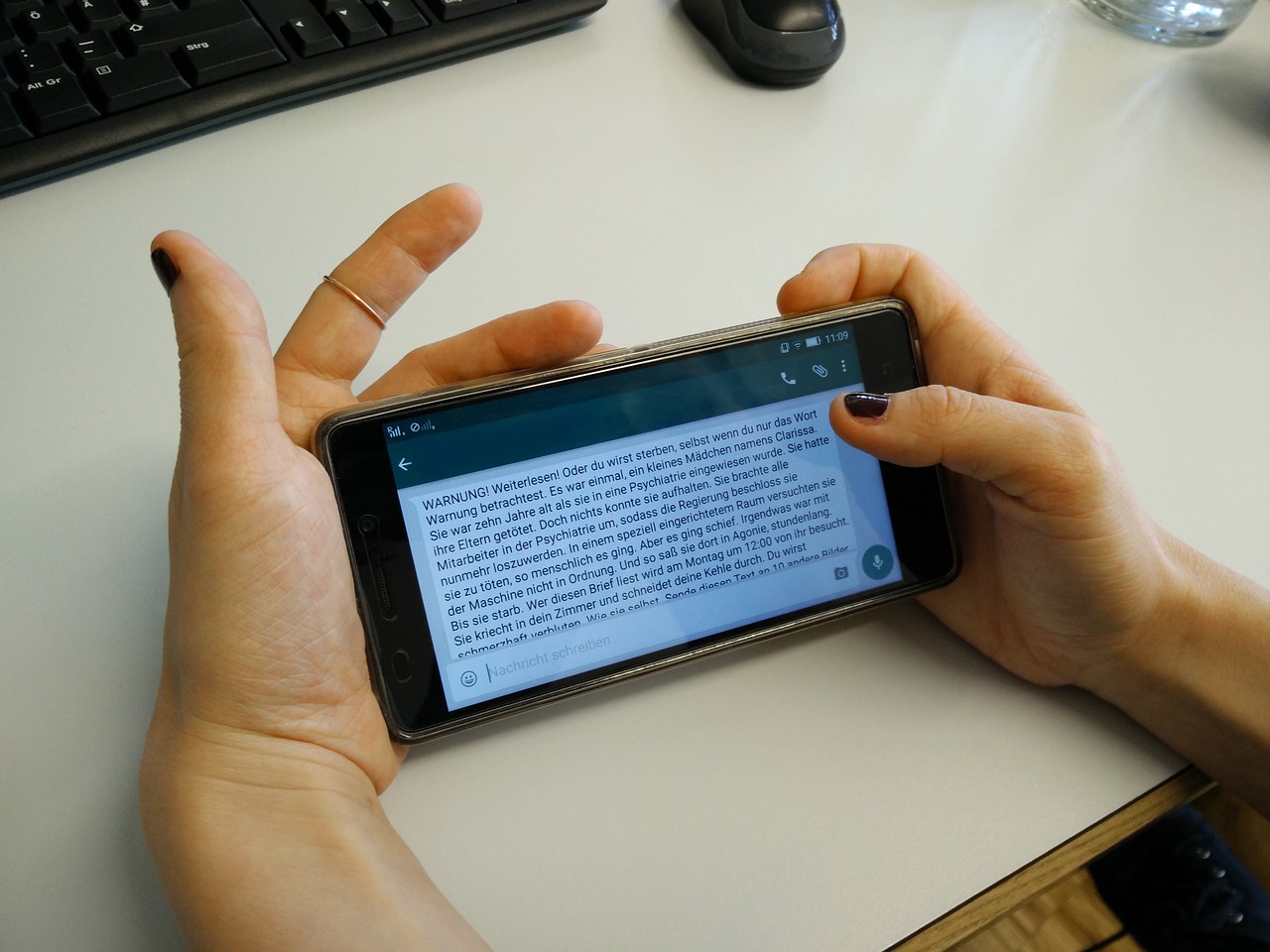This feature allows users to protect conversations on the app using a numeric password or biometrics. Find out how to use it!
WhatsApp is the ideal app for those who want to exchange messages instantly with people from anywhere in the world. In addition to text messages, you can send photos, videos, documents, audio files and much more.
With user privacy in mind, the platform has launched several features that allow the protection of data and messages sent and received, to prevent third parties from accessing conversations. With this, the app released a function that allows users to set a numeric password or biometrics in chats.
Learn how to use the feature and protect your conversations from prying eyes!

WhatsApp password
In May, WhatsApp has released a feature that allows users to have more privacy when using the app, by inserting a password into conversations. The user can choose to protect as many conversations as they want, using a numeric password or biometrics.
The chosen chat stops appearing in the main message list and is hidden in a folder called “Hidden Conversations”, located below the “Archived Conversations” option.
How to protect conversations
Go to the conversation you want to protect, click on the contact's name, scroll down to the “Hidden Conversations” option. Simply activate the switch to enable the feature and enter the password.
How to secure the application
To protect the entire application, simply go to the settings and scroll down to the “Block” option, and choose the time for it to start, which varies between one minute and one hour after opening the application.
Password on WhatsApp Web
The latest version of WhatsApp Web beta is testing a new feature that allows users to password-protect their chats. The new feature allows chats to remain protected even if third parties use the computer on which the app is open.
Users of the version can go to the security setting and enable the passcode lock option. With this, they can set a password that will be required every time WhatsApp is accessed.
To do this, simply:
– Click on the three dots on the home screen;
– Enter “Settings”;
– Click on “Privacy”;
– In “Screen lock” and choose the time without use for blocking.
As the feature is still in the testing phase, it is only available to some users, but it is expected that the feature will be released to all WhatsApp Web users once the tests are completed and show good results.
New in the app
Speaking of testing, the app is testing a new update which will introduce usenames to profiles, instead of using phone numbers. The change will allow users to create unique names associated with their account in the app.
With this update, anyone will be able to contact the user using their name, without having to change their phone number. The feature is similar to the one already available on Instagram, and although it is common, it will completely change the way people communicate on WhatsApp.
The proposal guarantees that names cannot be repeated and that it will be exclusive to each user, without other people being able to use it.
The release date for the new update has not yet been confirmed and the feature is currently being tested on WhatsApp Beta version 2.23.11.15 for Android.