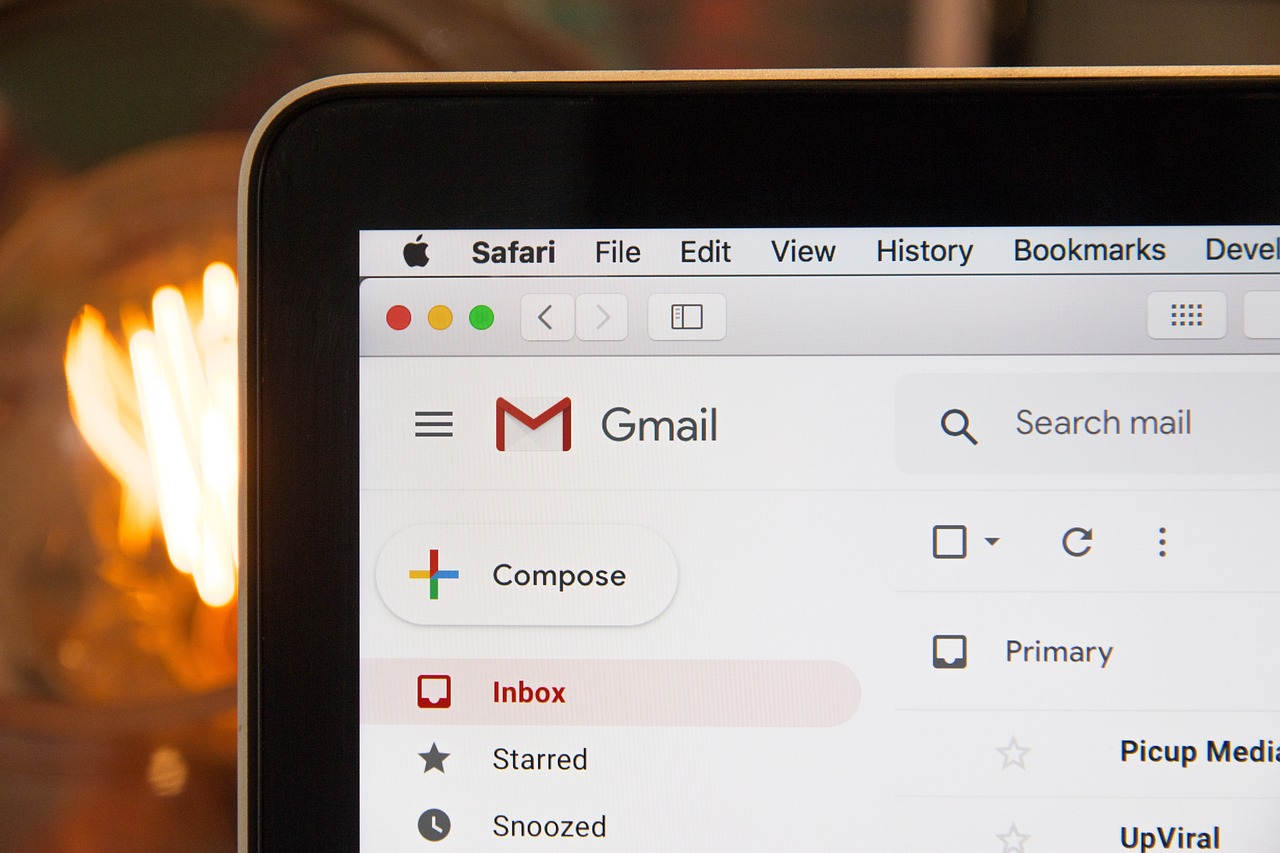See how to solve problems related to your battery. Get tips!
Smartphones have become indispensable companions for accessing social networks, communicating or working. However, one of the components can limit us when it comes to the amount of time the device is on. An important and easily problematic component: the battery.
Among the various problems that users may face, a very common one is that their mobile device does not charge properly when connected to a power source. So, keep reading and learn tips to avoid this unforeseen problem.

Battery status
If your smartphone does not charge when connected to a power source, you should first evaluate the battery condition. There are several apps on Google Play that can monitor your device's hardware, including battery health, but they're often very simple.
Therefore, it is recommended to use a dedicated app to analyze the battery condition more accurately. If the app points out something negative while the phone is connected, it indicates that there is a problem with the charging, which could be with the battery or the cable.
Problems with cables and adapters
A common issue with a smartphone that won’t charge is usually with the power cable or adapter. This component may have stopped working due to wear and tear. Checking whether this is the case is a simple process. Try an alternative cable or adapter from our collection that is compatible with your device.
If your phone starts charging using a new cable or adapter, it means the problem is with the original accessory. The smart course of action in this case is to get a replacement.
USB port
If the cable and adapter are confirmed to be working, the USB port itself may be suspect. Ports shift over time, which can lead to errors in contact and charging of the smartphone. The first logical step in this case is to turn off the phone and remove the removable battery, if present. Then, using a very thin pointed object, such as a pin, carefully insert it into the port to align it. The key here is to be careful, as excessive force can cause permanent damage. Instead, use the correct amount of pressure.
Battery related issues
Battery malfunctions can be caused by manufacturing defects or normal wear and tear. This situation often leads people to consider purchasing a new device. However, if this is not a viable option under consideration, replacing the battery is an alternative.
Explore software solutions
Some smartphone charging problems may only be related to the software part. In this case, you need to check which apps are causing the problem. discharging the battery excessively, making the loading process difficult. You need to uninstall these applications if you have them.
Prevention is never too much
You need to take an active role in protecting your device’s performance from unexpected failures. First, when charging your smartphone, you should turn off all non-essential functions such as data, Wi-Fi, and NFC, and turn on airplane mode or power off to avoid overcharging. This not only improves battery life but also speeds up charging and reduces the time spent connected to power.
Additionally, avoid using apps that are too consuming and disable any unnecessary features while charging your device. And of course, don’t use your phone while it’s charging. Finally, if you’re not sure what the issue is, it’s always a good idea to seek professional help.