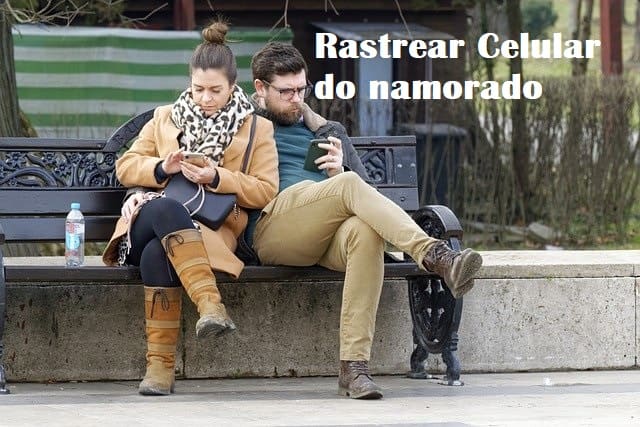Screen sharing is ideal for video calls. Learn how to use it and make your meetings easier!
Another new feature coming to WhatsApp! The messaging app now has a new feature that allows you to share your screen during video calls. The new feature is ideal for online meetings, to show videos, documents, photos and more to the participants in the call.
The release of the feature will happen gradually, but some users may already have access to the tool, available for Android, iOS and Windows Phone cell phones.
Find out more about this new feature and learn how to use it!

Screen sharing
WhatsApp launched a new feature on the platform this week, which allows users to share their device screen during a video call through the app. The new tool is already used in other video calling services, in online meetings, such as FaceTime, Google Meet, Zoom and others. According to Mark Zuckerberg, of the Goal, users will be able to share photos, documents, and more with online meeting participants.
The feature is already available to some users from Android, iPhone and Windows Phone, but the process of releasing the feature will be gradual, so not all users will be able to use the feature now.
Sharing your screen is very easy. Just click on the “share” icon and choose whether you want to share a specific app or share your screen with other users.
Learn how to use the tool now.
How to share your screen
If the feature is already available to you, follow this step-by-step guide and learn how to use it.
- Open the app, access the chat of the person you want to call and click on the camera icon at the top of the screen to start the video call;
- When starting the call, click on the screen sharing icon. After that, click on “Start”, this way, your contact will be able to see your screen, being able to follow everything you access on your cell phone, be it applications, photos, videos and others;
- To stop sharing your screen and return to just the call, just click “Stop sharing”.
It is now also possible to make video calls in landscape mode, with the screen horizontal, ensuring better viewing of shared screens. The new feature was also announced by the company Meta.
More news
WhatsApp recently announced new features for the platform. One of them is the ability for users to send video messages of up to 60 seconds directly in the conversation, without having to go to the gallery to search for files. To send videos, simply drag the camera icon upwards and record.
A new feature of the app, which is currently in the testing phase, is voice chats, which allow up to 32 participants to participate. The feature will be launched for WhatsApp Beta users for Android, but after the testing phase, it should be released to other users.
This new feature is different from the voice calls already available on the app and resembles an audio room, where participants can send voice messages, just like on Clubhouse, a network launched in 2020.
When entering a new voice chat, the user will receive a silent notification, where they will be able to decide whether or not to participate. All participants will be able to send audio messages and the chat will end one hour after the last message sent.