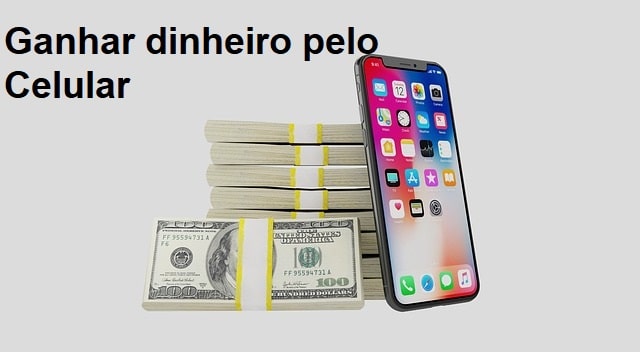If you don't know what a private number is, know that it is very common. Whenever you receive a call and you cannot identify the number.
Unless your device is having trouble reading the caller ID, it is a private number.
In general, people hide their numbers when they want more privacy when making calls. Or, if they need to call someone and don't want them to call back.
In order to better understand and learn how you can hide your number, come with us. We will see all of this right now in our article. Check it out!
Methods to hide the number
Once we understand what it is private number, the question remains: is it really useful to learn how to hide the number? The answer is that in some cases it is usually useful.
For example, imagine that you need to call a store and get some advice. If your number is exposed, you may receive multiple calls from them with offers.
It would be quite uncomfortable, don't you agree? So, to avoid these situations, among others, it might be worth learning everything about private numbers.
So, follow along with us and see what the different methods are to hide your number. telephone. This way, you will make your calls without others knowing your contact.

Android
Initially, you may be surprised, as little is said about this, but it is true. Android devices can hide calls through a native function.
Therefore, there is no need to download any program. It is a feature of your device.
In this sense, you should know that there are several functions on Android devices that are not very well-known. Some of them can be very useful for improving the user experience.
Finally, if you want to hide your number on an Android device, just follow the steps below:
- First, access the Phone app;
- Now go to the top corner where the three dots are. Then, press them;
- With that, open “Call Settings”. Then, go to “Additional Settings”;
- Finally, go to the Caller ID options. There you should find, among several other options, the “Hide Number” option.
Once you press this option, you will complete the process. From now on, all your calls will be hidden number.
Until you change your mind and turn off the private number feature. It's very important to remember to turn it off when you're done, okay?
After all, all your calls will remain as a restricted number until you change this setting.
iOS
Just like on Android devices, iOS also has a native function to hide your number. The procedure is a little different, you should do the following:
First, go to your iPhone’s “Settings”;
Then, select “Phone”, and go to your “Phone Settings”;
When you access it, you will see the “Show my Number” option active. Simply deactivate it with one click.
Then your number will remain hidden from your calls.
It is important to remember that all procedures for making the number private make it hidden only in calls, understood?
That is, in other uses, such as on social networks WhatsApp and Telegram, nothing changes. Your phone number will remain visible in these cases.
Other methods
Apart from these methods we have seen, there are simpler ways to make the number private.
In general, these are best if you only want to hide your number once. That way, you won't have to change the settings again when you're done.
For example, you can use the code #31# in front of the phone number you dial. That's right! This will prevent your number from being displayed on the call.
Finally, now you know what a private number is and how to use it. So take advantage of it in any situation you want.
Block calls from private numbers
If you are receiving unwanted calls from a private number, you may want to learn how to block them.
However, note that not every device will have the function to block these calls. For example, iPhones do not usually offer this feature.
However, on Android devices, it is more common. Just go to your call settings and select the “Block unknown numbers” option.
Or, another alternative that may not have this name, but is similar to this one. If you are unsure, do a test by asking someone to call you with a private number.
So now you know everything about what a private number is and how to deal with each one. So, deal with these numbers however you prefer.