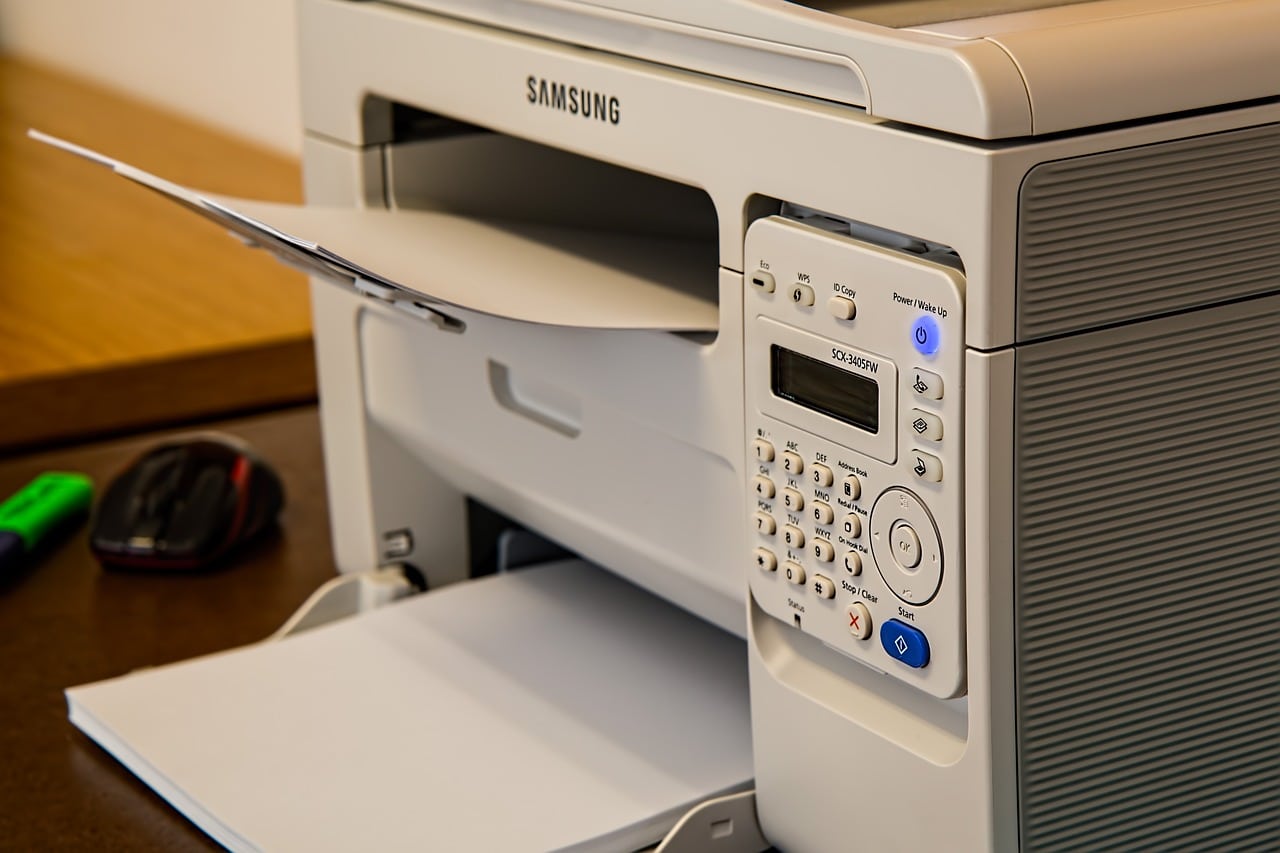Yours cell phone recognizes the chip but is unable to make calls with it? Then follow us to understand what is happening.
With the difficulties in recognizing the chip, other problems may prevent you from making calls. See which ones and how to solve them below.
Possible Causes
First of all, we need to know the cause of the problem and then see how to solve it. After all, it would be quite inconvenient to have to go a long time without using your cell phone, don't you agree?
Especially if the reason for this happening is something silly that you can quickly fix yourself. And as we will see, most of the solutions are simple and quick.
However, what are the main causes that lead a device to recognize the chip, but not be able to turn on?
First of all, be aware that it may be difficult to provide the network by the operator. In this sense, confirm that you are in an area where there is coverage.
Additionally, it is advisable to check your inbox and see if your carrier has sent you anything.
Maybe they have blocked your chip and you may not have even noticed. In general, however, when this happens, cell phones no longer recognize the chip.
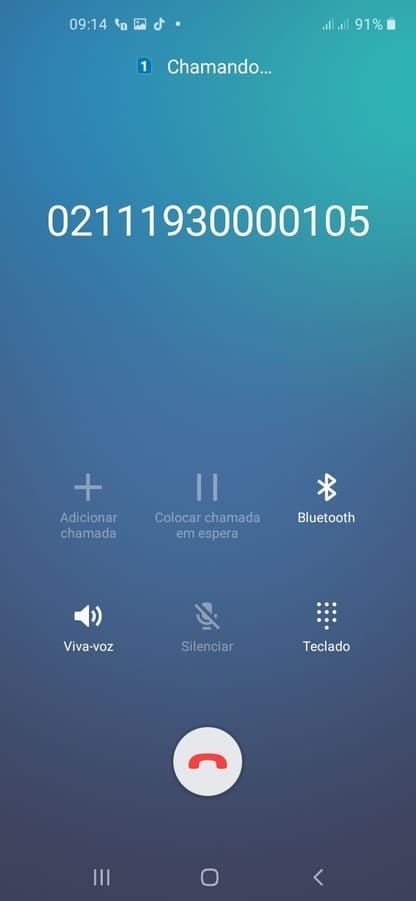
However, it is still a good idea to double check. Also, make sure that your IMEI has not been blocked. In order to do this, simply:
- Enter *#06# in the call dialer. You will find out the IMEI code of the device;
- Go to the website: consultaaparelhoimpedido.com.br;
- Now select “Check IMEI”;
- Enter the already discovered IMEI code;
- Enter the verification characters;
- Press “Consult”.
Another possible reason why you may no longer be able to make calls is an update to your device's software. After this is complete, it is possible that problems like this may occur.
It could also be for the exact opposite reason. Sometimes, an outdated operating system can have bugs, which can cause difficulty in making calls.
Quite a lot, right? But don't worry. Now let's turn our attention to the solutions and everything will be simpler. Check it out!
Troubleshooting the chip

Since we don't yet know what caused the problem, we'll have to try different solutions. Starting with simpler measures and moving on to more radical ones.
First of all, you can try simply turning your device on and off. Sometimes it is a small connection issue that can be resolved this way.
In this sense, you can follow the procedure below to fix various problems with your chip:
- First, with your cell phone turned off, remove your chip;
- Afterwards, you can turn on your device without the chip;
- After some time, turn it off again;
- Finally, insert the chip back, perhaps in another slot, and turn on the cell phone.
While you're doing the above steps, take a good look at your chip, okay? Check to see if it looks faulty, or even not very clean.
If it is dirty, try to clean it with a dry cloth and be very careful. It is a very fragile object. Remember to never use anything that is damp.
If the SIM card is damaged, there is nothing else you can do. You will need to buy another SIM card from your carrier's store.
However, if it isn't, try the procedure and see if everything worked. Is your phone working fine now? If it isn't, there are still more things we can try.
So, stay with us to learn about other causes and their respective solutions.
Troubleshooting the device
When there is nothing wrong with the chip, the connection or the operator, it is likely that it is with you. In other words, your cell phone has a problem.
First of all, it could be a simple error in the settings. To resolve this, follow these tips:
- Go to settings. After a list of operators appears, tap “Automatic”;
- Then go to the network mode settings and confirm that they are correct.
- Check in the settings if “Call forwarding” is activated;
- Also disable call barring if it is not already disabled.
We previously explained that an outdated operating system could be the cause.
Check if there are any updates that need to be made. In order to check, simply:
- Go to Settings again;
- Press the “About device” option;
- Then “Software Update”
- Now click on “Update”;
- Finally, wait for them to be done.
It's also possible that an update caused the problem. If an important program was recently updated, uninstall it.
If it is something very important, you can download an older version and perform a replacement. Additionally, it is also possible to downgrade the application.
Another thing you can do is turn on airplane mode for a few seconds and then turn it off. This way, all connections are temporarily disabled.
When all else has failed, the next best thing is to to do is a backup of all data. Then, restore your phone to factory conditions.
Even that didn't work? Now there's nothing left to do. You'll need to take your phone to a repair shop. Follow the instructions they give you and good luck with your phone!