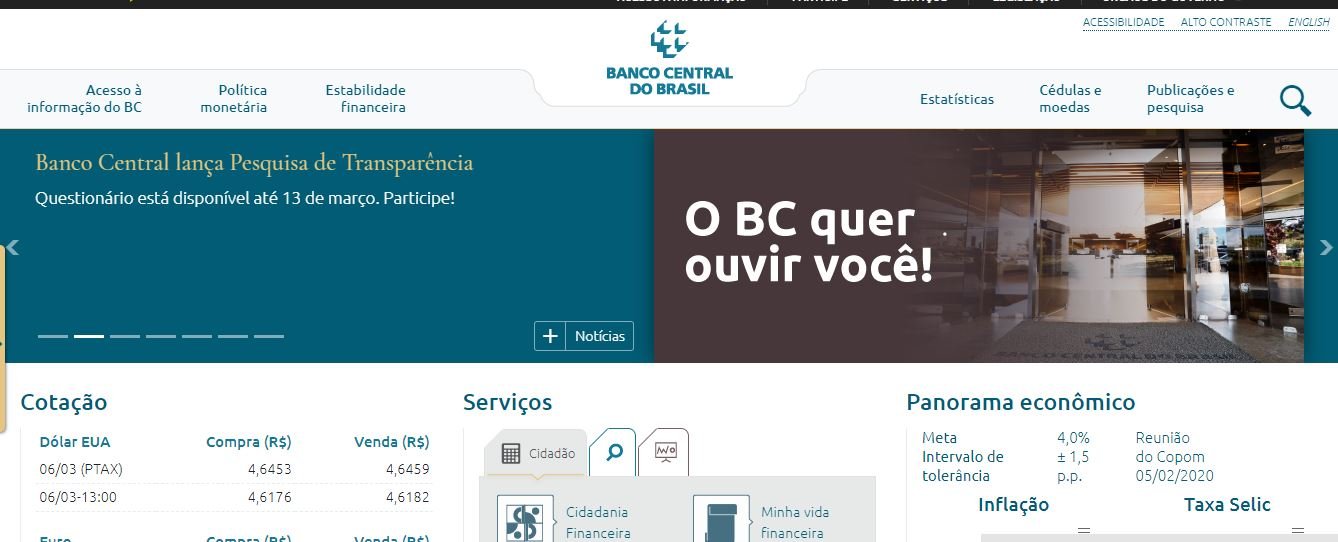The Meu INSS app is one of the platforms where taxpayers can consult all information about their working life, in addition to scheduling and applying for benefits.
This allows for the optimization of the bureaucratic service process and avoids huge queues for simple services.
Curious to know more about this application?
So read our article until the end and learn how to perform the various services available on the platform, such as scheduling assessments and requesting Social Security benefits.
Meu INSS App – How to schedule a medical examination and request INSS benefits
The first step to scheduling assessments and requesting benefits is to install the Meu INSS app on your mobile device, via iOS or Android platforms. After installation, simply access the APP and register, providing the requested personal data and password to log in.
With the application on your mobile device, when accessing it, the contributor or beneficiary of social security will come across a very simple interface, which will have options regarding the services offered, such as consulting information about your work life, making appointments, requesting benefits granted by the INSS and, if you have already requested them, even checking the status of your request.
All services offered in the Meu INSS app are easy to access. To schedule an assessment, simply enter your details and select the date and time available to appear at the Social Security agency of your choice. The same applies to requesting benefits.
After scheduling the medical examination or apply for INSS benefits It is necessary to gather the necessary documentation that proves the right to them. In the case of retirement, for example, the benefit approval is carried out at the time of attendance.
The beneficiary can consult the results of the medical examination and benefits in the “Meu INSS” application. The website “Consult My INSS” has a great guide that can help you, find out more here.
What is required to apply for INSS benefits?
After registering on the Meu INSS app to schedule an assessment or request benefits, you must gather the requested documentation and meet the criteria established for granting them.
Firstly, the contributor or beneficiary must have the CNIS – National Social Information Registry – which is used to prove affiliation with Social Security, in addition to the period of contribution and service.
In the case of a retirement application, any documents prior to or from 1994 must be presented. The beneficiary may request the exclusion, correction or inclusion of information in his/her CNIS.
Documents required to apply for benefits:
PIS/PASEP number;
RG, CPF, CTPS (Social Security Employment Card);
Birth and marriage certificate;
Proof of contribution (CTC), such as a payment slip and others;
If you are a rural worker or fisherman, present rural documentation.
Meet the criteria required to apply for a specific benefit.
Hey dear reader, did you like the article? If you want more information or still have questions, use the comments space below and leave your message, we will be happy to help.