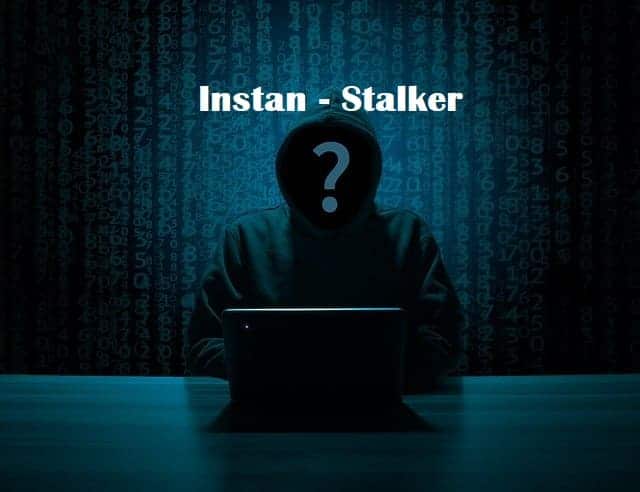New feature aims to ensure more privacy for users who use the application on their computer. Check out how it will work!
WhatsApp has been making several changes to its platform in order to improve the user experience and ensure the security of their data. And with the aim of further protecting its users' data, the app has started releasing a new screen lock feature, which aims to provide more privacy and ensure that third parties do not have access to other people's conversations, especially in the workplace.
The new feature, which began development last year, is now available to some app users. Learn more about this new feature and find out if you can start using it now!

Screen lock
THE WhatsApp application is releasing a new screen lock feature on its Web version Beta. The new tool is not yet available to all program participants, and was first seen in November last year, when it was still in the development phase.
The feature aims to give users more privacy, especially if they need to share a computer or want to use WhatsApp at work without being the target of gossip. The new feature is similar to the two-step verification feature on mobile devices.
User can choose how to activate
According to the WABetaInfo platform, the user can choose when the lock should be activated, but did not disclose any further information about the options. According to information that emerged in November, the password would need to be entered every time the app was opened.
How to activate
If you are using WhatsApp Web Beta, you can activate the lock screen by following these steps:
- Open the platform settings;
- Click on the “Privacy” option;
- If the feature is already available to you, the lock screen will be visible.
For people who use the Beta but do not have access to the lock screen, it is best to wait a few days for the tool to be released. If the user loses the password, it will be necessary to remove access through the mobile application.
There is no information on whether the feature will be released to all Web version users soon.
More news
The app also recently released new features for iPhone beta users. One of the new features, “Community Examples,” will guide users through creating communities in the app in an instructional way.
When accessing the feature, users will be taken to a FAQ that will teach in detail how to create communities and engage members through ad groups. The goal of this feature is to motivate people to create their own communities and foster a sense of connection among users.
The new tool will be available to some testers and the launch will be extended gradually, being released to more users in the coming days.
Other features have also been released for iOS users, such as animated avatars and high-resolution video sharing, which were already available to Android Beta users.
The Android version has also gained new features. These include call scheduling and voice chats. The first allows users of the version to schedule group voice or video calls to better plan conversations. The second allows users to create voice chats with up to 32 participants, who can send audio messages on any topic. The chat will end when group participants have stopped sending messages for 60 minutes. Users can also leave the chat whenever they want.