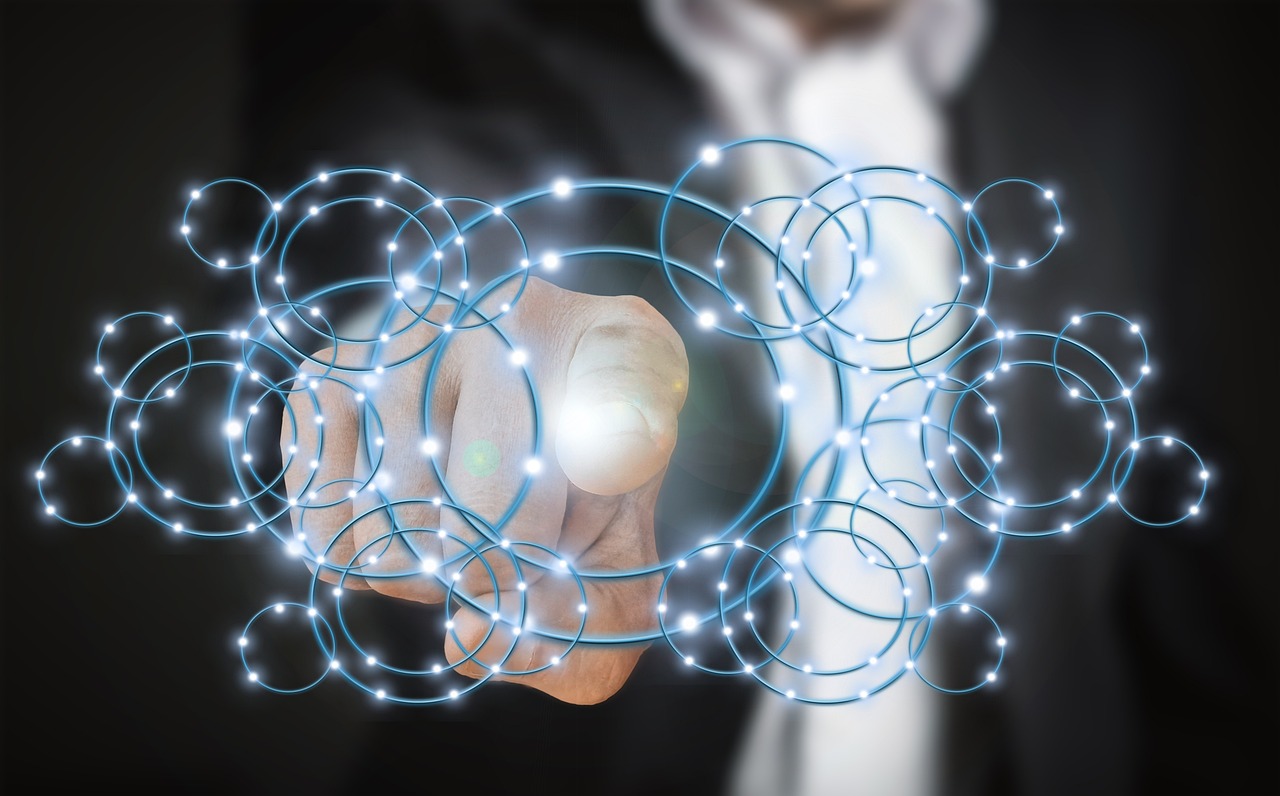Learn more about the new virus used by criminals to commit scams. See how to protect yourself.
The central bank’s instant transfer system PIX is one of the world’s greatest financial achievements and is constantly showing its success. By the end of the first week of October 2023, the central bank had recorded 160 million transactions in just 24 hours. Unfortunately, however, these high-volume transactions also pave the way for criminal activity.
A study by cybersecurity firm Kapersky found that there were more than 6,300 attempted financial fraud attacks between January and October of this year. In these cases, criminals can use viruses to apply scams to gain access to cell phones and redirect transfers through PIX. It is believed that the scheme is an evolution of the so-called “ghost hand”. This is a virus widely used to commit banking fraud on victims’ smartphones. Keep reading to learn more about how this malware works.

Virus disguised as an “update”
According to the cybersecurity firm, gaming apps are one of the most common disguises used by criminals to hack users’ phones, encourage downloads and offer rewards. If the user does not use the security features, the virus will be installed, and then the banking Trojan will request accessibility permissions, a tool that is present on all Android phones. To convince the victim to allow access, the virus displays a mandatory “update” message in the fake app.
When the user clicks on this supposed update, the criminal gains access to the victim's cell phone. In addition to this type of virus, there are several others used in scams. To protect yourself, see below 5 tips that can help you prevent your smartphone from being hacked. target of fraud.
1 – Download antivirus
The program detects viruses, cleans your smartphone and protects your device against other future threats. There are several types, free and paid, that you can download directly from your app store, be it Play Store or App Store.
2- Pay attention to the schedule
And speaking of apps, never install apps that are not available in the official stores for your device's operating system, such as the Apple Store or Google Play. Even if the app is in the store, check the developer's reputation to make sure the app is trustworthy.
3 – Check permissions
To prevent an app from viewing your data or sharing your information with third parties, pay attention to the permissions the app requests during and after installation. For example, it’s natural for a mobile app to request access to your phone’s GPS. Now your note-taking app doesn’t need to know where you are. If an app is requesting permissions that seem strange, stop installing or disable the app.
4- Avoid clicking on suspicious links
Be careful when clicking on unsolicited attachments or links. They can install spyware that steals data from your phone. Some simply track how you use the Internet or monitor the places you frequently visit, while others can steal your banking information, contact calendars, photos, and more.
5- Run away from free Wi-Fi networks
These days, they're easy to find in shopping malls, airports, and restaurants, but free networks in public places can make your phone easy prey for hackers. The advice in this case is to scan only what is absolutely necessary and avoid activities that expose a lot of data, such as banking.