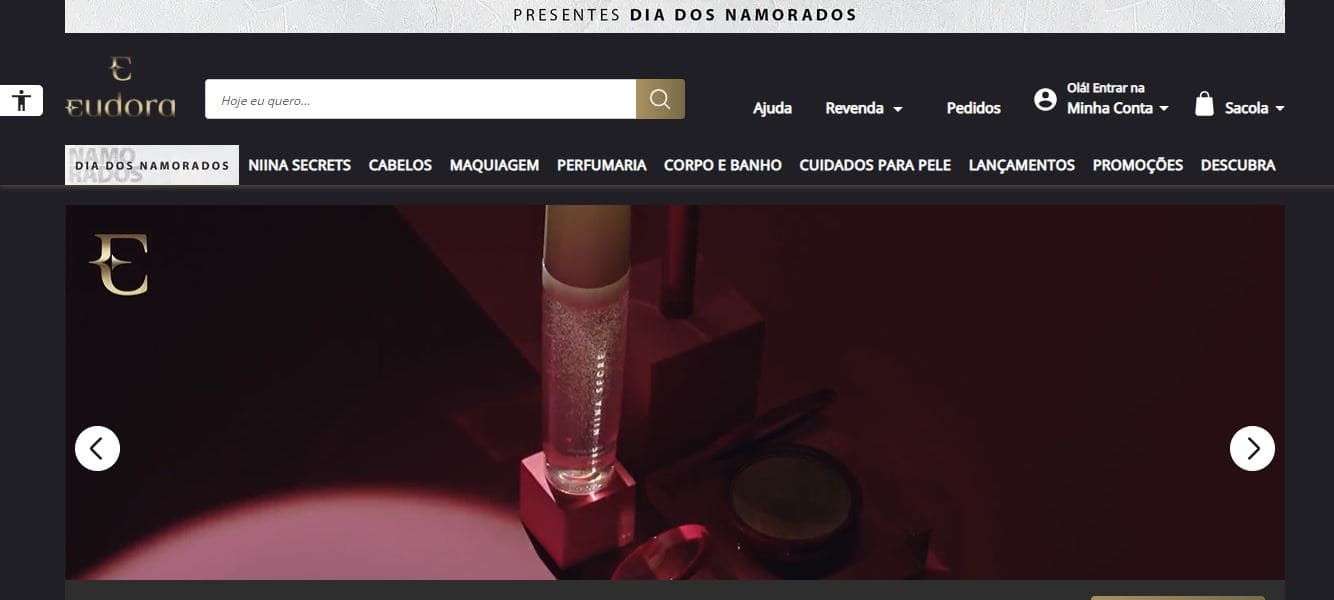You can deactivate your account and use other applications to send emails. Find out how!
If you have an Android phone, you know that Gmail is one of the main Google services available natively on devices. However, you can still log out of your account and choose to use other email apps. Despite this possibility, it is not possible to completely remove Gmail from Android devices, even if you don't like using it.
Find out now why you can't completely remove the app and see the consequences of choosing to stop using Gmail on your cell phone.

Gmail
Complete removal from Gmail This is not possible on Android phones because the tool is pre-installed as a fundamental application for the phone's system. Therefore, the possible option is to disable it, preventing it from running in the background. However, before disabling the app, it is recommended to make a backup and ensure that important data is protected.
Removing the app will not delete your Google account, and your ID will remain active, allowing you to receive and send messages from other devices. It is important to be aware that uninstalling the app may interfere with the functioning of other apps that request account and email information.
Quitting the app can also reset your phone's settings and change your phone's theme and notifications. Disabling Gmail won't affect services like YouTube or Google Drive, since they work through your Google account, not Gmail.
How to log out of your account
- Access the Gmail app. In the top right corner, click on the profile picture associated with the account;
- Select the “Manage accounts on this device” option and choose the account you want to modify;
- At the bottom of the screen, click on the “Remove Account” option.
How to use other apps on Android
When you stop using Gmail, you can choose to use other apps like Yahoo Mail or Microsoft Outlook. To do this, just download them from your phone's app store and activate your account.
In Outlook, simply add or create an account. You can also log in using your Google account, and simply allow access to some of your account information. If you already have an account, you will need to enter the security code sent to the email address registered in Outlook. You can also register more than one account on the same device.
On Yahoo, you can sign in with a Yahoo account or use your Google account. After entering your personal information and granting the necessary permissions, you need to create a password with numbers, letters, and symbols. After that, you will be able to access the app's different email boxes.
What's new in the app
Google is working on integrating automatic translation email in Gmail, for Android and iOS phones. The feature, however, is only available in the beta version for mobile device clients. For now, regular users of the app will have to wait for the tool to become available to everyone, which does not yet have a set date.
To translate, the app currently displays a banner with this option. To activate it, you need to click on “translate”. With the new automatic translation feature, the user will not need to activate the function manually.