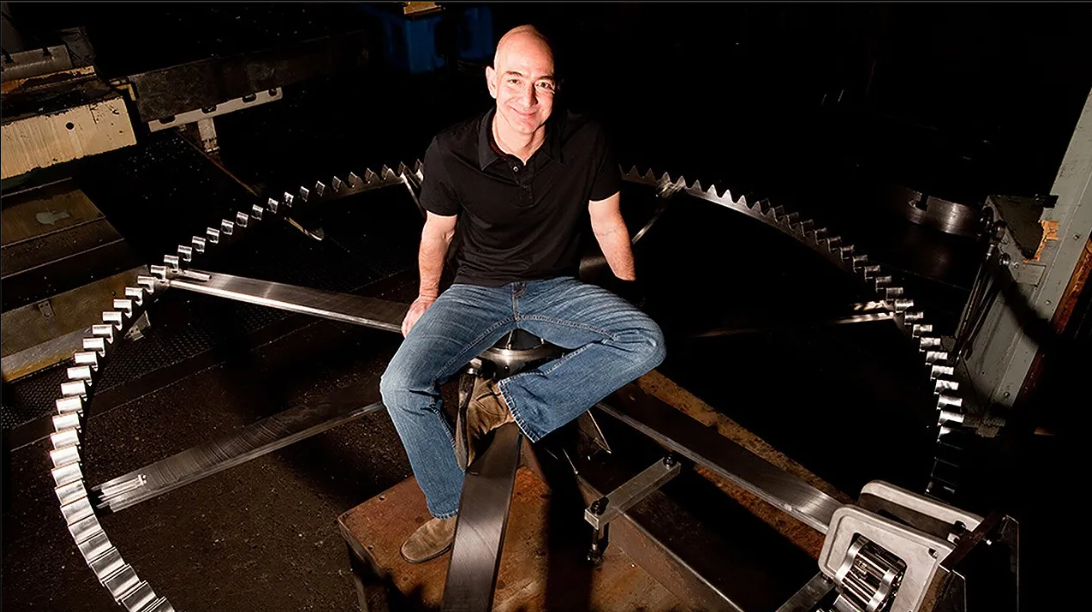Google launches new tool to make users' lives easier: Bard. Find out more!
Google's Bard artificial intelligence was launched last Thursday (13) in Brazil. The AI-powered chatbot is now available for free in Portuguese and 39 other languages. To access it, simply visit the tool's official website (bard.google.com) on your cell phone or computer. The system, announced in February as being tested in the United States and the United Kingdom, was developed by Google to compete with ChatGPT.
Like OpenAI models, the tool is trained to recognize text patterns and generate responses intelligently. One of the main differences of this tool is its integration with other Google resources, such as Gmail, the Google Docs text tool, and Google Sheets. Bard is also efficient in processing tables and generating and exporting programming code. If you want to know the main functions that can be performed in this system, keep reading and check it out.

Connect to Google Docs
One of the chatbot’s unique features is its ability to automatically generate text documents using Google Docs. The process is very simple. After issuing a command and receiving a response, simply click the “Share” button that appears after each Bard result and select the “Export to Google Docs” option. This will create a Google Docs file that you can open with one click. This feature speeds up the creation of new text files and eliminates common formatting issues when copying and pasting responses.
Export code to Python
Both amateur programmers and experienced developers can benefit from Bard’s ease of use. In addition to generating code, the platform allows you to capture and test these results using Google Colab or Replit. After writing a program in the bot, the user can choose to export the resulting code, for example in Python. This option is especially useful for users who may be using other programs or development environments.
Create drafts in Gmail
Bard also promises to help Gmail users by integrating the two platforms. You can compose and edit your message using the AI assistant, and then turn the text into a draft email. Tap the share option at the end of Bard’s response and click the “Draft to Gmail” option. As a result of the command, the process will be completed automatically and with one click you will see a link to open Google’s email service, without leaving the page.
Create a spreadsheet and export it to Google Sheets
Bard is also very useful for people who need working with graphics. This tool works with formulas and calculations and quickly adds rows and columns. By informing the assistant of the intended goal, the chatbot can create a schedule according to the user’s specifications. In addition, the system also offers the ability to import automatically generated content into Google Sheets, giving it a significant advantage over OpenAI’s competitors. Simply click on the “Export to spreadsheet” option that appears after the last row of the table.
Article summary and comparison
One of the smartest features of the Google Bard is the text analysis of web articles. Simply send a link to the tool. This feature can be useful for summarizing very broad content or simplifying complex topics, speeding up reading and facilitating comprehension. This is a differentiator from other chatbots, such as Chat GPT. Users can also ask Bard to compare information from two different links, such as news stories, reports, and product reviews. In addition, the bot also quickly presents summaries, showing differences and similarities between the texts. In addition, the tool can be used to review your text.