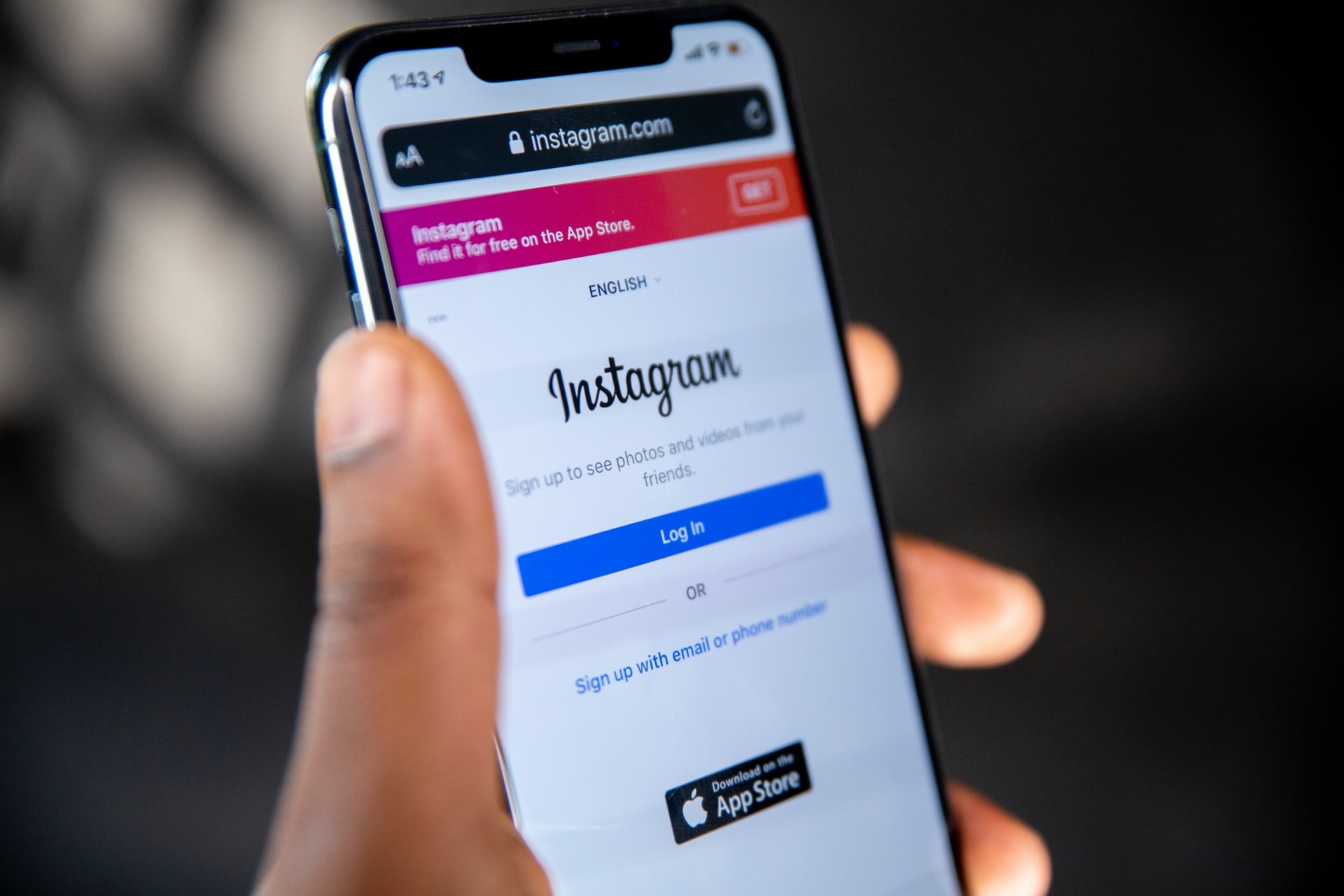Learn how to use apps that will help you with problems on your WhatsApp. See more!
We know that the more features an app has, the greater the demand for new features. WhatsApp is a good example of this, as it offers a wide range of features, but most users find the app incomplete when using an external app.
Whether it’s transferring data from one phone to another, using WhatsApp without a phone number, or recovering deleted messages, there’s no shortage of apps that add to the Meta app experience. With so many options, it can be hard to narrow down which tools are actually useful.

Apps that can help you solve WhatsApp problems
That’s why we’ve put together a list of the 6 best software options to help you solve your WhatsApp problems!
Wondershare MobileTrans
Wondershare MobileTrans is definitely one of the most complete WhatsApp programs. Although it is available for Windows PCs, the tool also works on Android smartphones and those using iOS (Apple's operating system).
Even though MobileTrans focuses more on WhatsApp-related features, it is worth noting that it helps with various smartphone-related tasks such as data backup and transfer, system restore, contact management, and more.
The main features of Wondershare MobileTrans are transferring messages and media (including WhatsApp Business messages) and recovering deleted data. All of this is convenient and fast. Just download the program from the official website.
WhatsApp Business
While it’s part of the overall app experience, it’s no exaggeration to say that WhatsApp Business is a standalone app that solves some of the problems of the main version of Messenger. One of these is the ability to generate separate WhatsApp numbers, which can be useful for business accounts.
WhatsApp Business focuses on communication between businesses and their customers. As such, it has useful “extra” features for professional online communication, such as automatic replies, business hours reminders, and many other targeting options.
Transcriber
Transcriber is the perfect app for those who don't like receiving audio messages via WhatsApp. Simply put, it copies the audio content into text, allowing you to read the voice message.
Google Drive
THE Google Drive Google Drive is a cloud file storage service available on computers and smartphones. It acts as an application to recover deleted messages from WhatsApp and other similar applications, creating copies of the data on your device and storing them on the internet. The most interesting thing is that Google Drive offers full integration between devices connected to the same account, so you can delete something from your computer and it will be reflected on your phone as well. For this reason, it is often used to store backups created by other programs.
WhatsApp Web
Similar to Business, WhatsApp Web is another version of instant messaging, this time focused on the desktop experience. Although this tool is practical, it is not easy, as it requires a cell phone with WhatsApp turned on and connected to the platform.
ZapGPT
ZapGPT is here to revolutionize the way we communicate online, especially in the professional world. While the use of artificial intelligence is not ideal for all online communication processes, it serves as a great additional tool for companies.
The application is a program that combines the functionalities of ChatGPT with those of WhatsApp to provide you with a practical experience and solve some problems. With the help of AI software, companies and freelancers are increasing the productivity of their online work.