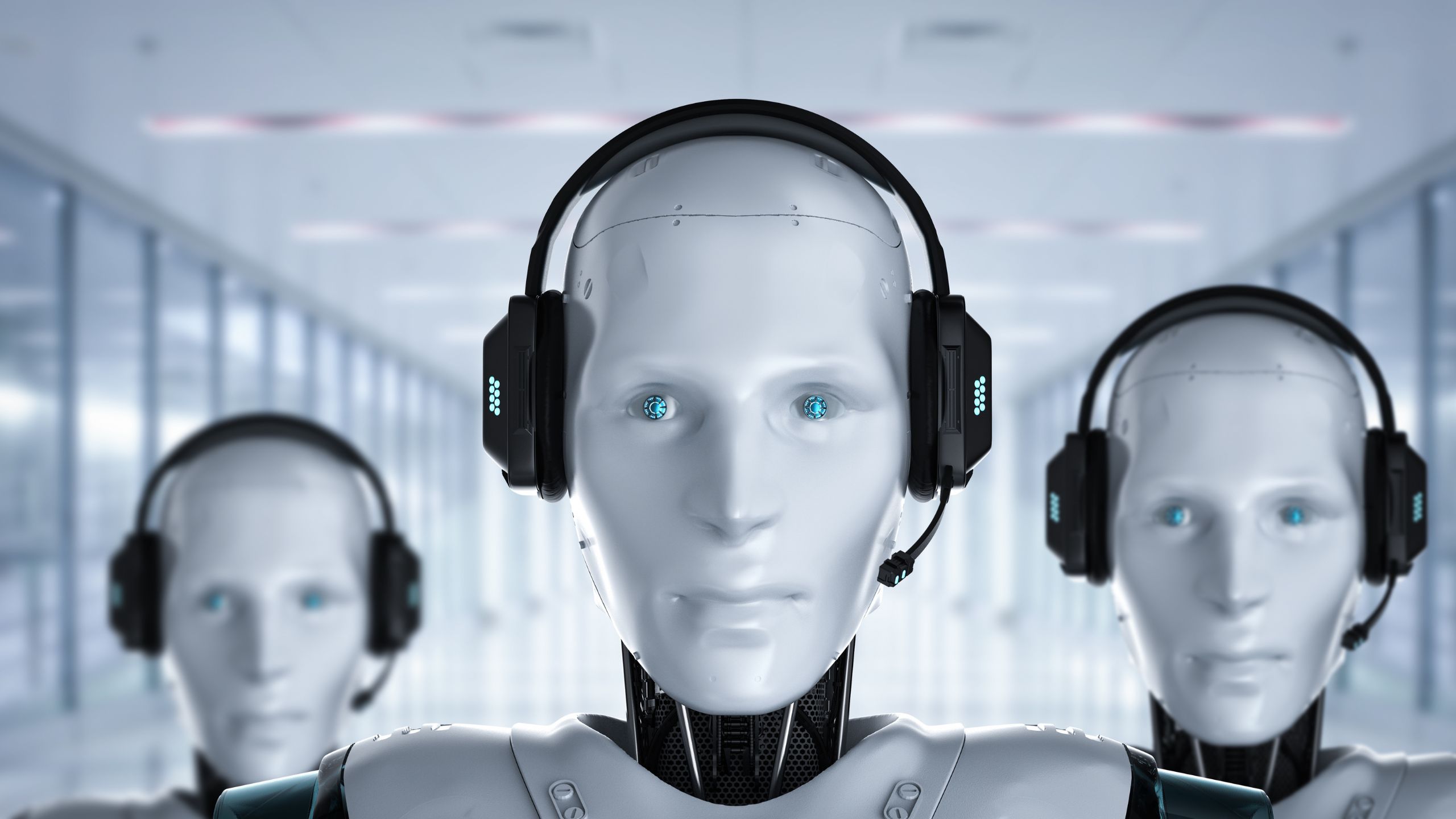Learn how to select all Gmail emails to delete, without having to select just one at a time. It's very easy!
We all know that, despite being necessary, cleaning your Gmail inbox on your phone is a very tedious task, since the app only allowed you to select one email at a time, which made the job even longer. However, the Android app has finally changed this setting.
In a new update, Gmail has added a “Select All” option to its mobile app. The command selects the 50 emails available on the page and allows the user to delete all the messages at once, instead of having to do it one by one.
The button already exists in the web version and was a long-awaited improvement for Gmail users on mobile devices. If this is your case, learn now how to select all emails to delete at once, making your life easier.

How to select all emails from page in Gmail
To use the new feature, just follow these steps:
- Open the Gmail app on your phone;
- Tap and hold an email;
- Click “Select all”;
- Then choose an action.
Update the app
The new feature is available in version 2023.08.20.561750975 from Gmail on the Play Store. If the feature is not yet available to you, update the app and see if the function appears. So far, there is no forecast for the release of the feature for the app on the iOS system.
Artificial intelligence
Google has started integrating the Bard, its AI chatbot for Chrome, YouTube, and Gmail. Google aims to make AI a real-life assistant, so it can help you buy tickets for plays, calculate directions to places, and even factor in the time it takes to park your car along the way.
The new features will initially be released only in English, but should soon be available in Portuguese and the rest of the more than 40 languages supported by Bard.
Currently, Bard uses information taken from the internet to perform user-imposed tasks. However, from now on, it will take into account specific user ideas and contexts.
The tool will digest personal content taken from tools like Gmail and Drive to help summarize documents, answer questions, and raise important issues. Integration will only be done after permissions are granted.
Google says the information will not be used to train Bard or any of the company’s other AI platforms. The move is a privacy precaution, but it’s also a response to growing debate about the type of content corporations use to train their AI systems and how they pay their creators.
Bard will be able to perform some tasks through interaction with personal information, including:
– Write a wedding speech based on a list of videos suggested by the user on YouTube;
– Use geolocation data from Maps to find seasonal fruits closest to you, as well as suggest recipes with them.
Google will also make a change by opening up Bard's research source. The chatbot will now provide reliable links to where it got the information it uses in its answers.