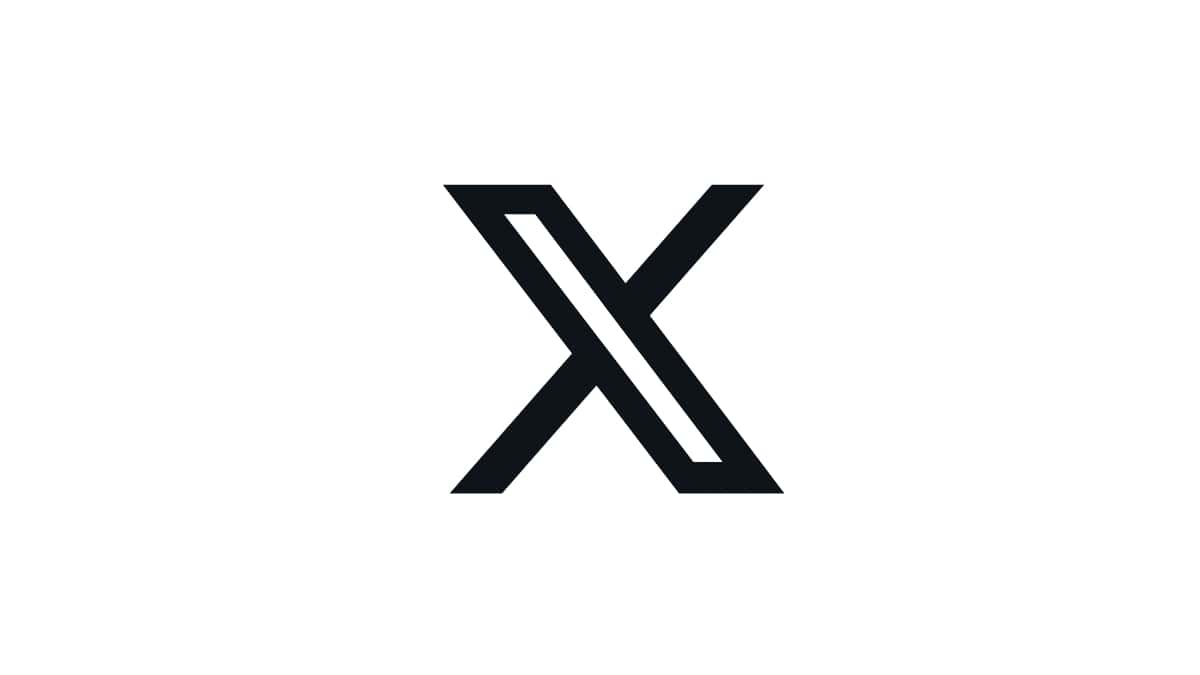Don't let an intruder use your internet. Learn now how to find out who is stealing your Wi-Fi
Do you suspect that someone outside your network is using your internet without your permission? You may have noticed a loss of speed, which could indicate an overload. In this case, How to know who is stealing your Wi-Fi and prevent this from continuing to happen?
First of all, always remember some precautionary measures to prevent this from happening:
- Never keep the factory password on your router;
- Change your password regularly;
- Always use a strong password (and one that you will never forget).
Now check out our tips for finding out whether or not someone is using your Wi-Fi network and how to resolve this.
Who is stealing your Wi-Fi? Investigating with analysis software
So, how do you know who is stealing your Wi-Fi? One simple method is through a specialized program. In fact, some tools even allow you to monitor the time and actions that are taken by users.
Software for Windows
The Wireless Network Watcher is a free software exclusively for Windows. It shows the name of the devices that are connected, their IP address and the dates on which they were detected.
Wireshark It is also free and has the same functions as the previous one. Its advantage is that it is not only for Windows, it can also be used on macOS and Linux. With it, you can see various information about the devices connected to the network.
The GlassWire It is an excellent tool for security, because in addition to monitoring it also has some other functions, including:
- Detects the presence of spyware, malware and corrupted applications;
- Notifies suspicious behavior of programs on your computer;
- Firewall training and customization;
- Production of a history of devices connected to the network.
However, to have access to all the features after the free trial period expires, you will need to subscribe to Pro mode. In other words, in order to have the full package, you will have to pay.
Software for Android and iOS
The Fing is a free application exclusively for Android with advanced monitoring tools. Despite this, its interface is quite clear and intuitive. With it, you can even find out the manufacturer and model of the devices connected to the Wi-Fi network.
The Network Analyzer, an exclusive application for iOS, is free, simple and complete. It allows you to solve a series of problems related to the network, in addition to offering detailed information about who is connected.
Besides them there is also the Wi-Fi Analyzer which is available to both for free. Its functions are basic, revealing strange devices and important information.

Investigating as a router administrator
In addition to using the tools explained so far, it is also possible to access the router settings as an administrator. So now we will see how to know who is stealing your Wi-Fi using this method.
However, it is not advisable to follow this procedure if you do not have much experience with computers. When doing this, it is possible to accidentally change some important settings, so if you choose to do this, be careful!
First of all, get your router's manual. Then, just follow the steps that can be done on both your phone and computer:
- Type the router's IP into the browser's address bar and press Enter;
- Then you will enter the username and password to enter the control panel;
- Look for the “LAN”, “Local Network” or “Wireless” option and select it;
- Now just look for a table of devices.
The information contained in the table will depend on the router. Some contain the IP address, model and name, others do not.
Tips for repelling intruders
Now that we know who is stealing your Wi-Fi, let's look at some tips for dealing with this.
First, always choose strong passwords and don't keep them for too long. As mentioned before, change them regularly, okay?
Additionally, it may also be advisable to change the name of your Wi-Fi network itself from time to time. If there is a lot to remember, keep a list of all the passwords and names to help you.
Finally, be aware that it is a huge security risk to leave your network vulnerable to this kind of thing. Don't think that if your internet is still fast you can simply ignore other unwanted users.
In addition to slowness, internet usage by strangers also poses a major threat to your privacy and security. So be very careful and take this seriously, okay?
For example, if criminals use your network for criminal activities, downloading or buying illegal items, you are at risk. You may even be held liable for this.
Although often used for entertainment purposes, access to the Internet is a very serious matter. Don't even think about playing around with it.
Anyway, I hope you understand how to know who is stealing yours. Wi-Fi. Leave a comment if you have any questions.