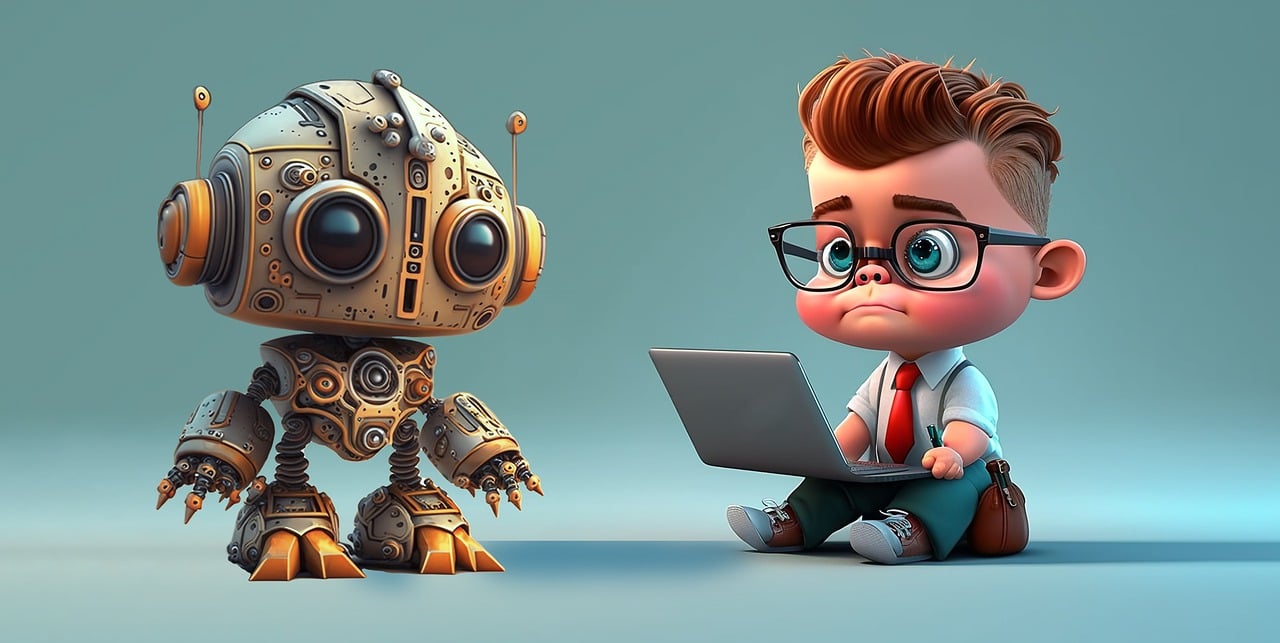Instagram It is a social network that makes communication much easier. You can send and receive messages quickly and conveniently.
To innovate its features, Instagram launched the option to cancel messages a few years ago. This allows you to reverse the situation when you send a message to the wrong person, or regret something that was sent.
How does the unsubscribe option work?
There are few social networks that contain this important functionality. WhatsApp and Instagram are some of the only ones that allow this action. On WhatsApp, you can cancel a message that was sent within an hour.
After this period, you will no longer be able to delete it. You can only delete it for yourself. However, the recipient of the message will still be able to view it. The period is expected to increase to 2 days. But for now, it is only one hour.
On Instagram, however, it works differently. There is no time limit for deleting messages. You can delete messages from 10 minutes ago, but also from a week ago, months ago or even years ago. You have control over deleting any message you have sent.
And the recipient will no longer be able to view the deleted message.
Another difference is that on WhatsApp, when we delete a message for everyone, a warning appears saying that the message has been deleted. On Instagram, nothing appears in the conversation. The deleted message leaves no trace.
But if someone deleted a message they sent to you, you get a notification! And the notification says, “This message is no longer available because it was canceled from being sent by the sender.”
This notification causes a lot of doubt among social network users. It doesn't provide any information! It doesn't say which message was canceled, or who canceled it.
How do I know who revoked a message on Instagram?

After receiving the notification, that question mark remains in your head. With so many conversations, how are you going to know which one had a message deleted? And what was the message?
The bad news is that the social network does not provide any way to inform you who canceled the message. It only notifies you that the action was carried out. But it does not give any name or any other information.
To find out who deleted the message, you need to check your conversations. It's the only way to try to find out.
Look at your recent conversations. If you have a good memory, you may remember what was written in the conversation. And you can check to see if they are all there.
If you can't find any message, you've found the deleted message! But searching this way is quite difficult. And most of the time, you can't find anything.
So, try to remember the topics of your conversations on Instagram. That way, during the check-up, you will more easily notice if there is anything missing.
The feature could be a huge advantage for the social network
The notification that informs you that a message has been canceled can be a bit stressful. It doesn't provide any relevant information, and all we're left with is doubt. However, it's a great advantage from another perspective.
After all, it allows more privacy for the person who canceled. This way, you can delete messages without the recipient finding out. Sometimes, this can be a little uncomfortable.
The social network aims to maintain the privacy of its users. Sometimes we want to delete a message without informing the other person. And Instagram allows us this privacy and comfort.
Therefore, even though notifications may cause doubts, they can be a great ally. You can delete messages without having to justify your actions. We should all have this option.
After all, regretting sending a message is something that happens! And being able to discreetly reverse the situation is a great feature.
The best social networks are those that prioritize user choice and privacy. That’s why we should give Instagram a “discount” on this issue.
Not being informed of the details of a message being canceled can be annoying. But even worse is not having the freedom to cancel a message discreetly.