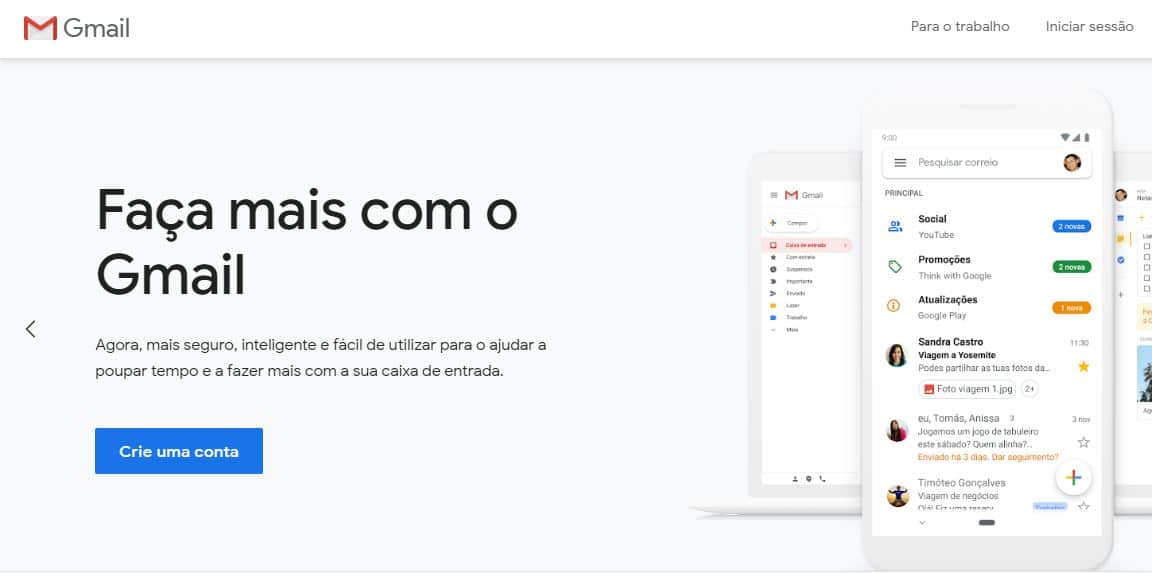First of all, know that changing the DDD from your chip will be quite easy if it is still disabled. Follow us to see how.
It is also possible to change the area code of an active SIM card, but it will not be that simple. In order to do so, you will need to contact your carrier.
So, read our article and see what are the ways to change the DDD of your cell phone chip.
What is DDD?
First of all, let's understand a little about DDD. The acronym stands for Direct Distance Dialing. In other words, it is a telephone call system between distant areas.
In simple terms, the DDD is a 2-digit code that identifies the area. Each Brazilian city has its own code and it must be added to long-distance calls.
Therefore, to make long distance calls, you will need to dial the corresponding prefix. For example, some Brazilian capitals use the following:
- Sao Paulo: 11;
- Belo Horizonte: 31;
- Rio de Janeiro: 21;
- Porto Alegre: 51;
- Manaus: 92;
- Goiania: 62;
- Cuiaba: 65;
- Brasilia: 61.
When you need a specific area code, you can easily find it on the internet and make your calls. So, it's important to know these numbers, don't you agree?
In order to make long distance calls, you will need to enter the following numbers:
- First, enter 0;
- The code used by the operator should come next;
- Then the area code of the place that will answer your call;
- Finally the phone number that will be called.
Now that you know this, you will be able to make long distance calls without any difficulty. Just save the necessary numbers, okay?
Finally, after learning more about what exactly the DDD is, it’s time to learn how to change yours. So, stay with us because we’ll explain everything below. Check it out!
Change chip area code

First, if you haven't activated your chip yet, simply enter the area code you want when you receive the activation SMS.
On the other hand, if the chip is not new and has been active for some time, then the procedure will be different. Now, you will need to contact the operator.
So, get the number to make your call. Below are the contact numbers used by some operators:
- ALIVE: *8486 (with live device) or 1058 (any device);
- OF COURSE: *525 or 1052;
- HEY: *880# or 1057;
- TIM: *144 or 1056.
If yours is not one of these, search for it on the internet. It shouldn't be too difficult to find it. After getting the number, call and tell them that you want to change the area code on your SIM card.
In general, this situation cannot be resolved with just a phone call. You may be able to, but it is rarely possible because it requires confirmation of your identity.
Therefore, it may be preferable to go directly to a store of your operator, especially if there is one close to where you are.
Then go to the store and ask them to change your SIM card. It is very important to note that only the cardholder can request a change of area code, and must present personal documents.
If you are not the owner, then ask the person who is going to make the change to bring the above documents. This will change the area code and you will have achieved your goal.
Some considerations
Now that you know how to change your DDD, there are some observations that should be made.
Before changing the DDD, it is good to confirm with the operator if there will be any other changes. In general, nothing should happen, but checking beforehand is recommended.
Also, a very common concern is that your contacts will no longer be able to reach you on your number. This is actually completely possible and not that uncommon.
So, it's a good idea to prepare for this and have other ways to tell people that you've changed your number. As soon as you change your area code, remember to let all your contacts know, okay?
In this sense, be aware that if your number is not available in the new area code, you will need to change it as well. In other words, completely change your phone number.
That's why it's common for it to become more difficult to get in touch with some people after moving. However, don't worry, as following the tips presented here you won't have any problems.
Just pay close attention to the points indicated above, okay? Before changing your area code, it is highly recommended that you are well informed about the entire situation.
Finally, change your area code and talk to your device now with the new number!