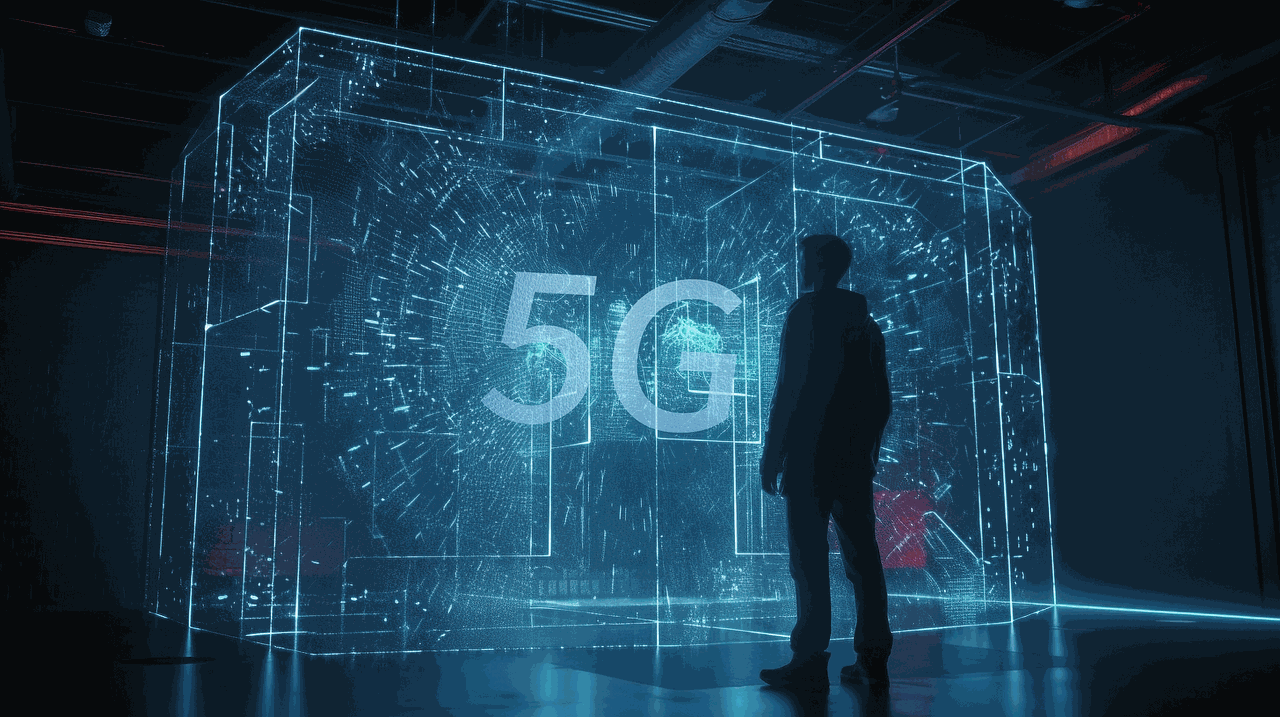In modern times, cell phones have increasingly become the main tool used by individuals in their daily lives, whether for leisure or work. In this context, having tools that allow a constant connection to the internet and to everything that is happening around them is the desire of a large portion of today's population.
However, it is common for there to be delays in receiving bills – whether digital or printed – for mobile phone plans, resulting in the cancellation of services due to late payment. To prevent this from happening, we have provided a step-by-step guide to requesting a bill. 2nd copy of invoices from the Claro operator online and in person, as well as answering the main questions that may exist in this regard.
My Claro App
Without a doubt, the greatest ally for Claro customers who want faster and more practical service is the use of the Minha Claro app, available in the main online stores for free. Through this channel, the customer can either request a second copy of their invoice via PDF in an email or by copying the barcode. It is also possible to check how much is being consumed monthly from their package and view all outstanding invoices. Access can be done via a cell phone or a computer and it is worth noting that each operator's plan has its own app; in this case, we will use Minha Claro Móvel.
If the customer wishes to access the service via computer, they must access the official Minha Claro website and select the “Register” option, as indicated by the orange arrow (Image 1). Then, you will be redirected to another page, where you must enter the CPF number of the line holder and register a password for access (Image 2). After that, you will have access to the Minha Claro home page and simply select the “Invoices” option to generate the invoice and make the payment (Image 3).
Image 1

Image 2
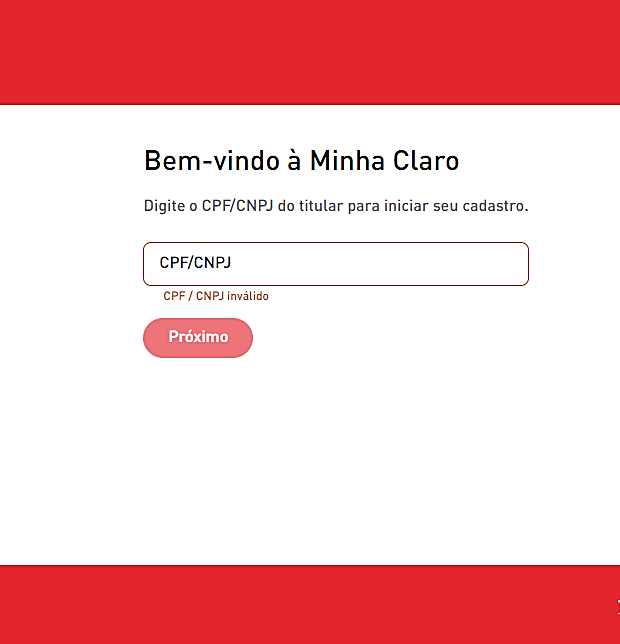
Image 3

If the customer wishes to make the query through the Minha Claro app, simply access the online store from your cell phone and download it for free. Then, follow these steps:
- Register your CPF, email and password to login;
- In the main menu, select the “online account” option, then select the “history and payment” option.
- Now, simply select the account you want to consult and copy the barcode or save the invoice in PDF format.
Telephone service
If you wish, you can also request a copy of your invoice using a telephone number provided for this purpose. To do so, simply call to number 10699 and select the desired option.
Claro Interactive Menu
Another alternative is to use Claro's interactive customer service menu, which also allows you to make this query. In this case, simply call the number *1052# and choose the “account” option, then choose the “barcode” option. After this process, the payment barcode will appear on the screen of the cell phone that is making the call. Through this channel, you can request to receive the invoice exclusively via email, thus ensuring that you receive it monthly within the payment deadline.
Claro Fixed Customers
For those who have a Claro landline plan, the operator provides a customer service channel that aims to assist them in requesting a second copy of their invoice. To access it, you must have the CPF or CPNJ number of the line holder, as well as the account code, the line installation address and the invoice due date. Now, simply access the Claro Fixo channel and fill in all this information, and all the details of the invoice in question will appear on the screen. The app used is Minha Claro Fixa, also available in app stores for free.
Claro Digital Invoice
A very practical option that doesn't run the risk of delays in receiving the invoice is the Digital Invoice option. In this case, you will register your most used email address that was registered when you purchased the plan. Just like in the Minha Claro app, in this option you can check the amount of data used in the month, service statements and outstanding invoices.
Where can I pay my invoice?
Paying your Claro bill is quite easy and can be done through lottery outlets or banks, direct debit, online bank slip and even credit card.
Claro Phone Numbers
If you wish to contact the operator by phone, you can do so through Claro's Customer Service Centers. Below is a list of Claro's most important contact numbers.
- Claro NET TV, Claro Phone, Claro NET Virtual Cancellation Claro NET: 106 21
- Claro Internet, Claro TV and Claro Cancellation: 106 99
- Claro Mobile: 1052
- Claro Combo: 0800 723 6626
- Hearing Impaired Service: 0800 036 2323
It is worth noting that the opening hours of these customer service departments are as follows:
- Monday-Friday: 08:00 – 00:00
- Saturdays: 9am – 8pm