Often know the telephone operator which we call, helps us to get benefits on calls, such as discounts, and even exemptions. Therefore, How to find out your cell phone operator?
Due to the large number of device numbers available on the market, it is becoming increasingly complicated for people and companies to identify which operator a given telephone number belongs to, whether landline or mobile, as it is no longer possible to do this analysis based solely on the first digits of the telephone number.
What is portability?
In the world of telecommunications, the portability It means the opportunity a person has to change their device, but still not need to change their phone number, as it remains the same.
These portability processes are divided into LNP ( Local Number Portability), when it belongs to a landline, and FMNP (Full Mobile Number Portability), when it belongs to cell phones.
In Brazil, portability is done by the Administrative Entity – EA, which is being supervised by ABRTelecom and subordinated by Anatel.
The portability process requires prior online scheduling, lasting a maximum of 2 hours, negotiated between the receiving operators and the donating operators, and intermediated by EA.
This way, lines that are not active within 2 hours after starting the process will be registered by EA – Managing Entity, with the operators involved being charged through the TEP and TIP indicators.
There are operators that, aiming to bring benefits to their users, create plans so that users who have completed the portability process have more bonuses.

Why do you need to know your phone carrier?
At the beginning of cell phones, it was possible to know the operator by the first numbers on the phone, but with the increasing number of phones in Brazil, it became increasingly complicated to know the operator of the phones, and thus the portability, which allows you to change the operator and keep the same number.
This way, it was no longer possible to know which operator the phone belonged to, just by having the number in hand.
Knowing the operator number helps the user when send SMS by computer, since most of them require knowing which operator corresponds to the number you typed.
This portability also applies to landlines, which makes it even more complicated, because if you dial a different operator than yours, you could end up spending a lot on it!
How can I find out my cell phone carrier online?
To find out the cell phone operator, the user simply needs to access the website Brazilian Association of Telecommunications Resources and consult the operator of any number, whether mobile or landline.
You must access the website, type the number with area code from the place of origin, and also enter the verification code that appears next to it. After that, the telephone operator of the number that was entered by you will appear.
And, from that point on, knowing the operator of the number you are calling, you will be able to access the great plan packages offered by the operators.
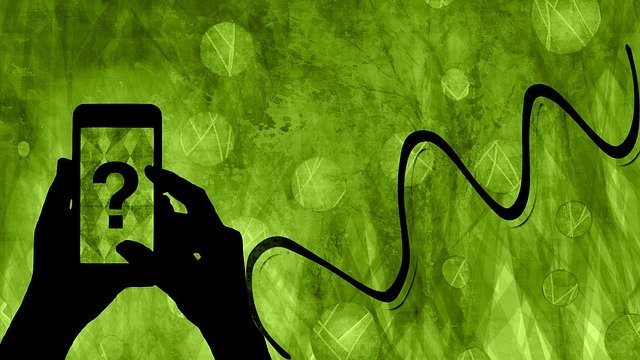
How can I find out my cell phone operator through apps?
Another way to find out your cell phone operator is through apps that allow you to do this search.
When it comes to Android, the best application is the Operator Consultation, which is completely free and has no daily query limit. It will have access to your contact list and will allow you to see which operator corresponds to each of your contacts.
When it comes to iPhone, the best application is the Operator. This application is very detailed and when accessing your contact list, it will display a carrier logo next to each of your contacts, as well as showing a graph with the carriers most used by your contacts.
For Windows Phone, the most used application is Which operator, which despite being free and having fewer features than the others, is widely used, as it has few ads and no limits on queries.
Furthermore, the Which operator It also shows whether the phone is landline, which operator and where that number comes from.
There is also the application Whoscall, which is available in versions for Android, iOS and Windows Phone. It makes your search easier, showing which operator your contacts are from and which city each one belongs to, and it also has access to unknown numbers.
To start using the app, simply log in and enter your details, then go to the history tab to access calls made, received and missed and messages exchanged and, by clicking on each of them, you will have all the data.
When you want more information about a specific contact, just click on the menu in the top left corner to access the list saved on your smartphone. And when you want to search for numbers that are not in your address book, tap the dialer button in the bottom right area of the app.
THE Whoscall It also allows you to identify and block calls you don't want to receive.
Therefore, knowing your cell phone operator is very important, so that you have access to all the discounts and promotions that the operators can offer.



