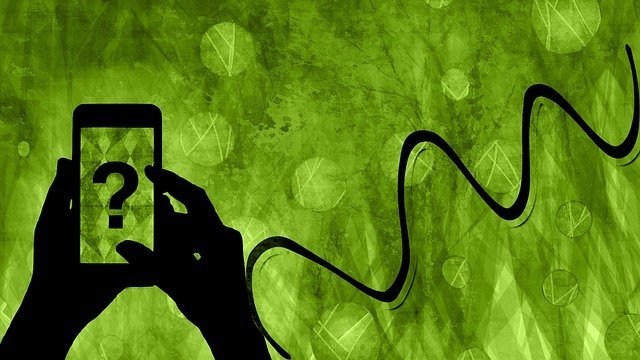Many people wonder, after all, how to find out the cell phone PIN?
If this is also your question, stay with us and see the super simple tips to find out your cell phone's PIN without having to rack your brains.
Many people are unaware of the term “PIN”.
But know that it is very important for the security of your phone number, and of course, your cell phone.
What is PIN?
PIN, or Personal Identification Number (Personal Identification Number).
It is a code that accompanies your cell phone chip.
With it, you will prevent other people from using the chip inappropriately.
When you buy a chip from any operator, usually comes with a small card.
Behind this card you will see the names PIN and PAN.
To find out your PIN or PAN numbers, you will have to scratch the back of the card, like a scratch card.
What is the PIN for?
The PIN works like a password to unlock your password.
To access some CHIP information such as contacts and others, the PIN will be requested.
If you do not remember the PIN password, it will be impossible to use the CHIP, and in turn the device.

What can I do to find out my cell phone PIN?
Very simply, to access the chip PIN, simply consult the card that came with it.
If you no longer have the card and cannot remember the PIN, you will have to contact the operator directly.
Here's how to contact your carrier:
Only the account holder you can retrieve the PIN, since you will be asked for your private data.
if your cell phone be clear, look:
HOW TO DISCOVER AND UNLOCK CLARO'S PIN?
The cell phone PIN can be found on the same packaging as the Claro Chip, when purchasing the SIM Card. To unlock the PIN, you must enter a 4-digit password (the default password is 3636). If the password is entered incorrectly more than 3 times in a row, the cell phone can only be unlocked using the PUK password. You can also request the password from the Customer Service Center, on 1052.
To reset your PIN password, follow the steps below:
Type *04CURRENT PIN NUMBERNEW PIN NUMBER NEW PIN NUMBER#
And what is the PUK for?
The PUK appears as a replacement password for the PIN.
If you ever have to change your PIN for some reason and enter it incorrectly three times, the chip will be blocked.
With this, you will have to resort to the PUK.
You will find the PUK on the same card that brought the PIN password.
Using the PUK prevents you from having to call your operator to request the PIM number.
However, if you enter the PUK password incorrectly more than 10 times, depending on the operator, your chip will be blocked permanently.
This time, unfortunately, you will have to go to a physical store of your operator to request the PIN number or another CHIP.
If you request a new CHIP, you can choose to keep the same number as your old CHIP.

How do I activate my cell phone PIN?
The PIN is nothing more than a form of security for your chip.
It preserves your number and contacts.
If you want to activate it on a device android, the procedure is very simple.
Just find the option "Security" of your device.
There, look for the option “Set up SIM lock”, and in this select “Lock SIM card”.
When you click, you will be asked for your PIN number, so have it to hand.
Remembering once again that if you make a mistake, you will have to provide the PUK numbers.
And if you get these wrong, in turn, you will have to go to a physical store.
For more information, watch the video below and learn how to recover your cell phone PIN:
Did you like this article?
How about sharing it with your friends?