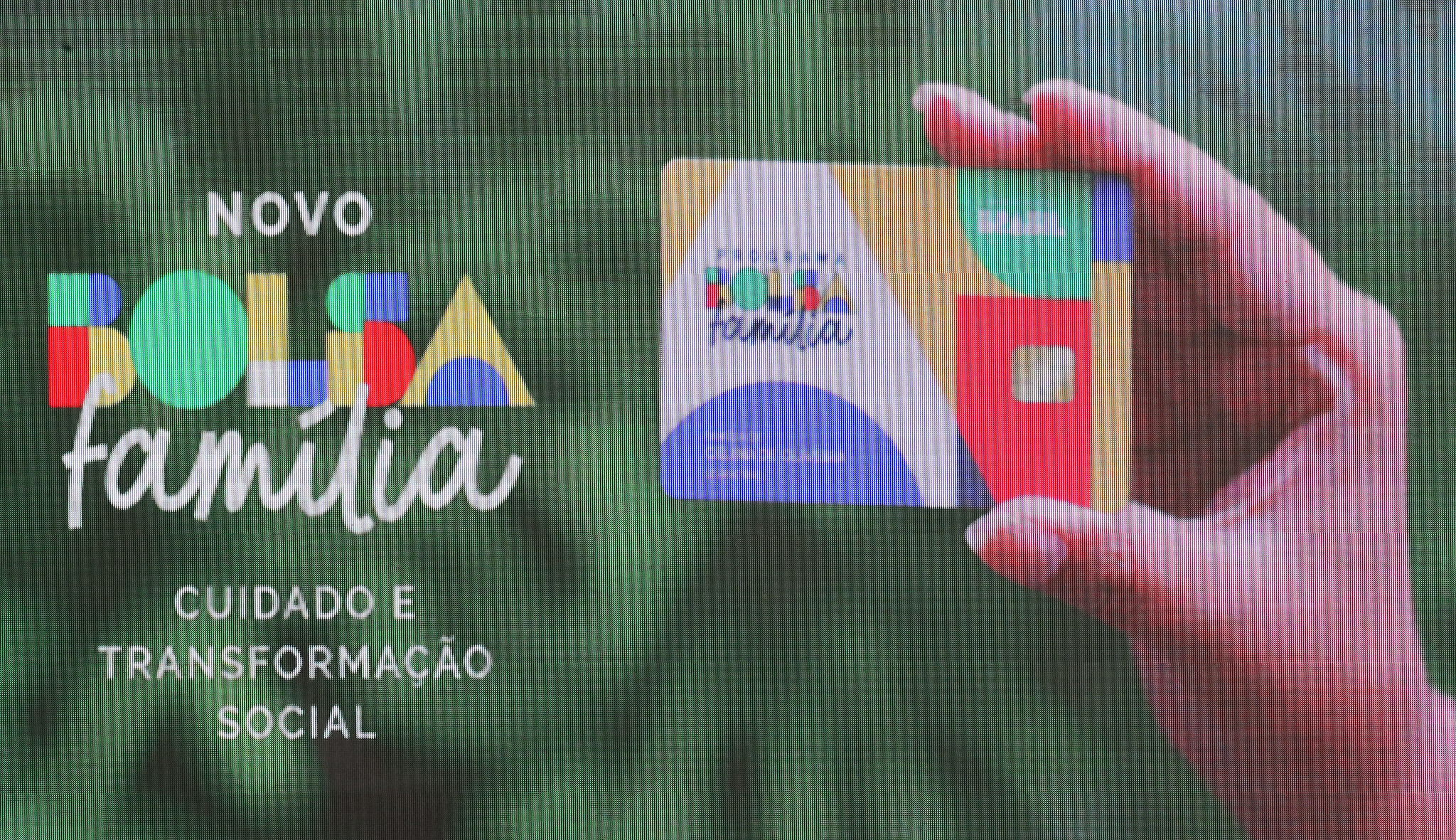Do you know what the WhatsApp proximity sensor? You may not think so, but you've definitely used it at some point. You just haven't made that association yet.
So, that’s what we’ll talk about today. Keep reading to find out more about this function:
What is a proximity sensor and how does it work?
The proximity sensor is an advanced technology designed to detect when the user's face is too close to the screen.
What happens when we are on a voice call, or listening to audio received by the app? We need to bring our face closer to hear it properly. That's why the social network invested in a way to identify proximity.
So that you can prevent the user from executing a command unintentionally. After all, the skin on our face can end up clicking on an option without us noticing. In this way, the application causes the screen to lock while identifying proximity.
The screen goes completely black, preventing the user from executing any commands at this point. And when the user moves their face away, the application screen returns to normal. The proximity sensor is a very useful function for communication applications.

However, sometimes the function can present some glitches and bother the users of the application. For example, sometimes your face is no longer close to the screen, but it is still blocked. And you may have difficulty continuing to use the application.
The function, despite being created to make things easier, can be a bit inconvenient at times. And that's why some users prefer the option disabled on their device.
In this article, we will teach you how to solve this problem.
How to disable the proximity sensor?
There is a way to disable the feature completely. However, you need to keep in mind that after deactivation, its functions will no longer help you. In other words, you may end up executing commands unintentionally when you touch your phone with your face.
Therefore, consider whether deactivation is the best option. But if you are sure, just follow the steps below:
- Open the application WhatsApp
- Go to contacts
- Check your call history on the social network
- Select the three dots in the top corner of the screen
- Select “more features and settings”
- Then click on “more features”
- Click on call settings
- You will find the proximity sensor option enabled. Just toggle it on and off
And that's it! The function will be turned off from that moment on. And you can make calls and listen to audio without the screen going black. When you want to turn the function on again, just repeat the same process. But this time, change it from “off” to “on”.
Remember that this method may not work for some smartphone brands.
How to report a problem to WhatsApp
There are a few ways to contact the company's customer service. The first is the most practical. It's through the app itself. Go to settings, then help, and select the “contact us” option.
The app will send you automatic options to try to identify your problem and send you ready-made answers. Select all the options that you identify. See if the answer to any of them answers your question. After all, the options are based on the most common questions asked by users of the social network.
If your issue has not yet been resolved, you can chat with a customer service representative. Just click on “send question”. Describe your issue with all the important details. You will receive a response shortly.
You can also send a message reporting your problem at own website WhatsApp. Simply provide the requested information, such as your mobile number logged into your account, email address, etc. Then, enter your message and send it on the platform.
You will receive an email notifying you when you receive a response from the company with the best solution to your problem.
There is no way to file complaints through Reclame Aqui about WhatsApp. They do not verify the platform. No complaints on the website have been answered to date. Therefore, speak to the customer service provided by the social network.