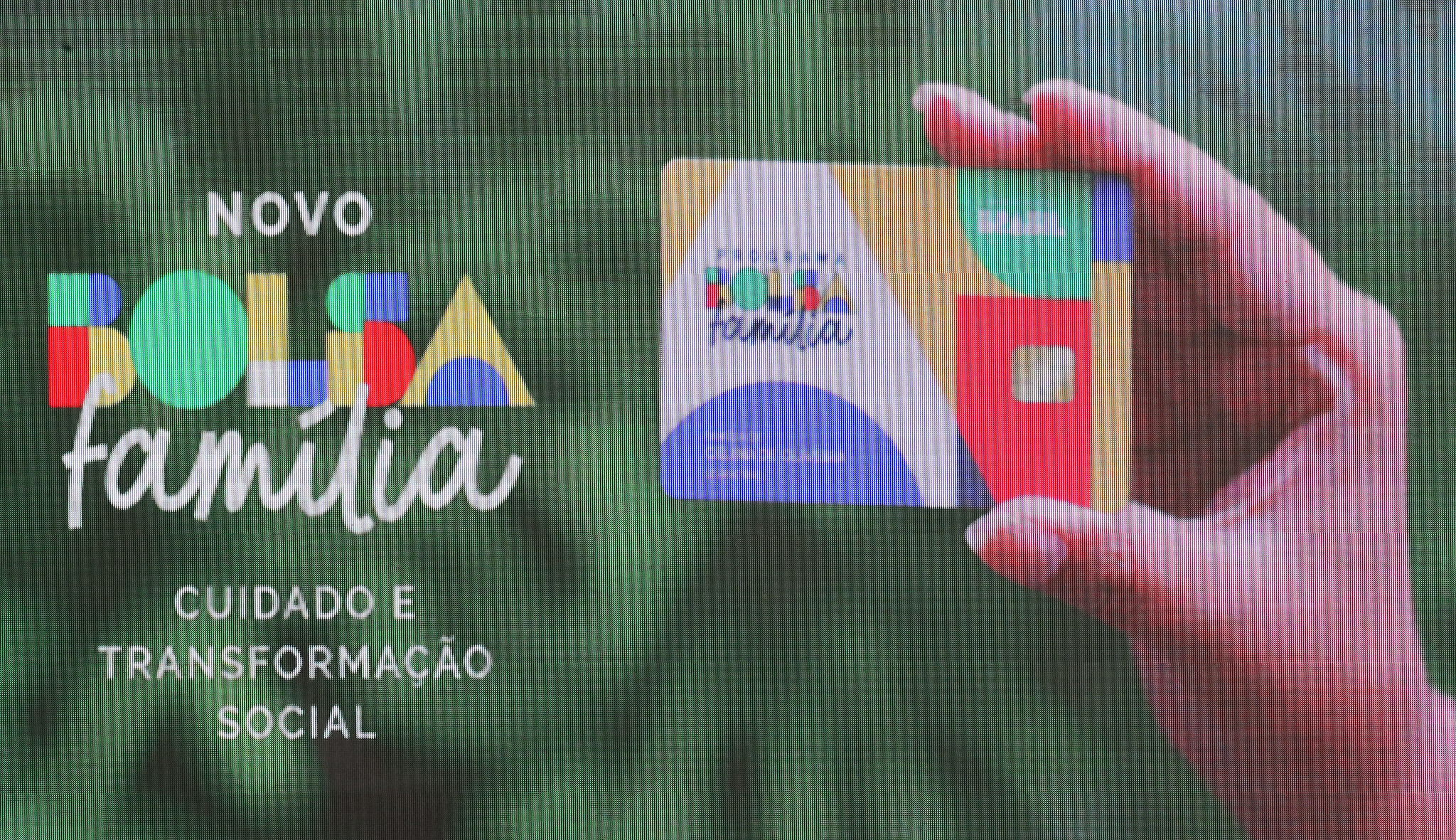Instagram is a well-known social network worldwide, so Brazil is ranked as the second country that uses the digital platform the most.
From there, the platform has many features such as sharing photos and videos; following users; sharing stories; using filters; direct messages, etc.
Addendum, there are many possibilities within the social network and one of them is that the user can put their location in the Instagram bio.
But how do you put your location in your bio? That's what we'll see next. In addition to being quick, the steps are simple and easy.
Step by step guide on how to put your location in your Instagram bio
Many users who use the Instagram They like to put their location in their bio, but many people still don't know how to do this.
However, the location feature is available for both businesses, business profiles and ordinary people.
It is worth noting that what differentiates the profile of ordinary people from companies and commercial profiles is that in the “ordinary” profile the location needs to be entered manually, that is, the person needs to manually write their location.
So, follow the step by step:
- Step 1. Open the Instagram app and click on the “edit profile” button;
- Step 2. Then click on “Bio” now add your city, write its name and its state, as well as you prefer. It is worth mentioning that you can also add the location emoji to further signal where you live;
- Step 3. After entering your location information, click finish.
- Step 4. After completing step 3, now go back to your profile and your location is there.
See below the step-by-step guide for those of you who have a company or business profile on Instagram, see how to add your location:
- Step 1. Open the Instagram app and click on “edit profile”;
- Step 2. Then click on “contact options”
- Step 3. After clicking on “contact options” click on business address;
- Step 4. Then search for and select your city and state;
- Step 5. After step 4, click finish;
- Step 5. Go back to your profile and there is your location
So, besides being simple, it's easy to put your location in your Instagram bio, so people who visit your profile can see the city and state where you live.

Conclusion
Instagram is a social network known all over the world, in addition the platform has many features such as sharing videos, reels, photos.
These shares can occur in stories, feeds or reels. This way, users can also use the platform in an interactive way.
Furthermore, to have greater interaction between users, one way is to put your location in the bio.
So, the social network, in addition to having many features, as seen above, has another feature that is widely used by people: putting your location in your Instagram bio.
Therefore, it is important to highlight that the platform offers two interesting ways to include the location in the bio, one for users with a common profile and users who have a company or commercial profile.
Both methods are simple and easy, just follow the steps described above. However, the steps basically consist of going to the profile and tapping on the “bio” for regular people or clicking on “contact options” for companies and business accounts.
With this, the step-by-step process is followed and at the end it becomes possible to check the location in the user's bio.
This makes the process quite intuitive and error-free. Finally, Instagram is a platform that encompasses thousands of users and is one of the most used social networks by people.
Finally, understanding the platform and the resources it provides becomes even more relevant, as well as the location feature, which is very useful and interesting.