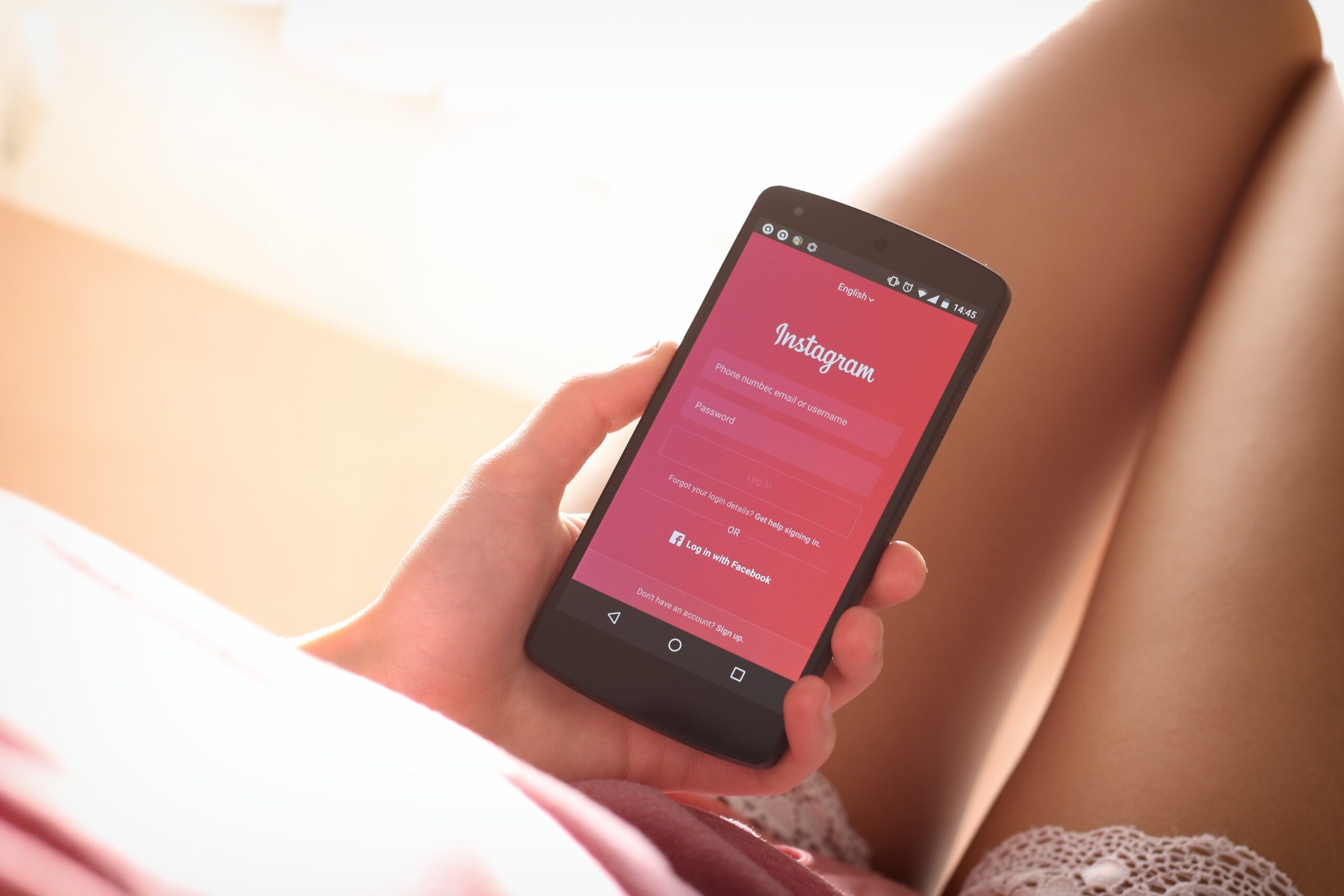Keeping the system updated is ideal for improving the device's performance.
Keeping your phone's operating system up to date is important to release new tools and features for your phone, as well as to fix various bugs in older systems. This will make your device more fluid, improving its performance, and making it more secure, protecting user data and preventing potential hacking.
To achieve this, it is ideal for the user to always be aware of the device's notifications and allow the update process whenever necessary, ensuring the best functioning of the cell phone.
Learn now how to update your iOS and learn more about the importance of keeping your device up to date.

Update
Update the cell phone system, whether Android or iOS, is ideal for keeping your phone running at its best. Updates allow you to fix bugs in the tools and prevent your device from crashing, in addition to making it faster and optimizing the use of the battery and native apps on your phone. It also serves to review security flaws in the system and prevent user data from being hacked and stolen, since our phones store important information, such as documents, passwords, bank details and much more.
By improving performance, the phone becomes more stable and prevents the battery from draining too quickly and also prevents restarts, which can happen if the device is experiencing a problem. In addition, the update can also ensure better stability of applications downloaded to the phone, since some of them require a more updated version of the system to function correctly.
To update the system from iPhone, it is ideal to follow some tips beforehand. The main one is to back up your device to avoid losing documents during the update process. It is also important that the user maintains a good internet connection and keeps the cell phone connected to the charger during the process. This way, the update will be done without any problems.
How to backup
- To back up your files before starting the process, access your phone's settings and click on the tab with your name;
- Click on “iCloud” and then on “iCloud Backup”;
- Go to “Backup Now” and wait for the process to start.
How to update iOS
- After backing up your phone, connect it to the charger and access your iPhone settings to update;
- Click on the gear icon and click on “General”;
- Then, select the “Software Update” option and check if there are any updates available. If so, click “Download and Install”;
- Confirm the password you use to unlock your phone and wait for the update to start;
- Click “Install Now” to complete the process. After the update, the device will restart automatically.
Recent update
Recently, Apple released the iOS 16.6, which brings updates to fix 16 security flaws in the brand's devices. Two of these updates are critical. The company also reported that the flaws were being used in hacker attacks, stealing data from users of Apple devices. Therefore, the system must be updated urgently to fix the problems and prevent data theft.
The flaws were not known to the platform's developers and were discovered by security researchers. This new system update does not include new features or tools, it will only fix the security flaws.
However, in the coming weeks, a new update, iOS 17, should reach users, which should bring many tools to make devices more functional and practical.