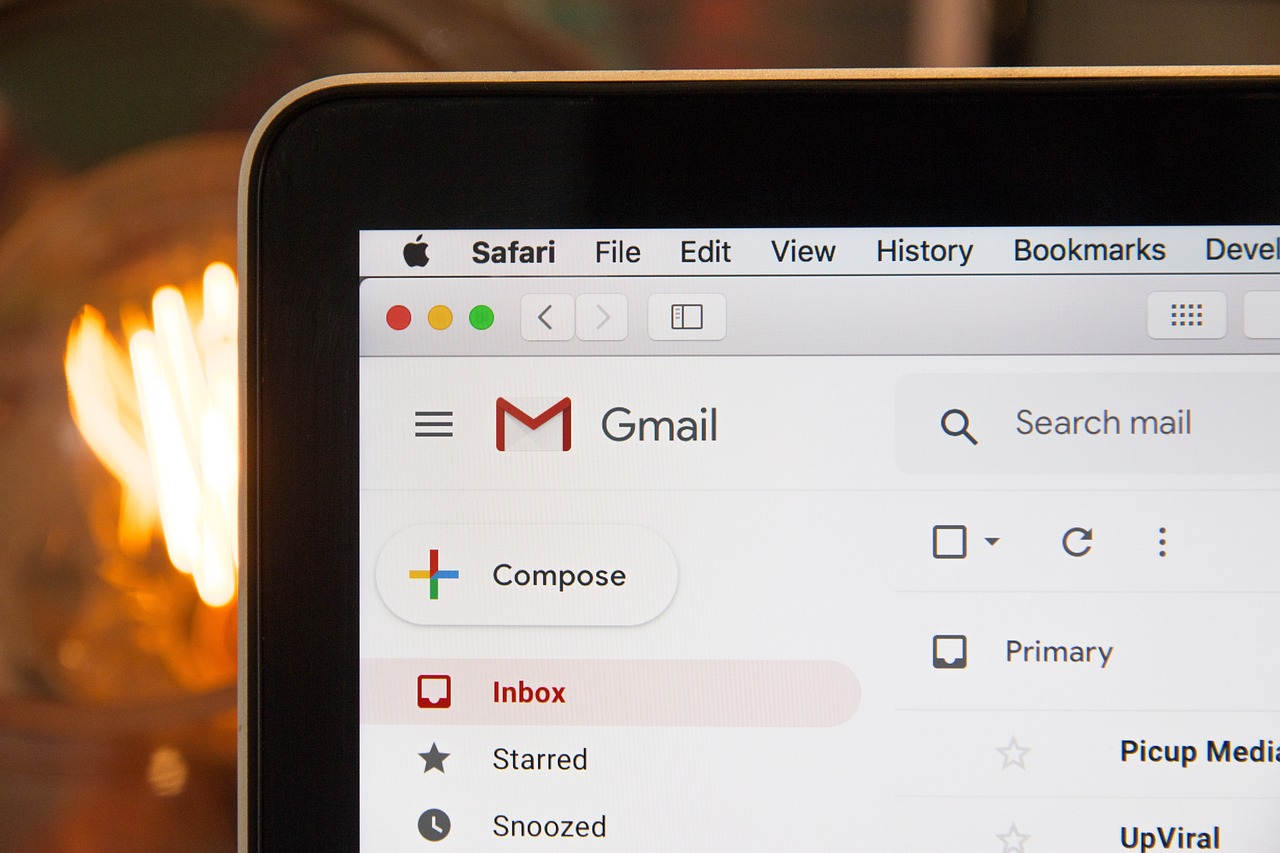You have contracted any of the services and you don't know change Vivo due date? Don’t worry. Read on to find out how!
Nowadays, Alive is one of the operators of mobile telephony most recognized in Brazil. This is the result of the numerous services offered to its customers and the countless advances in customer service.
With the Internet, everything has become easier and more practical, including when talking about Vivo itself.
Therefore, some services are maintained upon payment of the monthly bill for internet, TV or recharges, for example. If you need to change the Vivo due date and obtain other information, check below.
Change Vivo due date: How to do it?
Vivo is increasingly investing in providing simplicity and accessibility for its users, mainly via the Internet.
To do this, it has many features that can be achieved through easy instructions.
Such as changing the due date to a date that is better for you.
After all, it is not always possible to make payments within a fixed period. It is precisely for this reason that Vivo provides some ways to change the due date.
Just follow one of the instructions below:
Call Center for Change Vivo due date:
Before anything, you must log in contact with Vivo from customer support channels.

To change your invoice, call *8486.
Please provide the requested information carefully and request a change of date.
You can also contact Vivo to clarify any doubts using one of the contacts below:
- Vivo Telephone: 0800 597 1515;
- WhatsApp Vivo: 11 99915 1515;
Through the contacts provided, you have the possibility to carry out various actions and put an end to complications.
It's easy and fast!
Remember not to pass information to numbers not recognized by the operator.
It still didn't work and you couldn't change the date? Then follow the other methods that are specified below.
Vivo Operator Applications
If you have made the contact shown above and still have not been successful, there are other ways.
One of them is to use the applications provided by the operator itself.
The main feature of these applications is how easy it is for the customer to get what they want.
There are three types of applications:
- My Vivo Landline: intended for customers who have Vivo TV, Vivo Fixo or Vivo Internet;
- My Vivo Companies: for users who use Vivo in their business;
- My Live: for all customers. But it is preferable to access one of the other two. Use it only if your plan does not fit the previous platforms.
These apps are available on the Play Store (Google Play) and the Apple Store. Remember to choose the app that matches your plan.
Once you have installed the right application, here is how to proceed in particular:
- My Vivo Landline:
- First, log in;
- Browse the home page and locate the “Expiration” topic;
- Then just change the date that appears to a new one that is better;
- Check if it is correct and confirm the operation performed;
- My Vivo Companies:
- Log in: enter the requested information;
- Look in the main tab for “Change Due Date”;
- Change the date to the one you want.
- Press to confirm.
- My Live:
- Enter the application;
- Look for “Expiration”;
- Now just change the date;
- Confirm to save changes.
You can also find these applications on Vivo's own online platform, just access the website!
It is possible to perform options such as managing overdue bills and requesting a second copy of the invoice using just one of the applications.
Want to know how to issue a second copy of your invoice? Check:
Second Copy of Invoice: How to Request?
As seen, you can request a second copy through Vivo apps, the website or WhatsApp.
To achieve this, follow the instructions:
- Using an app like Meu Vivo: download it and then log in. Then, look for “My Account” and click where it says “2nd Copy of Account”.
- Now through the Vivo website: access and log in to your account. Then, search for 2nd Copy of Account and press the option. Wait for the procedure to finish.
- The other efficient option is through Vivo's WhatsApp: access website and select “Start conversation”. During the conversation, answer what is asked of you. At the end, what you want will be sent to you.
It is worth mentioning that other Vivo applications also have this option. Basically, go to the application you have and do what was instructed above.
Don't forget: avoid passing on confidential information to other platforms not recognized by the operator.
Conclusion
Vivo offers several plans and services that are individually tailored to its customers. Each user profile can choose the plan that best suits them.
It is with this in mind and the customer's needs that Vivo seeks to invest in simplicity and efficiency.
For you: only convenience and benefits!
Therefore, the operator allows you to change the Vivo expiration date using the methods you have learned about. Don't waste time and change it right now!