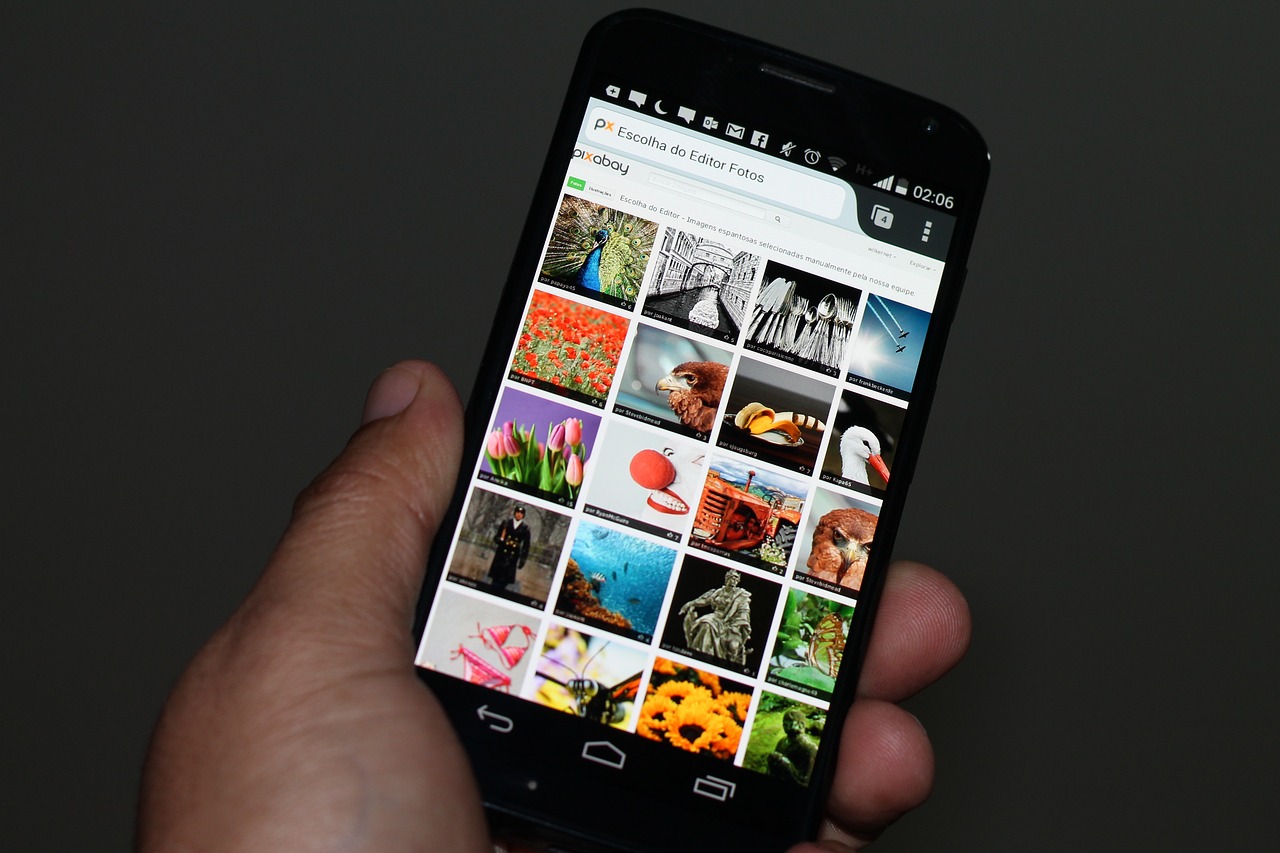Yours cell phone it crashed and won't turn off And you don't know how to proceed? If you are in this situation, don't worry because we will help you!
Nowadays, even with very modern cell phones, we often suffer from system crashes.
Therefore, we decided to write a post about the subject. After all, several readers have already sent us messages informing us about this situation.
Some time ago it was super easy to solve the problem when your cell phone froze and wouldn't turn off.. To do this, you just had to remove the battery from the device, however, our most modern cell phones do not have removable batteries.
So, following our tips today will be of great value to you and your friends. Oh! And don't forget to share this post on social media, okay? Come with us and have a great read!
My phone is frozen and won't turn off! What should I do now?
First of all, know that this is a relatively simple problem to solve. However, it is important to stay calm and follow our technique below, see!
Restart the device “by force”
First, you must press the volume down button and the power button on your smartphone at the same time.
Then hold down both buttons for about 10 seconds and then your device will restart.

Can iPhone also crash?
On the other hand, the iPhone rarely crashes. However, if this happens, follow the same steps we taught you above.
I can't use my cell phone screen. What now?
From the same point of view, if your cell phone screen crashed it is very important to observe what is happening with your device.
In this sense, we recommend that you check whether your smartphone's RAM is full. Therefore, if this memory is overloaded, clear it as soon as possible.
Additionally, it is a good idea to restart your device again. After all, the touch screen often doesn't work because the device is completely frozen.
Another tip is to remove the glass film from your device. In many cases, the sensitivity of the screen is drastically reduced due to the use of glass films that are no longer in good condition.
In other words, replace your film as soon as possible and assess whether the situation has been resolved with this measure. If not, it is a good idea to seek specialized technical assistance.
Simple tips to prevent your cell phone from freezing
As you know what to do if your cell phone is frozen and won't turn off, Check out some tips on how to avoid this type of problem. See!
Have only essential applications
In advance, we recommend that you only have applications that we actually use. This is because we often download apps on impulse or just because we need them at a certain moment.
Therefore, over time we forget about these apps and they end up taking up space and often overloading our devices.
Therefore, we recommend that you go to your application list and the settings tab. Then, search through all your apps and choose only the essential ones to keep on your device.
Keep RAM clean
Likewise, keep your RAM memory clean, that is, always close your applications after use. This helps your cell phone to run better and not get overloaded.
Leave multimedia files in the cloud
It's also a good idea to keep photos, videos, and all your multimedia files in the cloud. That way, you won't have your phone cluttered with information, photos, memes, and other nonsense.
This way, it will run better and won't crash all the time.
Stop automatic downloads!
Finally, don't let the WhatsApp perform automatic file downloads. After all, this generates a lot of overload on the system.
In short, it's quick and easy to disable WhatsApp's automatic saving on your phone. This way, your device won't be full of audios, GIFs, videos and nonsense from groups and private messages.
Did you see what to do if your cell phone is frozen and won't turn off? If you like reading about cell phone tips, profitability and banking services, you need to subscribe to our newsletter.
This way, you will receive our content daily in your email inbox. Count on us to stay tuned!