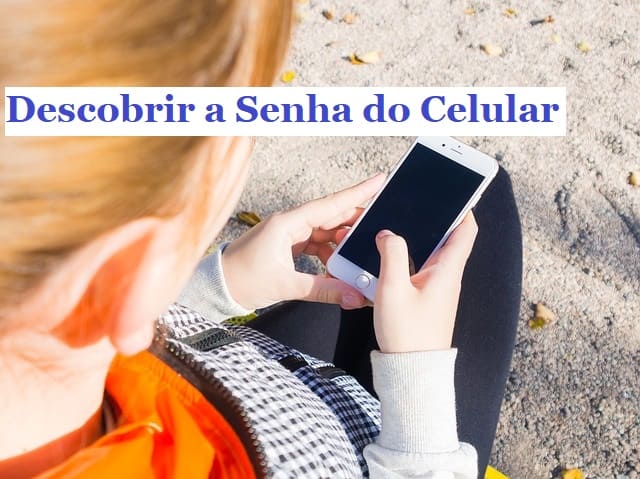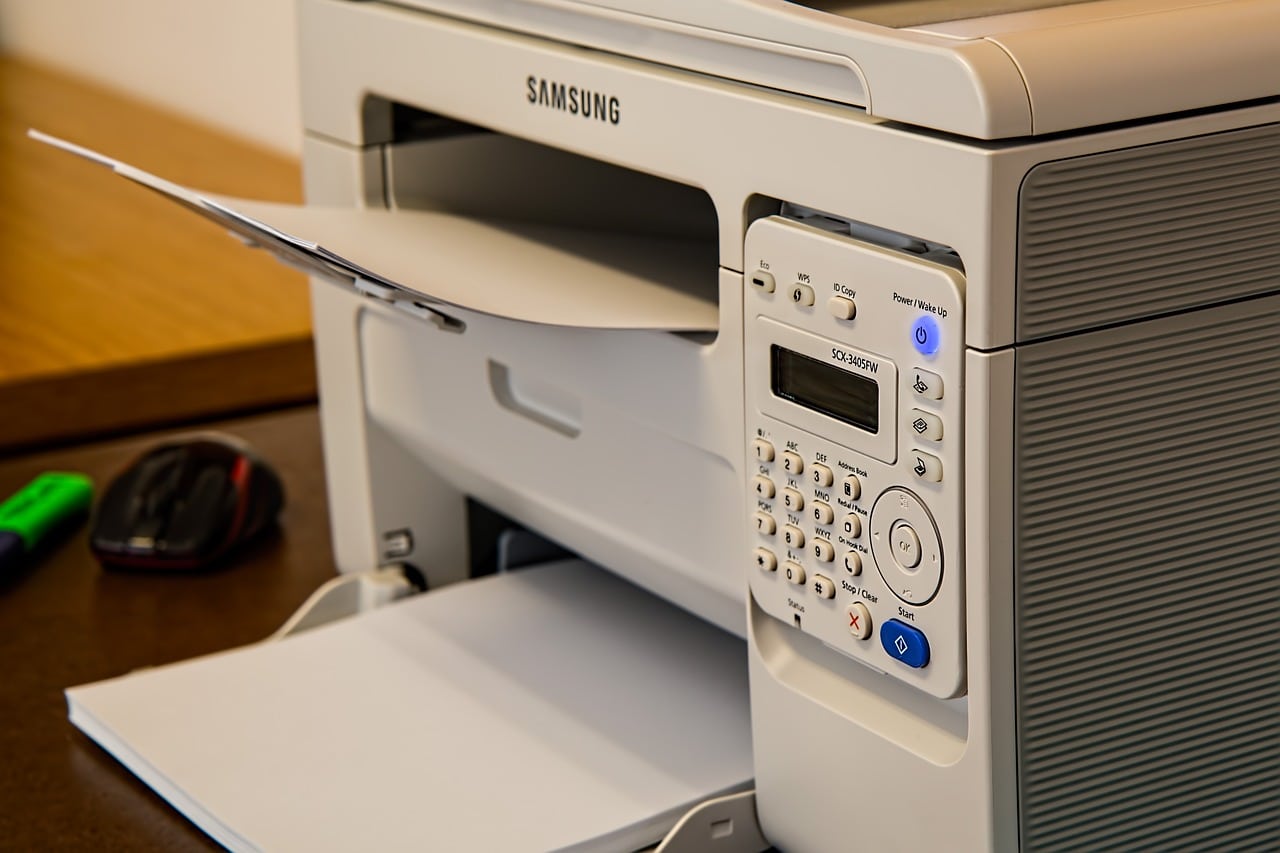Are you having problems with your phone restarting spontaneously? Then read our article and understand why this is happening and how to solve it.
Nowadays, smartphones have become an essential part of our lives, right? Many people use the device as a means of work.
However, excessive data and storage can overload the device and cause problems. Find out more below.
Check out the main problems of a spontaneous reboot
Before we present solutions to this type of problem, it is important to identify the cause.
There are different levels of problems. Some are simpler, and can be solved by the user himself. However, there are more complex problems that require authorized technical assistance.
In this article, we will present the simplest causes for your phone to restart. See the four main reasons below.

Device storage at the limit
The first likely cause may be related to the Smartphone's storage. See more about this problem below.
Due to the diversity of applications and uses currently available, a lot of data is stored on the cell phone, making it slow or causing the device to restart when the storage limit is reached.
Often times, most of this stored data is duplicated or not important.
It is necessary to leave free space in the cell phone's memory for it to work correctly.
System update on hold
Another very common factor that may be causing your cell phone to restart is the lack of a system update.
For the device to work properly, it is necessary to run all available updates. It is through these that many system errors are corrected.
Heavy applications and games
The third reason that can also be simple to identify and correct is in relation to the applications and games that you have stored on your device.
Check if your phone started to crash after installing a game or application very heavy, if the answer is yes, you have probably found the cause of the problem.
When installing an application, it is important to pay attention to its size and how much memory it will consume on your device.
The most common applications that can cause these issues are games that have heavy and complex graphics.
Battery problems
The fourth reason on our list may be related to your battery. It is important to note whether, in addition to the reboot, your phone is also consuming a lot of battery.
It is a fact that every cell phone has a useful life and after that time, it is normal for some features to wear out. One of them is the battery.
Learn how to solve the problem
After understanding the possible causes of the reboot, learn now how to solve this problem with some simple tips.
Clean the system
The first thing to do to free up space on your cell phone is to delete all files, caches and data that are not important.
Most modern devices already come with a quick cleaning option. Depending on the model, the steps are different, but in general, the cleaning feature is located in the Smartphone settings.
If you prefer to install an application to carry out this process, no problem, there are currently several options, both free and paid, that do the job.
Another great cleaning tip is to check your device's settings to see how much memory space each app uses. Keep only the main apps.
Back up your phone
After cleaning your device, make a backup of your important files. This way, in addition to freeing up more memory space, your data will be saved in case a more serious problem occurs with your cell phone.
Transfer your important files to another device like your computer via the device's USB cable, or save them in the cloud on your personal account, via Google Drive (for Google accounts), OneDrive (for Outlook or Hotmail accounts) or Dropbox.
These features are very useful and give you the option to sync your files automatically.
Update the system
After completing the previous step, update your system if updates are available.
As we said before, it is important to keep your device updated to correct any errors.
However, it is always necessary to pay attention to user comments. There have been cases where some updates have caused problems to the device instead of fixing them. In these situations, just wait for the manufacturer's instructions.

Look for technical assistance
If you have performed all the tests and tips on this list and still have not resolved the issue of restarting the device, it is advisable to seek authorized and specialized technical assistance to resolve your problem.
Did you like our content? Share it with friends who have a similar problem.
And if none of the tips above solved your problem, we share here the best YouTube article explaining in detail how to solve it when your cell phone is restarting by itself. Check it out: