When you realize that your Cell phone does not receive calls, it is important to quickly find out what is causing this problem.
You should keep in mind that this could be a very simple problem to solve. For example, if your device activates call blocking or “Do Not Disturb”.
In this sense, simply adjusting the device's settings is enough to solve the issue. However, it is also possible that it is a more serious situation.
In order to resolve everything calmly, come with us right now and find out what your options are.
Device in airplane mode
First of all, it is important to test whether you are not dealing with something very simple.
Maybe the reason why your cell phone does not receive calls simply because it is in airplane mode.
Whenever a device is in airplane mode or offline, it cannot access its connections. In other words, it is not possible to answer calls, use mobile data, access Wi-Fi.
Therefore, it is important to confirm that your device is not in airplane mode. In order to check, you just need to go to your device's options screen.
There you will see whether airplane mode is active or not. If it is, simply deactivate this mode. That's it! Your phone should now return to normal.
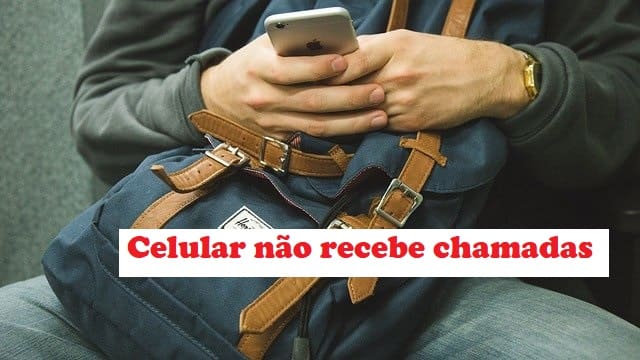
Call blocker active
Another common problem is when call blocking is activated. This way, your cell phone can block incoming calls.
In order to resolve this, you need to disable call blocking. The process to unblock on your Android device is as follows:
- First, access the app to make calls;
- Then, go to the top corner of the screen, where there are three dots;
- Once you click on these dots, select the “Call Settings” option;
- Finally, you should find information about call rejection on your device.
If you use an iPhone, then follow the steps below:
- First, access your device's settings;
- Then select phone settings;
- Now go to “Call blocking and identification”. In this section you can confirm whether the blocking is active or not, and deactivate it.
However, if you confirm that the problem was not call blocking, then you will need to try another solution. Stay with us and see what else may be happening with your cell phone.
Cell phone without signal
Whenever your Cell phone not receiving calls, one of the first things you can try is restarting it. If the problem is a lack of signal, this may be enough.
Or, simply turn on airplane mode for a few seconds and then turn it off again. This way, it will be able to reconfigure itself to the network and return to normal.
If your device loses signal because it leaves the coverage area, one option is to activate roaming.
In case you didn't know, you can enable roaming and you will be able to make calls outside the network coverage area.
In general, this is only necessary when the user travels to another country or something similar.
You just need to go to your cell phone's network settings. Then, allow roaming and you will be able to solve this problem.
However, if even this doesn't work, there may actually be a problem with your cell phone or chip.
Problems with the chip
If you suspect that your chip If you have a problem, you will need to do some tests. First, open your phone and remove the chip for a few seconds.
Remember to be very careful when removing it, okay? So, try to position it better in the appropriate part of your device.
Also, if possible, test your SIM card on another compatible phone. The results of this test will help you figure out what's going on.
If the problem is repeated on this other device as well, it means there is a problem with your chip. Therefore, you will need to contact your operator and request a new chip.
On the other hand, if the problem doesn't recur, then there might be something wrong with your phone itself.
If you've already confirmed that it wasn't in "Airplane Mode", "Do Not Disturb" and blocking calls, it could be something more serious.
In this sense, the solution may be to restore your cell phone to factory settings. And if even that doesn't solve the problem, then you will need to seek technical assistance.
Anyway, now you know exactly what to do when your Cell phone does not receive calls. Now follow our tips, and good luck in dealing with this problem.



