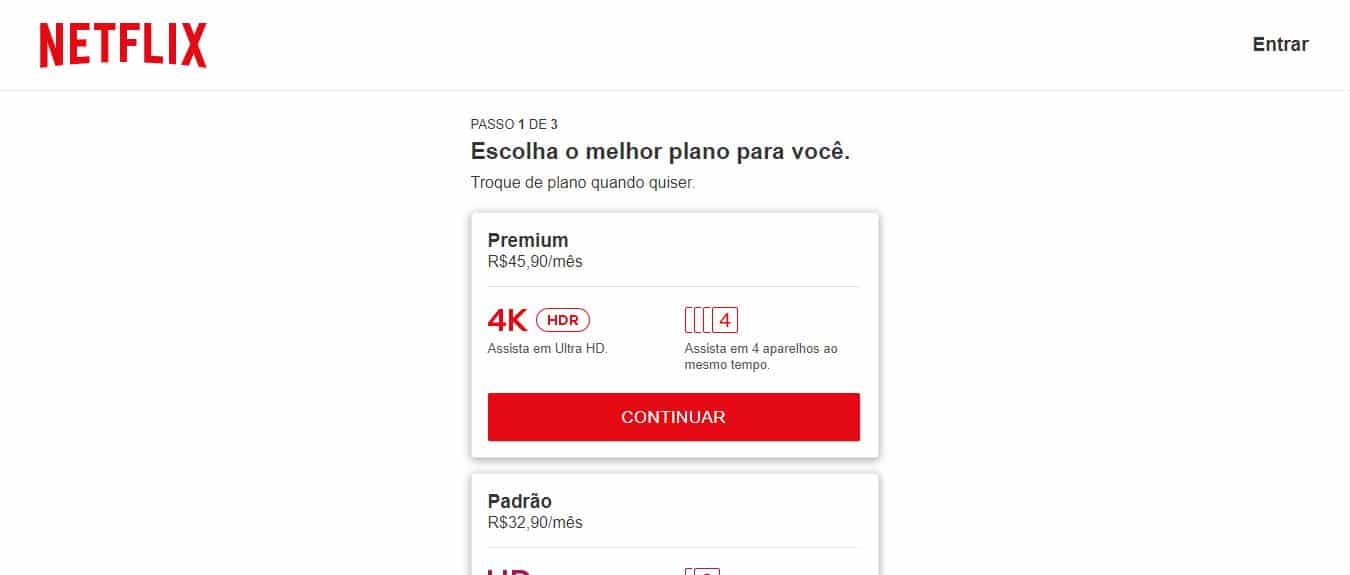How to cancel your Netflix subscription: Discover the complete step-by-step guide, here in this article!
Netflix is a streaming platform that has more than 100 million subscriptions around the world, which offers several films, cartoons and series in its catalog, in addition to working with its own productions that were and are very successful, such as The Kissing Booth 1 and 2, Lucifer, Vis a Vis, Dark Desire, La Casa de Papel, among others, which have won over many fans.
To access the platform, you must sign up and register your credit card, so that the plan amount can be debited monthly. The procedure is quick and easy, however, for some reason, the user may wish to cancel their subscription. Netflix subscription, which is completely normal.
Canceling Netflix, just like a subscription, is very simple, which makes life easier for users. Check out the complete step-by-step guide below to cancel your subscription:

Read also: How to Contact Netflix
Cancel Netflix Subscription on Mobile, Computer and Smart TV
The app can be used on your cell phone, computer, and smart TV, so you can also cancel your subscription using these channels. Below, we'll show you how to perform each step on each channel:
Step by step guide to cancel Netflix on your cell phone
To cancel Netflix on your cell phone, you need to open the application, log in with your name and password, if you are offline, and follow the steps below:
1 – When logging in, select the application’s main profile;
2 – In the bottom right corner of the screen, select the “MORE” icon;
3 – Select the “ACCOUNT” option;
4 – Click on “CANCEL SUBSCRIPTION”;
5 – Finally, select the option “I WANT TO CANCEL”.
You may see a message informing you of the billing period. invoice and end of the cycle, that is, the last days that you can use the application, after which access will be canceled. During this period, if you wish to cancel, you have the option to renew the subscription, following the same step by step and selecting the option.
Step by step guide to cancel Netflix on your PC
The instructions for canceling Netflix on your PC are very similar:
1 – Access the Netflix website in your browser and log in;
2 – Select the main user and in the top corner of the screen, next to your avatar, select the down arrow;
3 – Locate the account option in the menu that appears on the screen and select it;
4 – Click on “CANCEL SUBSCRIPTION” and then on “I WANT TO CANCEL”;
Your account will be cancelled and you will be able to view the end date of the payment and access cycle duration.
Step by step guide to cancel Netflix on your Smart TV
1 – To cancel Netflix on your Smart TV, simply access the application using the remote control, then log in as a user.
2 – Select the arrow that appears next to your user avatar and select the account option;
3 – Click on “CANCEL SUBSCRIPTION” and then on “I WANT TO CANCEL”.
And that's it, your account will be canceled. As mentioned, you can cancel the cancellation and renew your subscription if you change your mind before the end of the billing cycle and use of the platform.