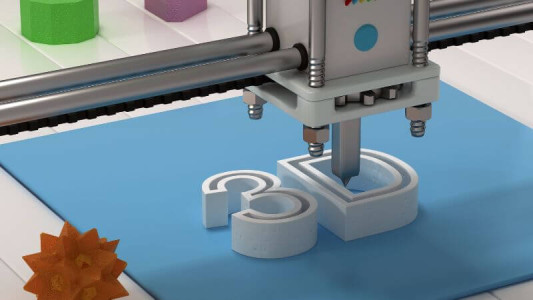A laptop battery is one of the most critical components for ensuring the portability and efficiency of your device. With the increasing reliance on laptops, especially for remote work, studies, and entertainment, taking care of your battery becomes increasingly essential.
However, many users end up adopting practices that, in the long term, can significantly compromise the useful life of this component.
Leaving your laptop exposed to the sun, using low-quality chargers, and taking too long to recharge are just a few examples of habits that can harm your battery. In this article, you will learn about six habits that are reducing the lifespan of your laptop battery and how to avoid them.

1. Taking too long to charge the notebook
One of the most damaging habits for battery life is letting your laptop’s charge get too low before recharging it. When your device’s power is constantly close to depletion, it goes through more full charge cycles, which accelerates the battery’s natural wear and tear.
Additionally, operating your laptop at very low battery levels increases stress on the component, leading to faster degradation of its ability to hold a charge. This is because each battery has a limited number of charge cycles it can handle over time.
A full cycle does not necessarily mean a single charge from start to finish, but rather the cumulative consumption of 100% of the battery's capacity. For example, if you use 50% of the battery in one day and fully recharge it, and the next day use another 50%, that would count as a full charge cycle.
Keeping the battery between 20% and 80% of charge at all times can help prolong its life by preventing excessive stress.
2. Exposing the notebook to direct sunlight
Leaving your laptop exposed to the sun, especially outdoors, can cause serious damage not only to the battery, but also to the device itself.
Prolonged exposure to intense heat generated by direct sunlight can cause the internal temperature of your laptop to rise beyond safe levels, resulting in overheating. This problem is especially acute for lithium batteries, which are more sensitive to temperature fluctuations.
Excessive heat not only accelerates the degradation of battery components, but can also lead to swelling of the battery, a clear sign that it is damaged.
This condition can put pressure on other internal components of the notebook, causing physical damage that can affect the device's performance or even lead to more serious failures, such as leaks or, in extreme cases, fires.
3. Using low-quality chargers
Choosing cheap or uncertified chargers can be a fatal mistake for the health of your notebook battery.
Low-quality chargers often do not meet the safety and quality standards required by manufacturers, which means that the battery may be subjected to inappropriate voltage and current variations. These variations can cause overcharging or undercharging, compromising the integrity of the battery.
Additionally, counterfeit or low-quality chargers typically do not feature adequate protection systems against overheating, short-circuiting, or overcharging.
Without these protections, the battery may be exposed to hazardous conditions that not only reduce its ability to hold a charge, but also increase the risk of physical damage such as swelling or leakage.
See also:
- Realme Note 50: Innovation and Accessibility in a Single Device
- Samsung cell phone may have SERIOUS FAILURE warns US government
- Warning! Government may suspend use of WhatsApp
4. Intensive use of energy-intensive applications
Performance-intensive applications, such as graphics-intensive games, video editors, or streaming software, can significantly reduce your laptop's battery life.
This is because these programs force the processor and other components to work intensively, resulting in high energy consumption. As a result, the number of charge cycles increases, accelerating the natural wear and tear of the battery.
Additionally, continued use of heavy applications can cause the device to overheat, which negatively affects the battery. The heat generated during intensive use contributes to the chemical degradation of the component, reducing its efficiency and ability to hold a charge over time.
5. Charge other devices via notebook
Using your laptop to charge other devices, such as smartphones or tablets, can also negatively impact your laptop's battery.
This habit increases energy consumption, forcing the battery to go through more charge cycles than normal. In addition, this extra demand generates additional heat inside the machine, which can further damage the battery.
While charging other devices through your laptop may seem like a practical solution, in the long run, this practice can result in a significant reduction in battery life. Avoiding this type of excessive use can help preserve the integrity of the component for longer.
6. Natural wear and tear from continued use
Finally, it is important to remember that, regardless of the care taken, the notebook battery has a limited life cycle.
Even if you follow all the best practices to maintain battery health, its performance and charge retention capacity will decrease over time due to continued use. Each recharge contributes to the natural wear and tear of the battery, and over the years, its efficiency tends to decrease.
However, following best practices such as avoiding the use of inappropriate chargers, protecting your device from heat, and managing charge cycles efficiently can help extend battery life, ensuring more stable and reliable performance over a longer period of time.
Keeping your laptop battery in good condition requires attention to daily habits that may seem harmless, but which in the long term, cause significant wear.
By avoiding practices such as taking too long to recharge, exposing the device to the sun, using inappropriate chargers and overloading the notebook with heavy applications, it is possible to extend the battery life, ensuring that your notebook continues to function efficiently for longer.