One important thing when buying a new cell phone, is to check your RAM memory.
But how increase RAM memory from the cell phone already purchased?
Some users use applications that consume a lot of memory and others not so much.
First of all, it's important to consider how much RAM you actually need.
After all, it would be quite inconvenient to go through a memory-boosting procedure, only to later decide that you don't really need it. So don't overdo it, okay?
So, follow along with us to understand how RAM works and then see how you can increase it. Check it out below!
How does cell phone RAM work?

First, let's understand what RAM memory means.
RAM comes from English Random Access Memory. In other words, Random Access Memory, in literal translation.
However, a more appropriate translation would be something like memory for reading and writing.
In short, it is a place for short-term digital data storage.
In addition to being an essential component in cell phones, RAM is also necessary for any computer. Without it, basic operational functions cannot be performed.
Through it, files and programs are processed and stored by the processor. Therefore, if your RAM is too low, these functions will become less efficient.
In your cell phone, the CPU does not have much memory to store the data used at each moment.
Therefore, whenever you open an app, new data will be created that will be used by the RAM to enable analysis by the operating system.
Soon after, everything will be processed by the CPU allowing the right data to be generated. For example, producing the appropriate images and sounds for the app you opened.
To avoid overcomplicating things, understand what RAM memory is in just four points:
- RAM is a place to store data for a short period of time;
- The data stored there can be easily read or written by the system;
- When you turn off your device, all data that was saved is erased;
- As soon as you turn on your cell phone, a part of the RAM memory is used. It is not used by any other application or even by the operating system.
There you go! Now everything is much simpler and clearer, isn't it? If you have any questions, just check the points above to understand what RAM memory is.
The importance of RAM memory
Now that we understand the basic concept of RAM, let’s move on to the question of how much memory is actually needed? What are the advantages of having a phone with more RAM?
In short, an increase in memory has the advantage of allowing a greater number of applications to be executed.
The amount of RAM available also has a big impact on performance. After all, if the amount of RAM in the system is too low, it will use virtual memory, which is slow.
This makes it easy to understand why it is so important to check the RAM of a device before buying it. So, keep this in mind the next time you are looking for a cell phone, okay?
Now, note that most devices already come with RAM in more or less the same range. A much larger amount is, in most cases, unnecessary and more expensive.
Generally, when someone wants to speed up a device, they just delete or disable some apps.
After all, there are often a lot of things “weighing down” your device that are not even being used.
Therefore, increase RAM memory from the cell phone It's great for those who need to use multiple programs at the same time. However, if that's not your case, you don't even need to worry.
Increasing the RAM memory of your cell phone
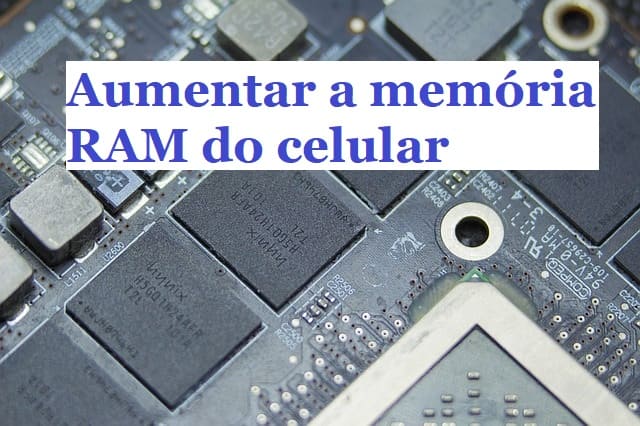
Finally we will learn what methods exist to increase cell phone RAM memory. See below what you need to do to achieve each of them. Check it out!
Some of the most common ways to improve your RAM involve using one of the devices below:
- A microSD card;
- Or a pen drive for your smartphone;
- Or even an external HD.
Additionally, you can download an application that allows you to increase your RAM memory. Just follow the steps below:
- First download the app “Swapper for Root” on Google Play;
- Afterwards, you must activate the application by selecting “Active Swap on boot”;
- Then, you will need to choose whether you want to create the file on an SD card or internal memory. Just select whichever you prefer.
- Now select the file size that will be used by the app in Swap File. Since the limit is 400MB, this is the recommended value.
- Finally, open the file manager and verify the creation of the file. Just look for the name swap.swp with the size you chose.
It's important to note that the last method doesn't actually change anything about your RAM. What Swap actually does is help your RAM when it gets overloaded.
However, since the goal is to increase the RAM memory of your phone, in practice you will achieve this in this way as well. Now choose the method you prefer and good luck!



