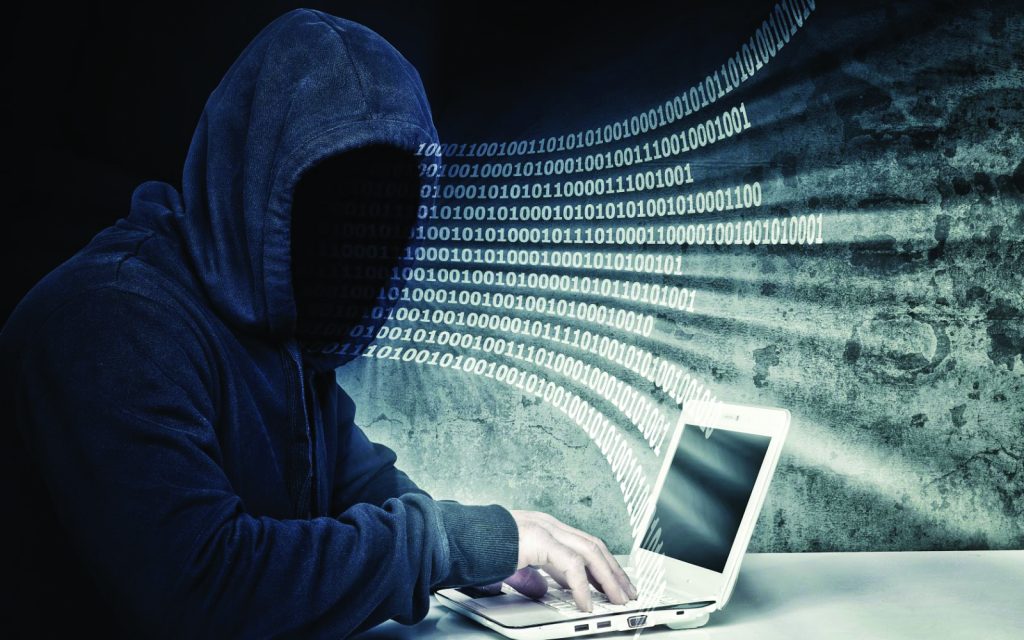Don't run out of battery. Learn how to save your device's energy.
Most people have experienced a situation where their cell phone battery died at an inconvenient time. When you were waiting for a call or when you were away from home, for example. It is almost inevitable that you will experience this at least once in your life.
Therefore, it is important to know habits that can make your device's battery last longer. Continue reading the text and get access to simple but valuable tips to save your cell phone battery and never go through this again.

Just the right amount of shine
Did you know that screen brightness is one of the biggest battery killers? To save energy, manually adjust your phone's brightness and keep it at a level that is comfortable for your eyes. This way, you can enjoy a great viewing experience while extending battery life.
Disable unnecessary notifications
Who hasn't been tempted to look at their phone every time they get a notification? However, the more notifications you allow to come through, the more energy your phone will use. Therefore, turn off notifications of less important applications and keep only the ones that really matter.
Close background apps
Do you know an app that stays open even when you’re not using it? They’re the biggest culprits responsible for excessive battery consumption. Make sure to close background apps when you’re done using them. Your battery will thank you!
Wi-Fi and Bluetooth
Turn off Wi-Fi or Bluetooth when not in use. These extensions consume a lot of battery, especially if activated unnecessarily. So, make sure to turn them off when not in use.
Activate economy mode
Many devices have a battery saving mode. In most cases, this can compromise the functioning of some applications that use more battery, such as high brightness or a higher screen refresh rate. However, if you are an average user, the changes will be imperceptible and your battery will thank you.
To activate this mode, simply access your phone's settings and look for “Device support”, “Battery usage”, or similar functions.
Turn on night mode
Turning on your phone's night mode isn't just good for your eyes, as it reduces the brightness of your phone. This feature also helps save your smartphone's battery.
To use it, you will have to access your device's screen settings and change the screen to “Night Mode” or “Dark Mode”, depending on the brand of your device.
Another valid tip is to change applications to this mode as well, as many already have this functionality, such as Instagram and Word.
Now that you know some creative tips on how to save your cell phone battery, you don't need to worry about running out of battery when it matters most.
In short, adjust your screen brightness, turn off unnecessary notifications, close background apps, and turn off Wi-Fi and Bluetooth when not in use.
By following these simple steps, your phone will have plenty of power and you will be able to make the most of all the features it has to offer, for longer.