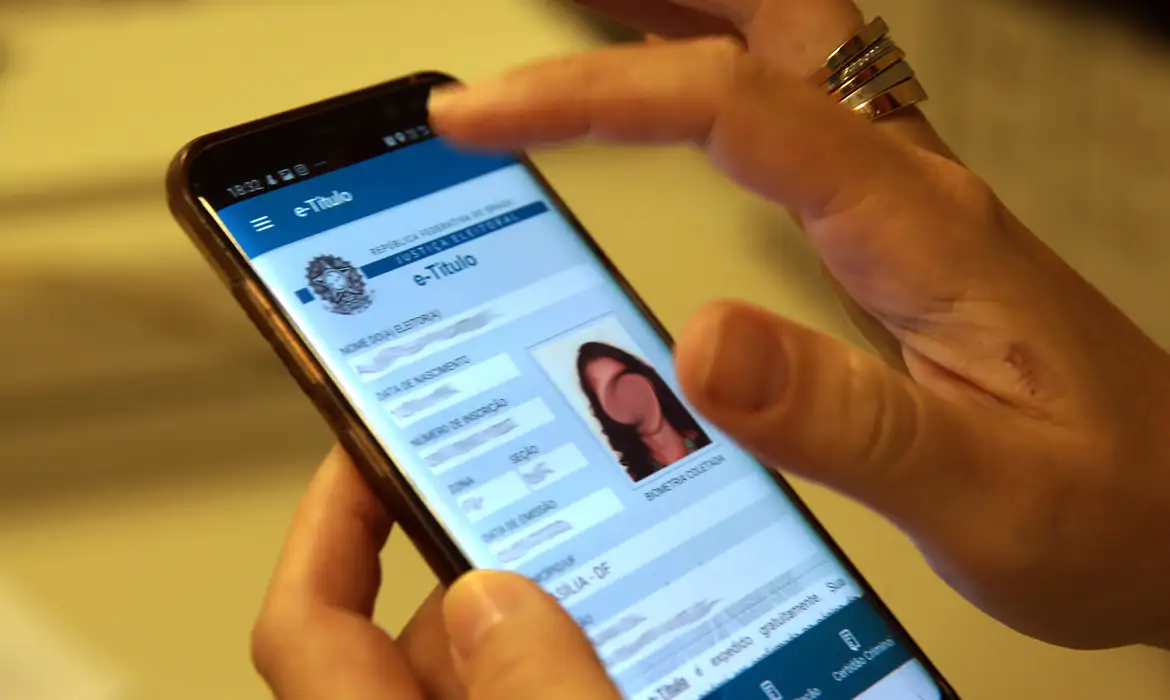Are you changing your phone? Learn how to activate your device's backup to restore your data.
Restoring WhatsApp backup is useful for accessing deleted messages and chats on Messenger. This is because, when you back up WhatsApp, you keep a backup of your app data and files. This feature is for people who want to have all their app history saved, even if they need to format their phone or migrate to a new device.
Backing up your WhatsApp backups is easy and can be done using iCloud, Google Drive, or your phone’s local storage. However, it’s important to keep them up to date. You can enable automatic backups in your settings and set the frequency for the backup. Read on for our guide on how to restore WhatsApp backups.

How to recover deleted conversations?
The easiest way to restore WhatsApp chats on your Android and iPhone (iOS) phone is by making an automatic backup. However, this process must be done in advance. Ideally, you should set your app to automatically save daily or weekly backups. This way, you can ensure that as much information as possible can be recovered if needed. Follow the steps below.
- To create a new backup file, simply access WhatsApp settings and click on “Chats”.
- Then select “Chat Backup” and click “Backup” to start the process.
- To set up automatic backup to the cloud, select the frequency under Backup to Google Drive or Automatic backup, depending on your device's operating system.
It is worth remembering that daily or weekly backups are best. For recover conversations deleted from WhatsApp before backup, try using special apps Notification History, WhatsDeleted: Recover Messages (WAMR) or Deleted Whats Message.
How to check if the backup is done
Before backing up to a new device, it is important to verify that the backup file exists and when it was made. To do this, follow the steps.
- First, just open WhatsApp and click on “Settings”.
- Then select “Chats” and “Chat Backup”.
- In the first item on the screen, in the “Last Backup” section, you can see the date, time and location of the backup.
- On Android phones, messages are saved in the internal memory as well as in Google Drive.
- If there isn’t one, click “Backup” to create a new file.
How to restore iCloud backup
Follow these steps to restore WhatsApp backup on iPhone.
- Open WhatsApp.
- Enter the phone number of the account you want to restore.
- Then enter the code you received via text message in the designated place.
- Then click “Update Chat History”. The process may take some time depending on the number of files to be restored.
- Finally click on “Next”.
How to restore Google Drive backup
To restore a backup of Google Drive, follow these steps:
- Open the WhatsApp application.
- Then, enter the phone number of the account you want to restore.
- Then enter the code you received via text message.
- If the application is password protected, you will be prompted to enter the password.
- Then click “Restore” to create a backup. The process may take some time depending on the number of files to be restored.
- At the end, click “Next”.