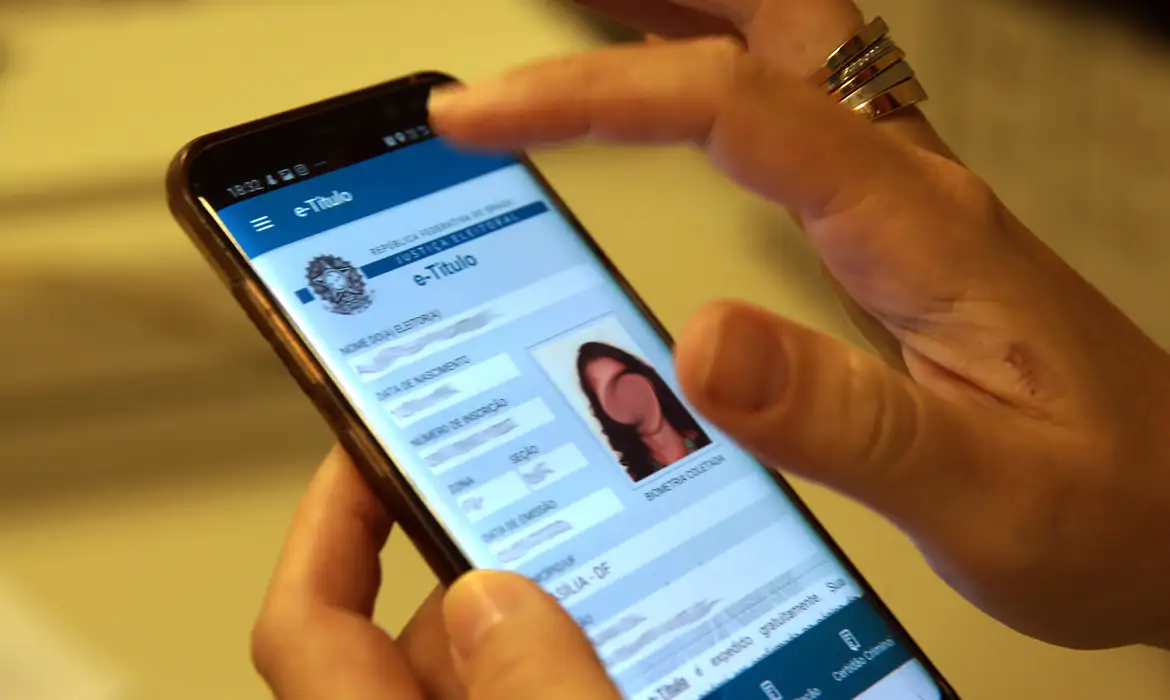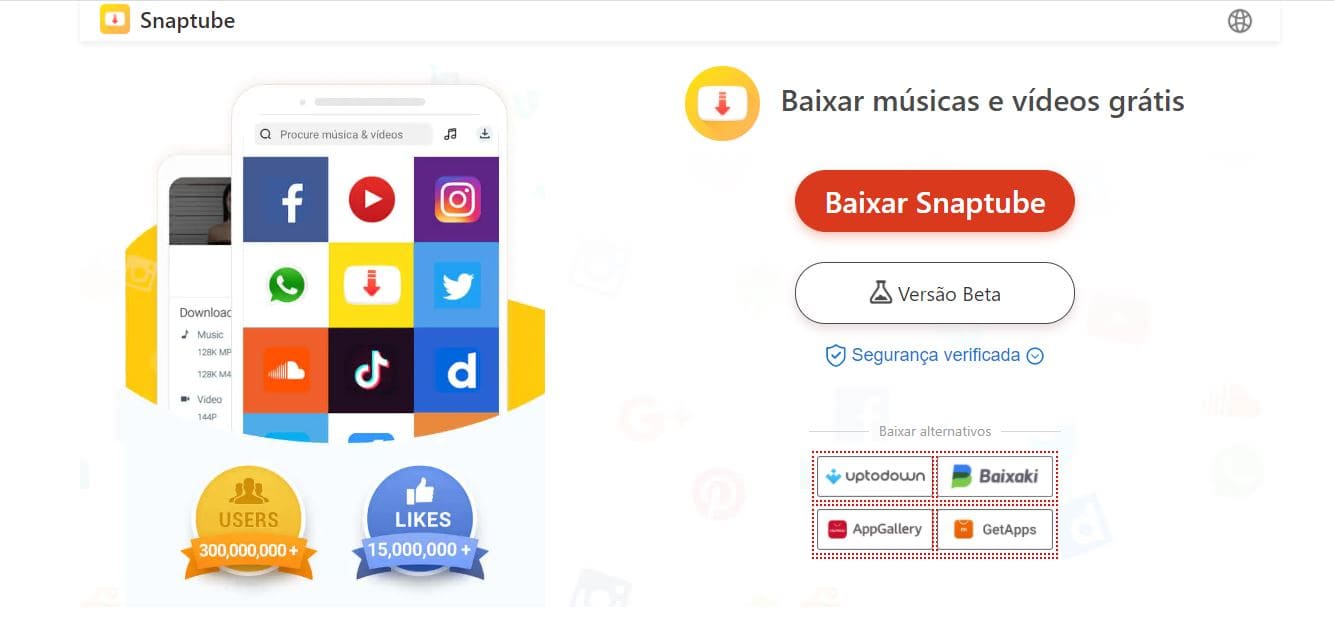Learn how to give a new use to your phone's Notch. And best of all, it's free.
A notch, also known as a notch, is the area on the front of a smartphone that sits above the screen. It usually houses a sensor, such as the front-facing camera or the brightness sensor, to automatically adjust the brightness. This feature first appeared on the Essential Phone, but was popularized with the iPhone X, Apple's first smartphone to feature a minimal bezel, in keeping with industry trends. The screen takes up more space on the front, but the speakerphone, front-facing camera, and home button on many smartphones prevent the screen from stretching fully.
As mentioned, the notch became popular after the launch of the iPhone X, but Android phones have also quickly and cleverly adopted an alternative format to accommodate the front camera. The teardrop shape, a small ball at the beginning of the phone's screen, is already a common design on smartphones. But the usefulness of this feature is not limited to taking photos. Keep reading and discover more uses.

Other uses
Developer Dubiaz has released an app that promises to make that hole in your phone's screen more usable. The app in question is called Touch The Notch, and in it you can initiate an action by touching a notch or hole for the camera, making it easier to carrying out various tasks and getting more uses for this part of the phone.
The app weighs just 4MB and uses Android’s accessibility APIs to place invisible buttons in the camera notch or hole-punch on your phone’s display. On the security front, the developers say that no data is collected to do its job, so you’re protected.
After installing Touch The Notch, you can perform a variety of actions using your phone's camera hole. You can take screenshots, activate the camera flash, use your phone as a flashlight, and even open the power menu.
Additionally, you can change the settings to change the Notch's usefulness to open the camera or a selected app, open the recent apps menu, or call a favorite contact.
Additionally, the notch can be used to make an emergency call, change the screen's auto-orientation mode, open a favorite website, or turn the phone's Do Not Disturb mode on/off.
Other functions:
Play or pause the currently playing music;
Toggle screen brightness;
Change the sound mode;
Play next song;
Play previous song;
Open a shortcut to apps next to the notch;
It is also possible to configure more than one shortcut, as Touch The Notch supports actions by tapping, double-tapping, long-tapping and swiping over the camera area. There is a wide variety of utilities that can be performed with the app.
If you're interested in Touch The Notch, you're in luck, the app is free. To install the app, simply go to Play Store and download. However, it's worth remembering that you need to have a phone with Android 10 or higher. There's no iOS version yet. As mentioned, Touch The Notch is free, but there are in-app purchases to unlock more customization options.