See below how to resolve your cell phone's black screen.
First, it is essential to know the possible reasons for this situation to occur. Check out below some factors that may have caused this problem.
- Burned display;
- Bad contact on the screen;
- Battery problems;
- Operating system.
1. Burnt display
The first option may be related to the display. To find out if this was the real reason for the problem, see the following options.
The first test is to connect the cell phone on a computer. If the device is turned on, the computer will recognize the device and offer access options.
If the result is positive, it is an indication that the problem is only with the display.
If you still have doubts, try the second test. Call or send a message to your cell phone, if it is on and not on mute, you will hear it.
If the test is successful, you will have to replace the display on your device, take it to a service center.
Have you taken both tests and still haven't gotten a positive response? Then check out the next option.
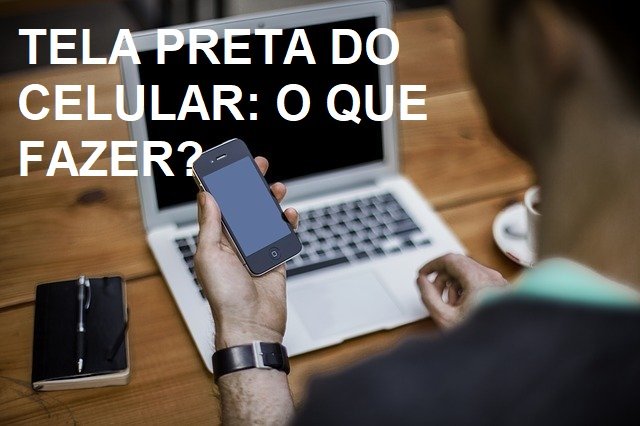
2. Bad contact on the screen
The second option for a black screen on your phone could be poor contact with the screen. This problem is similar to the previous one, however, it involves an accident with the device, such as dropping it on the floor, for example.
Therefore, some component may have moved out of place and caused poor contact.
To find out if this is really the problem with your device, perform the same tests for burned out displays mentioned above.
Remembering that the difference between poor contact and a burnt display is that a device with poor contact has had some impact on the screen and a burnt display has not.
If the tests are successful, take the device to a service center to have it fixed.
If you have not received positive responses to the tests, see our next option on the list.
3. Battery problems
The third problem option may be related to your battery. Find out more below.
Before we present the tests, it is important that you understand that a battery has a useful life, just like the batteries in all devices.
One tip to know if your battery is in good condition is to pay attention to how long it lasts without using the device much.
Another possible problem is using a new battery that is not compatible with the device. Therefore, be careful when changing your battery. Make sure that the product is not pirated.
To find out if your device's problem is related to the battery, just follow our tip.
Put your phone on charge and wait for a period of time. Then, make sure that you can keep the screen on while the device is charging.
If the answer is yes, simply replace the battery. However, remember to always buy products from original stores to avoid future problems.
However, if you haven’t received a positive response yet, check out our last option.
4. Operating system
The fourth and final option is related to the device's operating system.
Understand that every cell phone has an operating system that makes everything work. This system is always updated when the brand launches a new model, or when it wants to fix a problem. The update occurs to avoid possible problems with the software.
However, some updates may be accompanied by malfunctions.
If you have recently updated your cell phone and suddenly, you notice that the screen no longer turns on, take it to a service center to analyze the problem.
Did you like our article about problems with your cell phone screen? Then send it to all your friends and share it on your social networks. That way, you will be helping more people.
If your cell phone with a black screen is from Samsung, watch the video below and it may help solve the problem:



